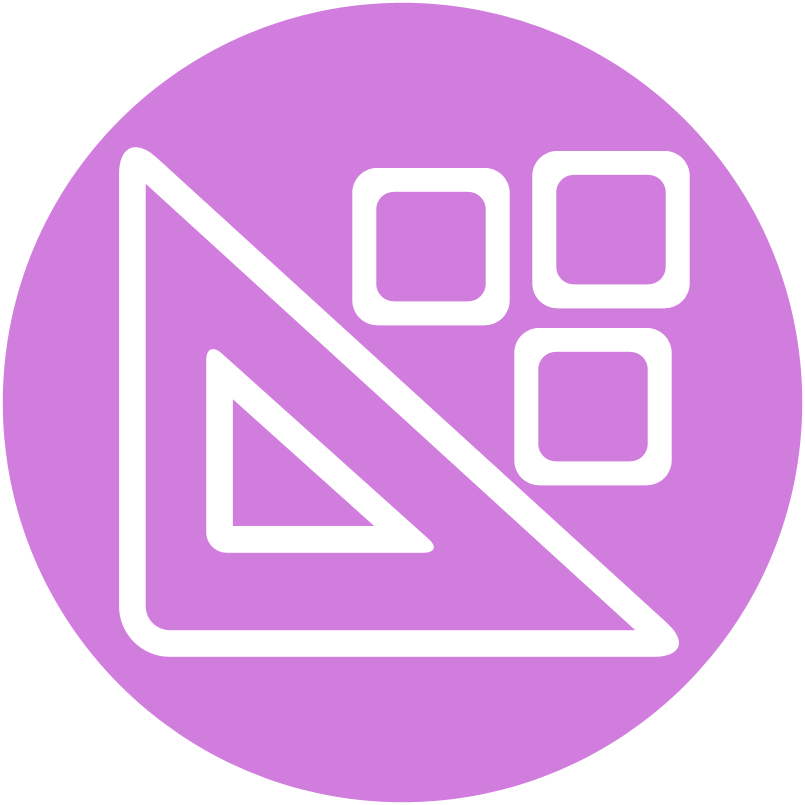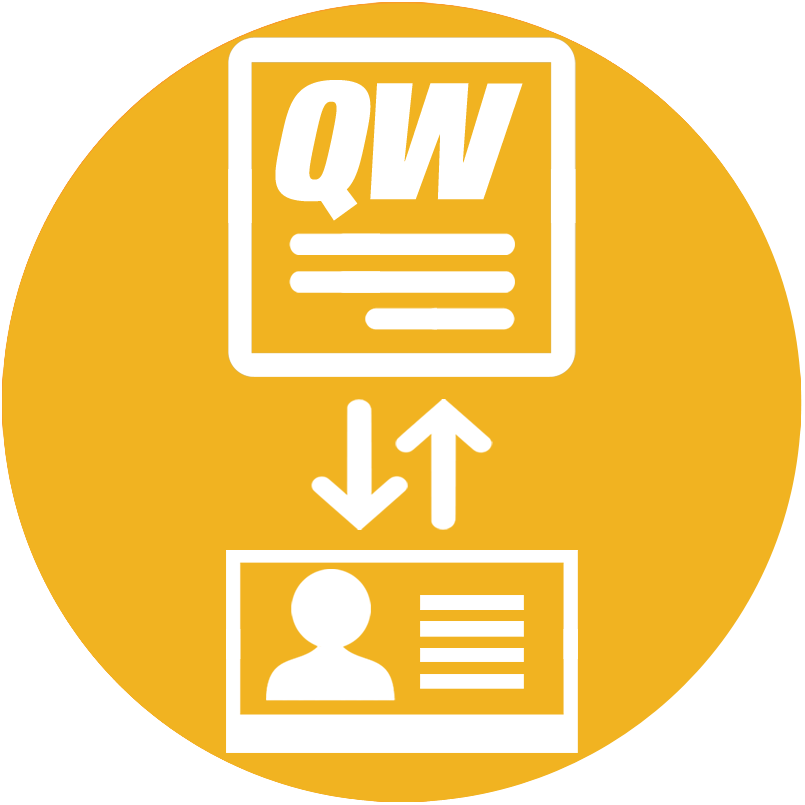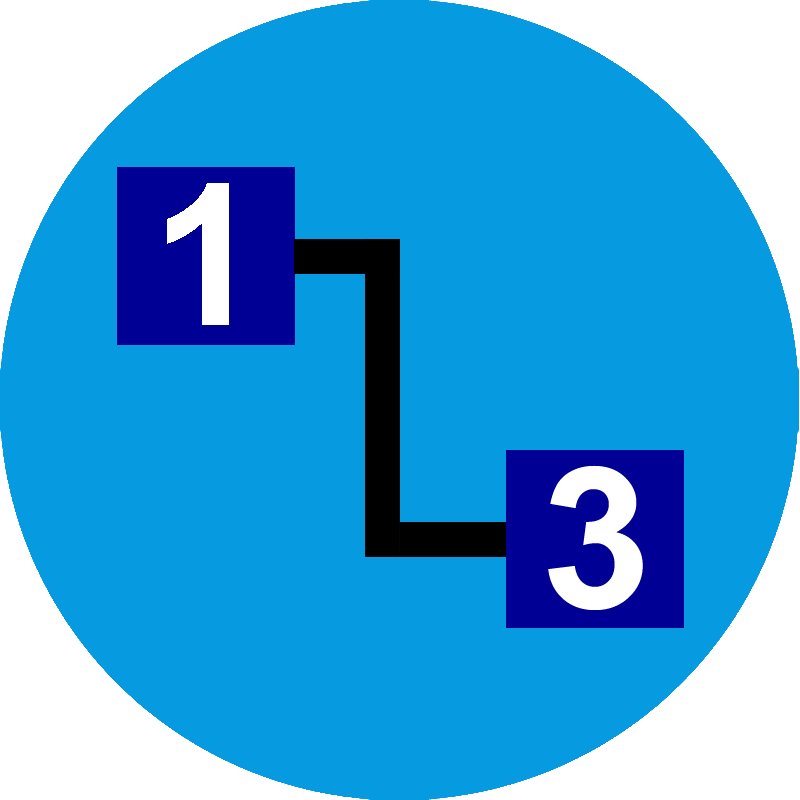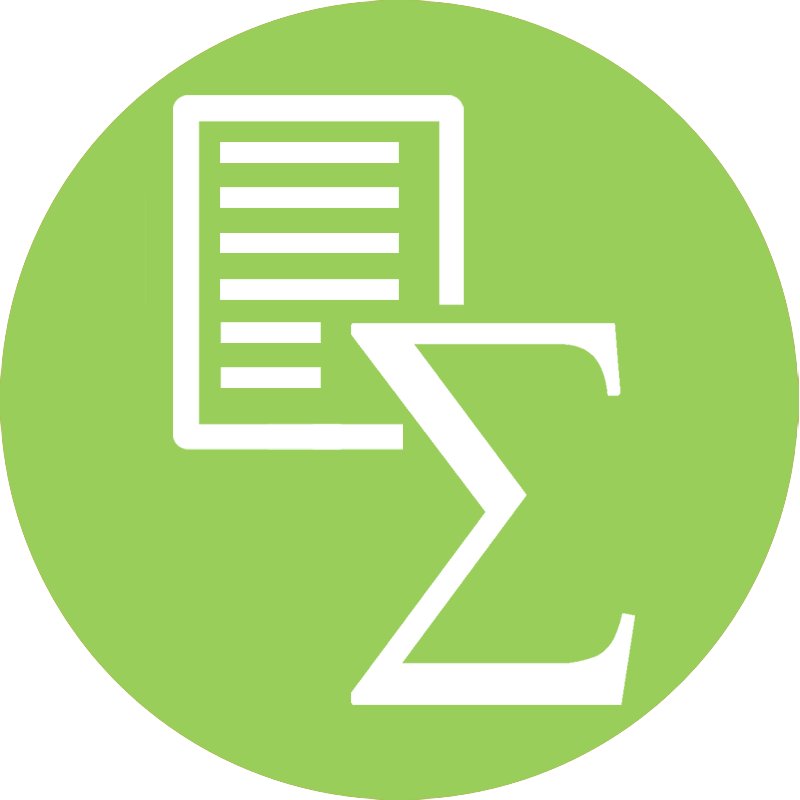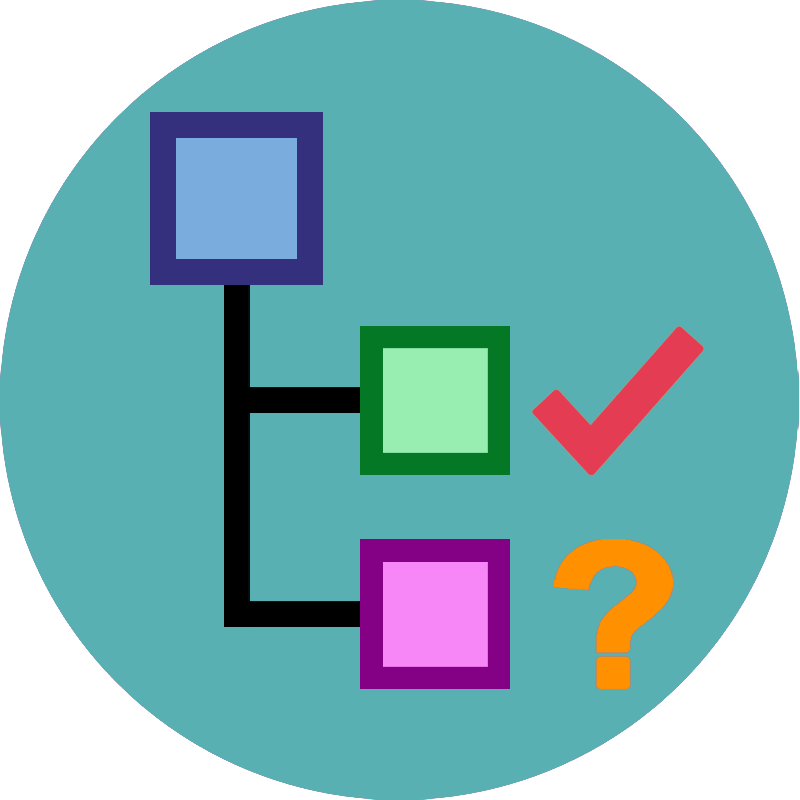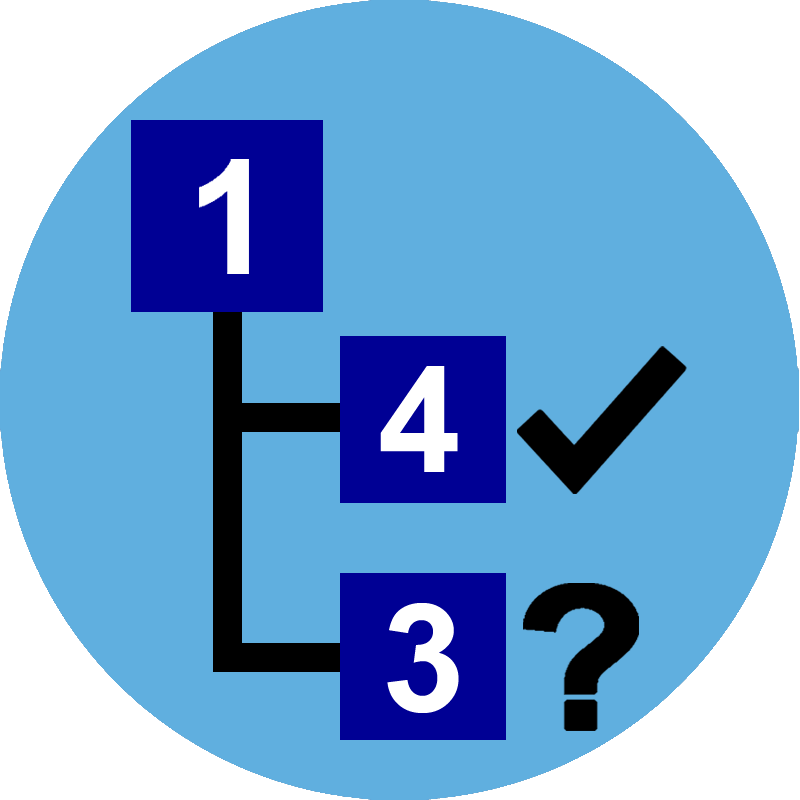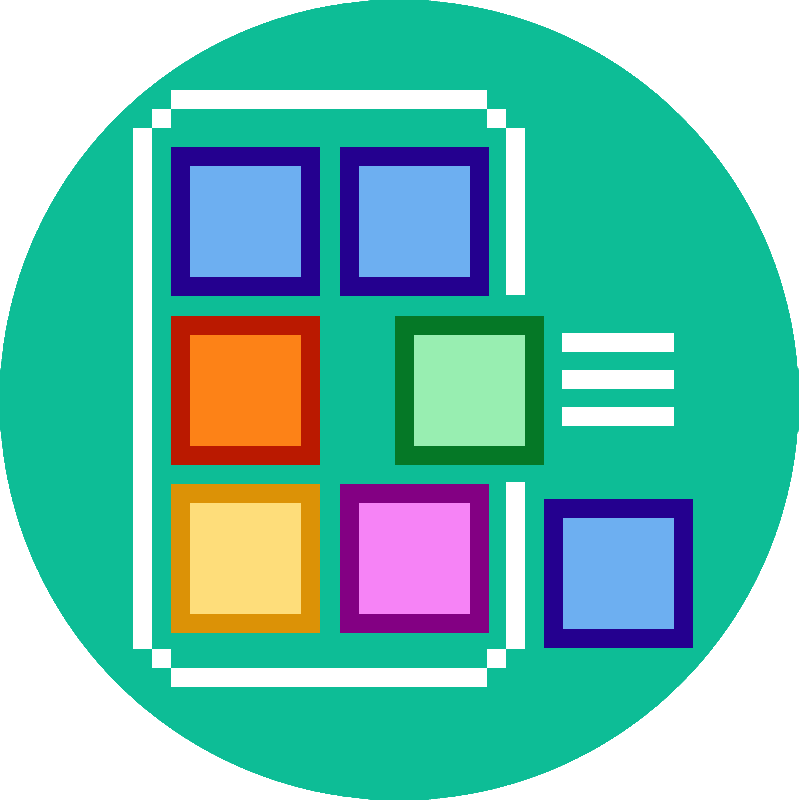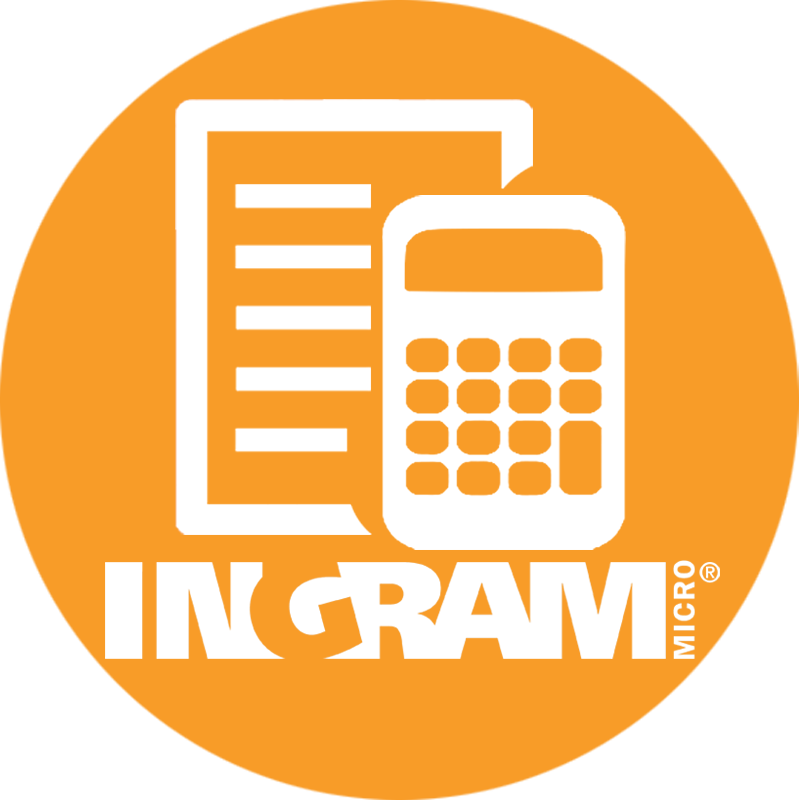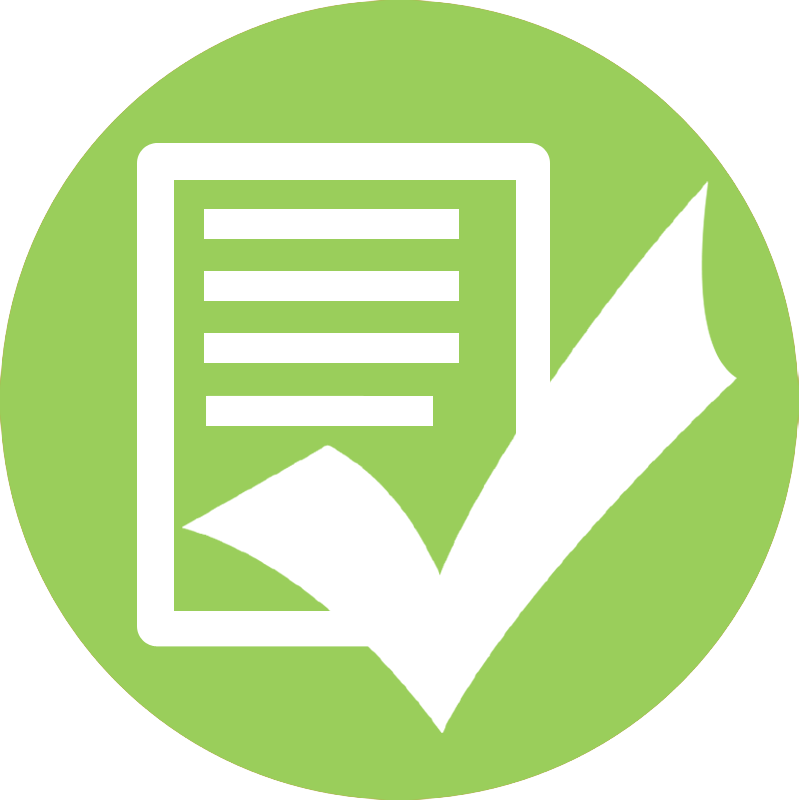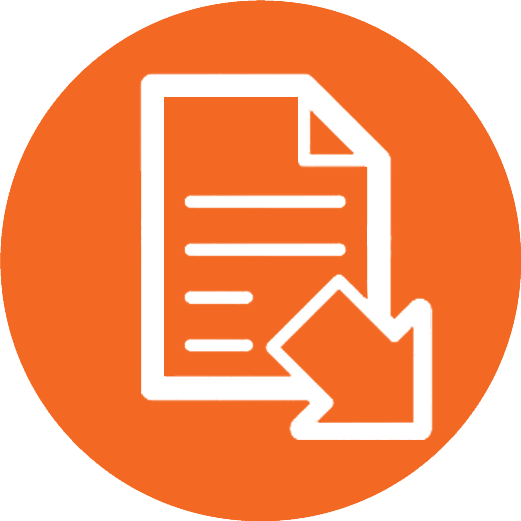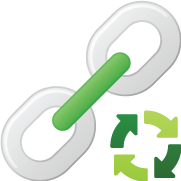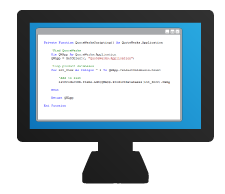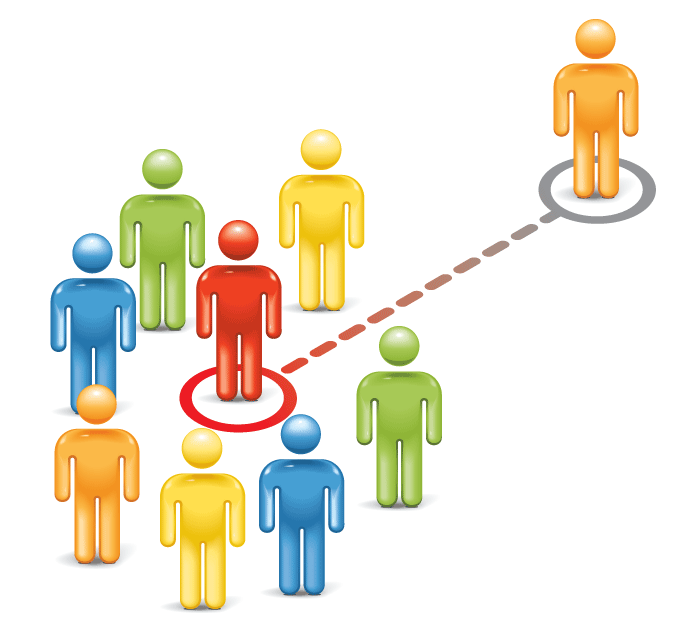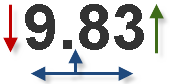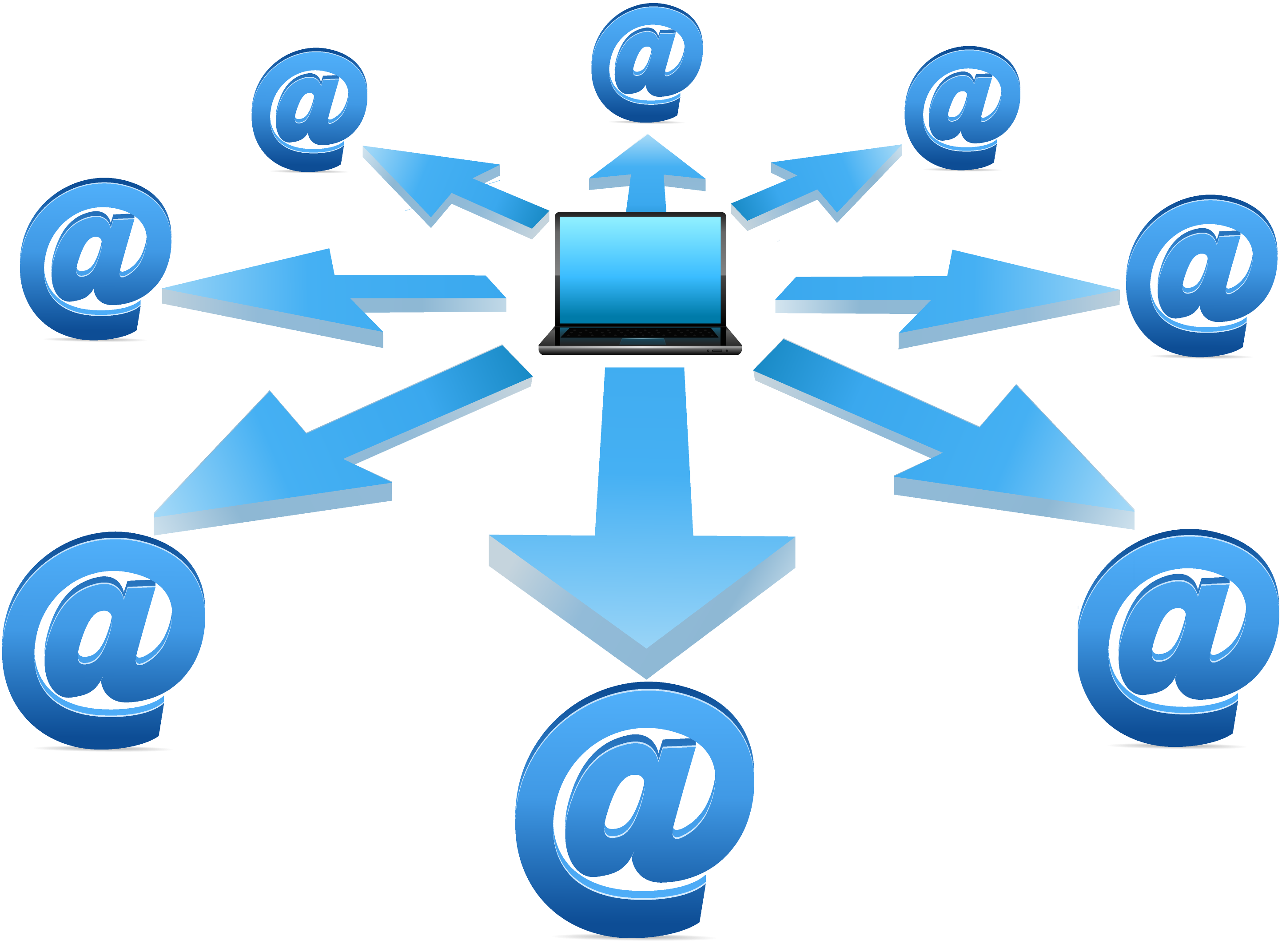QuoteWerks Customer Area
What's New
Current Release: v25.0 build 1.23 (released 02/17/2025) update center
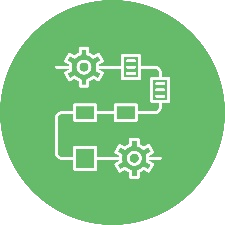
Product Roadmap: Coming Soon!
You've asked, we've listened. The following projects are actively in development:
- New CRM Integration: Pipedrive
- QuoteWerks Web: New Native Layout Designer
- QuoteWerks Web: Ingram Micro Online Ordering (Procurement)
- QuoteWerks Web: Vendor Price Comparison window
- QuoteWerks Web: Contact Import Wizard
Completed Projects:
✔ QuoteWerks Web: New HaloPSA integration
✔ QuoteWerks Desktop: New HaloPSA integration
✔ Unified QuoteValet Setup for both QuoteWerks Web and QuoteWerks Desktop.
✔ QuoteWerks Web: QuickBooks Online Setup
✔ QuoteWerks Web: The ability to send Purchase Orders to ConnectWise PSA, Autotask, and QuickBooks Online similar to QuoteWerks Desktop.
✔ QuoteWerks Web: Procurement (Phase 1). The Purchasing tab, displaying products to order, filtering them, ability to create manual Purchase orders, and all the right click menus. The Purchase orders tab, displaying POs, filtering them, ability to see PO Item details, and will include support for the majority of the right click menus. A later phase will include real-time Order Status and the ability to place Online Orders similar to QuoteWerks Desktop.
✔ QuoteWerks Web: multi-select options and right-click to Display in Contact Manager, Email QuoteValet customer notification, convert to lost, change docstatus, and delete.
Do you have a feature request? Please make sure to post it to our forum.
QuoteWerks Version 25 Release
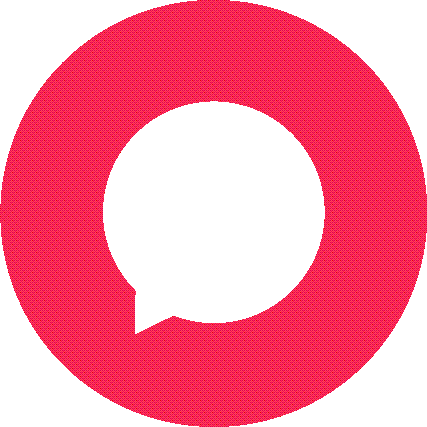


QuoteWerks Integrates with HaloPSA
The integration with HaloPSA includes the ability to search for clients, Users, create/update Opportunities, create/update Quotes and upload quote attachments to HaloPSA, and more!.Streamline your sales process with the seamless integration between QuoteWerks and HaloPSA. Effortlessly manage clients, opportunities, and quotes, and easily transfer data between the two platforms. This powerful integration offers features like recurring item support, datalinking, and direct access to HaloPSA records from within QuoteWerks.


Ingram Micro Online Ordering (JSON)
QuoteWerks has upgraded its Ingram Micro integration to use the more efficient JSON API, ensuring compatibility with future changes. This new integration, available to US and Canadian customers, offers several advantages, including the ability to combine different order types, significantly faster pricing and availability requests, persistent pricing override notes, and a resizable order form.


QuoteValet DKIM
QuoteValet now supports DKIM (DomainKeys Identified Mail), a powerful email authentication method that helps to verify the sender of an email. By adding a digital signature to outgoing emails, DKIM significantly reduces the risk of email spoofing and phishing attacks. This ensures your customers that your emails are legitimate and trustworthy, boosting your brand reputation and improving deliverability.


Paste Contact from Clipboard
Stop wasting time manually entering contact details. Simply copy contact information from emails, websites, or spreadsheets - single-line addresses, multi-line entries with names, phone numbers, and/or emails included - and paste it directly into QuoteWerks on the SoldTo/ShipTo/BillTo Tab! QuoteWerks will automatically populate the relevant fields (address, phone, email) based on what's on your clipboard. Use this feature in combination with the Address Validator and Create Contact in CRM to streamline your processes. Focus on what matters - closing deals - and let QuoteWerks handle the tedious data entry!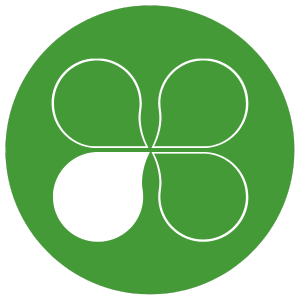


Clover Credit Card Gateway
The payment gateway Clover is now a supported merchant for QuoteValet users. Users can now set Clover as their payment gateway to collect payments for their QuoteWerks documents via QuoteValet. QuoteValet supports over 80 payment gateways, ensuring you have the flexibility to choose the best solution for your business.

QuoteWerks Version 24 Release


Address Verification
USA Address verification is now supported for QuoteWerks Realtime module users. On the SoldTo/ShipTo tab of the Quote WorkBook, there is now a button to verify and standardize the address.Do you manually type Addresses into QuoteWerks? Are the Addresses in your CRM always accurate? Have you ever forgotten to include a Suite number? With the Address Verification feature, these issues are in the past. Addresses will be more accurate and with all of the required shipping details before creating the new contact in your CRM, sending the quote to the customer, or your tech tries to arrive onsite.



Zip+4 Based Sales Tax Rates
The USA Sales Tax Rate Lookup in the Real-Time module has been improved. Now, the feature will verify the address against the USPS database, and refine the Postal Code to be a Zip+4 postal code. This pinpointed Zip+4 Postal Code will retrieve the Sales Tax Rate for that specific Zip+4 location.Do all of your addresses in your CRM have the Zip code +4 digits (also known as the 9-digit zip code)? In most cases, they do not. This is required to retrieve the most accurate Sales Tax information for the address you are quoting. QuoteWerks can now do this for you. There is no need to select from a list of tax rates because now you will have the tax rate for that specific address rather than just the 5-digit postal code.


Auto Address Fix and Realtime Sales Tax Retrieval
Your US addresses can automatically be fixed, and the sales tax rate can automatically be retrieved when the contact is retrieved from your CRM using the QuoteWerks Realtime module. You no longer need to remember to re-select and search for the correct Sales Tax Rate.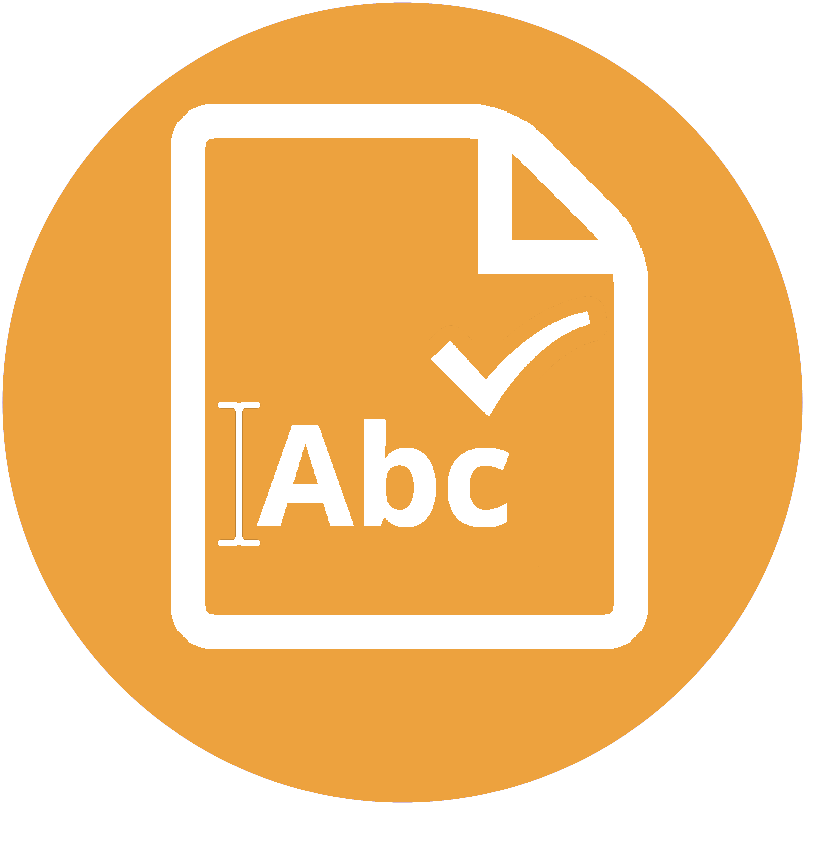

Whole Document Spellcheck
QuoteWerks now supports whole document spell check – not just individual fields. Pressing the F7 key while in a text box will display the traditional spell-check dialog. Choosing the Tools->Spelling menu (or CTRL-F7) will run the Whole Document Spell Check wizard. A wizard will be displayed that presents each field one by one, indicating misspelled words. The Whole Document Spellcheck can include fields on the Quote WorkBook tabs, and also line item columns for each line item. Each QuoteWerks user can customize the fields to spellcheck in the QuoteWerks Document.

QuoteWerks Web Azure SSO
QuoteWerks Web now supports Microsoft Azure SSO (Single Sign On) for Authentication in addition to the existing text message 2FA capability, Authenticator Apps (Google, Microsoft, etc) and Duo Multifactor Authentication (MFA).Do you use QuoteWerks Web and also have a Microsoft Azure Domain? You can now log into QuoteWerks Web using Single Sign On (SSO) with Microsoft Azure.

Etilize Recent Searches
When using the Product Content Subscription on the Product Lookup window, the Etilize keyword search box now has a drop-down list of your most 20 recent searches.Have you ever added items to your quote from Etilize searches but couldn't remember the search terms you used? Your most recent searches will now be available to you.

Deposit Amount Features
Shipping and Sales Tax can now be factored in for the Deposit Amount calculations.Does your Deposit Amount need to include not only a proportion of the line items but also the sales tax and shipping amount? These can now be included in the QuoteWerks Deposit Amount calculations.



QuoteWerks Built-In Contact Database: Multiple Contacts
The built-in QuoteWerks Contact Database now supports more than one contact per company. You can create, search for, and use these additional contacts in quotes. Not all QuoteWerks users have a CRM. With this functionality, you will have more control over your companies and contacts.Do your customers have more than one contact associated with their company? Have you found it challenging to manage multiple contacts for a Customer within QuoteWerks? With Multiple Contact support, you can now create, search, and use any number of contacts for a given Company.



QuoteValet: Multiple Signature Support
In addition to the Primary Signature collected as part of Quote Acceptance via QuoteValet, you can now require additional customer signatures. You can also configure one or more counter-signers composed of QuoteWerks users, groups, and/or third-party emails. The signature collection process can be configured for Sequential or Simultaneous capture, and all communication and signature capture are handled automatically. This includes both Customer and Sales Rep emails sent as each step in the approval process is completed.Do you have quotes or agreements that require co-signing or to include a third party? Do you find yourself having to step outside of normal QuoteValet processes to obtain these electronic signatures? With QuoteValet Multiple Signature Support, you can now handle these internal and customer approvals directly within QuoteValet.

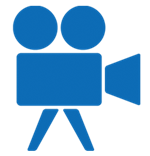

 From this webinar, you can learn first-hand the ease of the QuoteWerks Web add-on. QuoteWerks Web offers a convenient login process via QuoteWerks.com, eliminating the need for installations on sales reps' devices. Users can access existing quotes, create new ones, or start from templates. The interface is familiar to QuoteWerks desktop users, enhancing productivity. Line items can be easily managed, grouped, and modified. It provides access to native and linked product databases, including Etilize for subscribers. Delivery options include email and QuoteValet for electronic acceptance, signatures, and payments. The platform integrates with CRM, PSA, QuickBooks Online, distributors, and more.
From this webinar, you can learn first-hand the ease of the QuoteWerks Web add-on. QuoteWerks Web offers a convenient login process via QuoteWerks.com, eliminating the need for installations on sales reps' devices. Users can access existing quotes, create new ones, or start from templates. The interface is familiar to QuoteWerks desktop users, enhancing productivity. Line items can be easily managed, grouped, and modified. It provides access to native and linked product databases, including Etilize for subscribers. Delivery options include email and QuoteValet for electronic acceptance, signatures, and payments. The platform integrates with CRM, PSA, QuickBooks Online, distributors, and more.
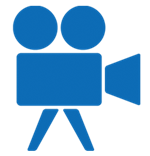

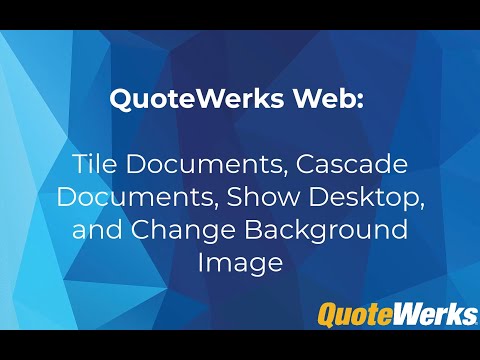 Did you know that you can have multiple documents open at the same time in QuoteWerks Web? You can even Tile, Cascade, and arange them to assist you in the quoting process. You can quickly minimize all of them and change the background image on your QuoteWerks Web 'Desktop'.
Did you know that you can have multiple documents open at the same time in QuoteWerks Web? You can even Tile, Cascade, and arange them to assist you in the quoting process. You can quickly minimize all of them and change the background image on your QuoteWerks Web 'Desktop'.




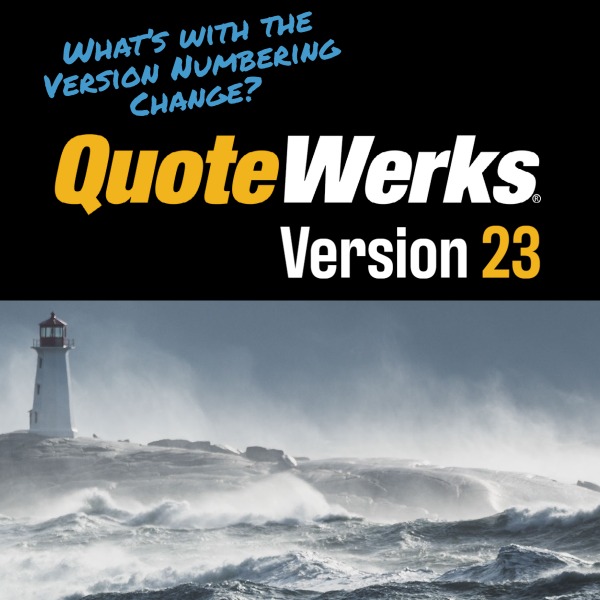 Last year, we released QuoteWerks version 5.7. This year, the next version is version 23.
Last year, we released QuoteWerks version 5.7. This year, the next version is version 23.
What's with the version numbering change?
QuoteWerks Version 23 Release

QuoteWerks Web Multi-Factor Authentication
QuoteWerks Web now supports Authenticator Apps (Google, Microsoft, etc) and Duo for Multifactor Authentication (MFA) in addition to the existing text message 2FA capability.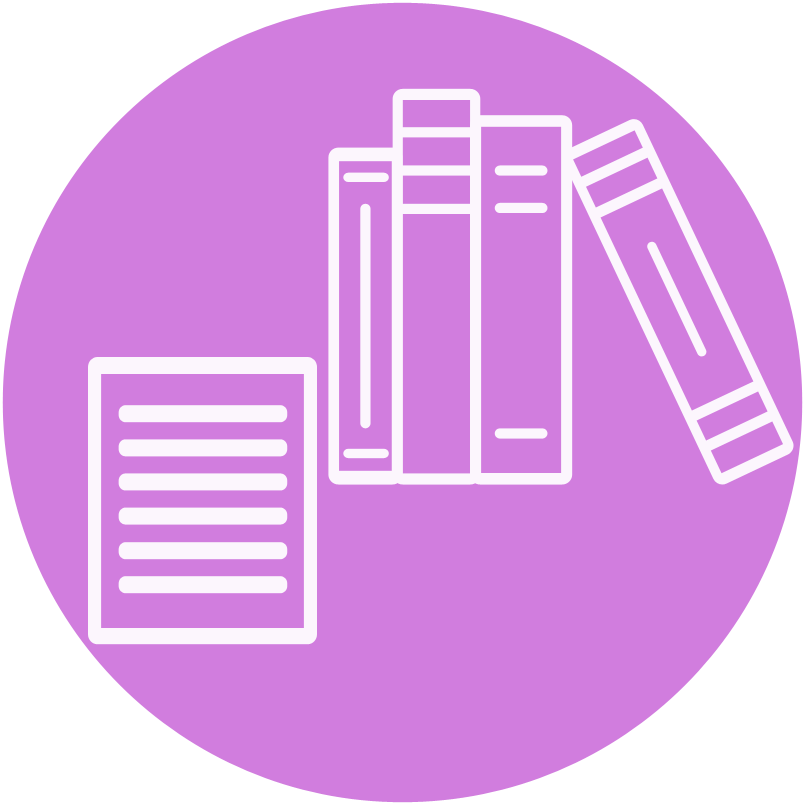
Text Library
For Memo fields, the F2lookup now lets you store a text library of large chunks of text that are searchable enabling you to easily compose your statements of work, terms and other text intensive composition.
Find and Replace
Replace has been added to the Edit->Find feature. You can find and replace across all line items or in a specific column. In addition to specific values, you look for empty cells, profit margin above or below a certain value, and more.


Data Manager - Advanced Import and Export
You can now Import and Export Bundles, Configurations, Required Items, Optional Items, Substitute Items. This functionality enables you to easily modify Bundles and Configurations like replacing outdated part numbers simply by exporting, modifying, and re-porting the data. You can now share Bundles and Configurations between different QuoteWerks installations and companies.
ADI Integration
See your ADI parts, pricing, and availability in QuoteWerks. ADI Pricing and Availability is available in the Realtime Module. Our new ADI integration includes the PartLocator service. Through the PartLocator service, you are able to search for ADI parts. ADI provides us with a current complete list of all of their parts on a weekly basis.
Quote Expirations with Time
You can now specify a time for your quote expiration. As an example, this is useful for specifying that a quote expires at 5pm on a certain day.
Purchase Order Status Customer Notifications
You can now store and organize even more information in the QuoteWerks Purchase Order. There is a PO Confirmed field you can use when you have received confirmation that your order has been received. PO items now have an ETA date to help you manage customer expectations.With this information, you can click a button and have order status emails automatically sent to your customers about the items ordered for them on the purchase order including order tracking numbers, and more. Templates are fully customizable. This is a huge time saver and reduces many of the "where is my order?" type of questions you receive by email and phone from your customers.

Autotask as a Secondary CRM
For Autotask users, Autotask can now be used as a Secondary CRM. This makes it possible for you to use your Primary CRM to create quotes, then when the Quote becomes an Order, then you can use the Secondary CRM feature to integrate the Order including creating the customer, opportunity, products, etc. in the Secondary Contact Manager. We first introduced the ability for ConnectWise PSA (formerly Manage) customers to use a solution like Hubspot or other CRM that is more suited for tracking the sales process, and now have added this functionality for Autotask users.
Find Child Items
On the Bundles, Configurations, Required Items, Optional Items, and Substitute Items windows you can now easily see the Child Items for each of the above as you select it. You can also search for an Item Manufacturer Part Number making it much easier to find items you are looking for within bundles, etc.
Multiple Contacts for Vendors
Multiple contacts for Vendors! On the Vendors window, you can search for a company or contact. You can indicate which contact is the primary contact for the vendor, and automatically include the vendor contact's email address as a TO or CC when "Emailing a PO to the vendor" or in a "Vendor RFQ notification."
Autotask Enhancements
For Autotask users, Opportunities can now be created that are attached to an Account vs a Contact, and when updating or creating a new Opportunity the Category can be specified. When retrieving products from Autotask into QuoteWerks, more fields are available like InternalProductID, BillingType, and more. When retrieving Autotask Products, Services, Service Bundles, and Labor, there is a new option to base the tax code on the Material Code, Tax Category, and Tax Region.
QuickBooks Desktop Customer Sales Tax Rate
For QuickBooks Desktop Users, if you use QuickBooks as your Contact Manager, there is now a DataLink field for Tax Rate which will pull the sales tax rate specified for the customer in QuickBooks into your QuoteWerks quote.
QuoteWerks Web Auto-Sync
Changes to Literature and Cover pages are now immediately synced to QuoteWerks Web just like when creating, editing, renaming, cloning or deleting a layout on the Print window (added in v23 build 3).

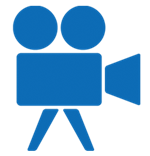


 VendorRFQ is an integrated solution enabling you to communicate with your vendors, discuss and negotiate pricing, and award the winning bid all in one place.
VendorRFQ can be accessed from both QuoteWerks Desktop and QuoteWerks Web. In this video we will show you how easy it is to use the basics of VendorRFQ with QuoteWerks Desktop.
VendorRFQ is an integrated solution enabling you to communicate with your vendors, discuss and negotiate pricing, and award the winning bid all in one place.
VendorRFQ can be accessed from both QuoteWerks Desktop and QuoteWerks Web. In this video we will show you how easy it is to use the basics of VendorRFQ with QuoteWerks Desktop.

QuoteWerks Version 5.7 Release

VendorRFQ
Integration with VendorRFQ which enables customers to communicate with their vendors, discussing and negotiating pricing and details for goods and services, collecting and organizing this information from one or all of their vendors.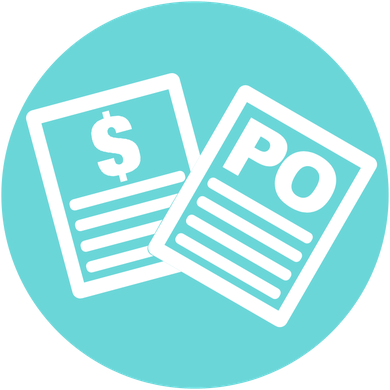
Reporting on POs, Payments, and more…
Management Reports capabilities have been greatly expanded. In addition to reporting on the Documents and Product Databases, you can now create management reports on Purchase Orders (purchasing), Payments, Contacts, Vendors, Bundles, Configurations, Required Items, and Optional Items.
Product Sourcing Panel
What used to be the "Etilize panel" now will show product sourcing information even if you do not have an Etilize subscription. This will show any product data source matches and any Vendor RFQs for the selected item.
Amazon Business Pricing
See your Amazon Business pricing in QuoteWerks! You are no longer limited to the generic Amazon website pricing.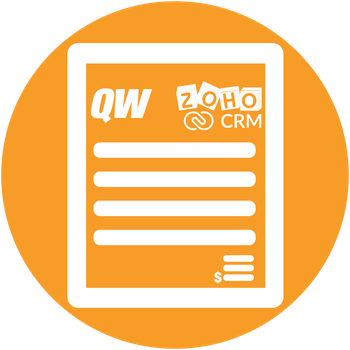
Zoho CRM Quotes & Products
Your line items in QuoteWerks can now be sent to Zoho CRM. With this option feature, create quotes in Zoho CRM that are associated with the Zoho CRM Deal. These Quotes are populated with line item detail from the QuoteWerks quote.
Etilize Product Profile Matrix
Apply Customer / Product Profile Matrix pricing to products that you quote from Etilize. This enables you to apply different price modifiers to the same type of item for different types of customers.

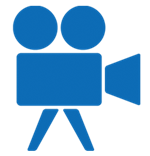


 In this video, you will learn how to create kits and bundles in QuoteWerks.
By using this powerful feature you with be able to save a tremendous amount of time by being able to add a group of items to your quote with just one click.
QuoteWerks offers two types of Bundles: Simple and Grouped. In this video, you will learn the differences between the two.
This video also includes all of the new/updated features added recently including Group Bundles Vendor Partnumber, Custom Fields, Pictures, Price Override, and more!
In this video, you will learn how to create kits and bundles in QuoteWerks.
By using this powerful feature you with be able to save a tremendous amount of time by being able to add a group of items to your quote with just one click.
QuoteWerks offers two types of Bundles: Simple and Grouped. In this video, you will learn the differences between the two.
This video also includes all of the new/updated features added recently including Group Bundles Vendor Partnumber, Custom Fields, Pictures, Price Override, and more!
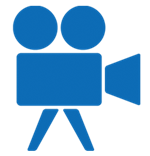

 In this video from the 2021 QuoteWerks User Summit, we review the editing and customizing your QuoteValet templates.
Take a deeper dive into QuoteValet by learning how to customize the HTML/CSS, support Credit Card payments, and other important feature sets within QuoteWerks' electronic delivery tool.
In this video from the 2021 QuoteWerks User Summit, we review the editing and customizing your QuoteValet templates.
Take a deeper dive into QuoteValet by learning how to customize the HTML/CSS, support Credit Card payments, and other important feature sets within QuoteWerks' electronic delivery tool.




 This webinar focuses on how to keep your entire team in the loop during the sales process.
This webinar focuses on how to keep your entire team in the loop during the sales process.
By utilizing QuoteValet notifications, you can ensure your team is notified in each step of the sales process so no clients fall through the cracks.
QuoteWerks Version 5.6 Release
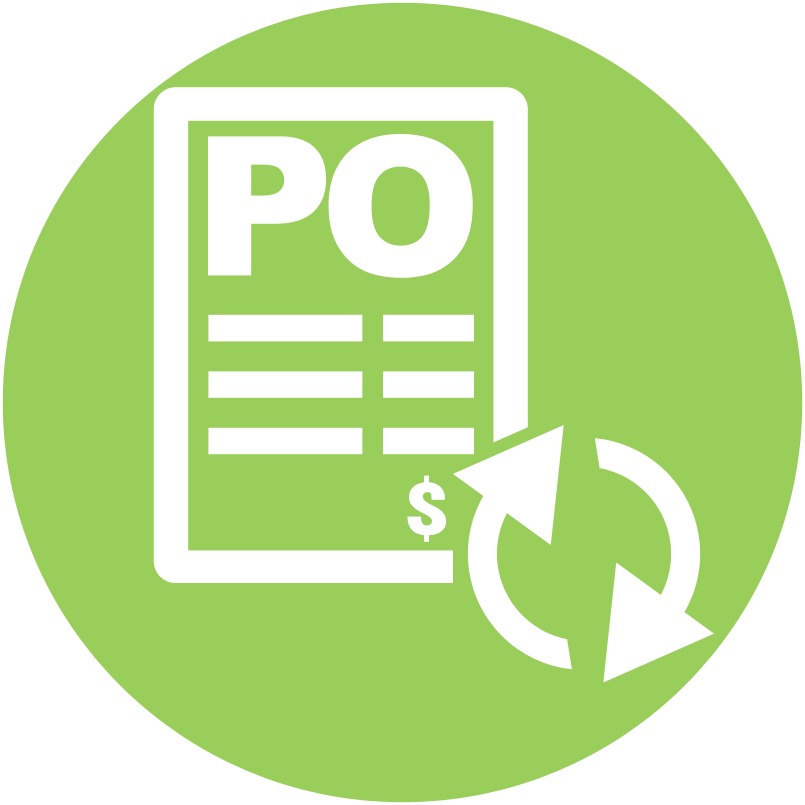
Re-Export Purchase Orders
Re-export any Purchase Order sent to Autotask, ConnectWise, QuickBooks, or Sage 50 from QuoteWerks.
Sync Links Tab with QuoteWerks Web
Sync documents between QuoteWerks Web and QuoteWerks Desktop with the push of a button. Users in QuoteWerks Desktop can use the Refresh button on the Links tab or the Sync button on the Deliver window to push and pull documents between the Desktop and Web versions of QuoteWerks.
Tech Data and SYNNEX Quote Importers
Import SYNNEX and Tech Data quotes directly into QuoteWerks with a click of a button! Look up the quotes by quote number or see a list of existing quotes. Additionally, Tech Data uses also can now import CCW quotes from their Tech Data account directly into QuoteWerks.
Accounting, CRM and PSA Support Updates
Support added for Maximizer CRM 2020 R2, MS CRM OAuth2 support, QuickBooks 2021, Sugar CRM 10.2 & 10.3, ConnectWise 2020.3 & 2020.4, Act! v23, and much more!MAPI Support for Sending Emails
Support added for sending emails via MAPI. MAPI support is useful for those that do not use Outlook and do not want to send via SMTP - like Groupwise and Thunderbird.OAuth 2.0 Authentication for Microsoft Office 365
Support added for OAuth 2.0 Authentication for sending emails via SMTP through the Microsoft Office 365 mail server.OAuth 2.0 Authentication for Gmail
Support added for OAuth 2.0 Authentication for sending emails through Gmail/GSuite mail servers.

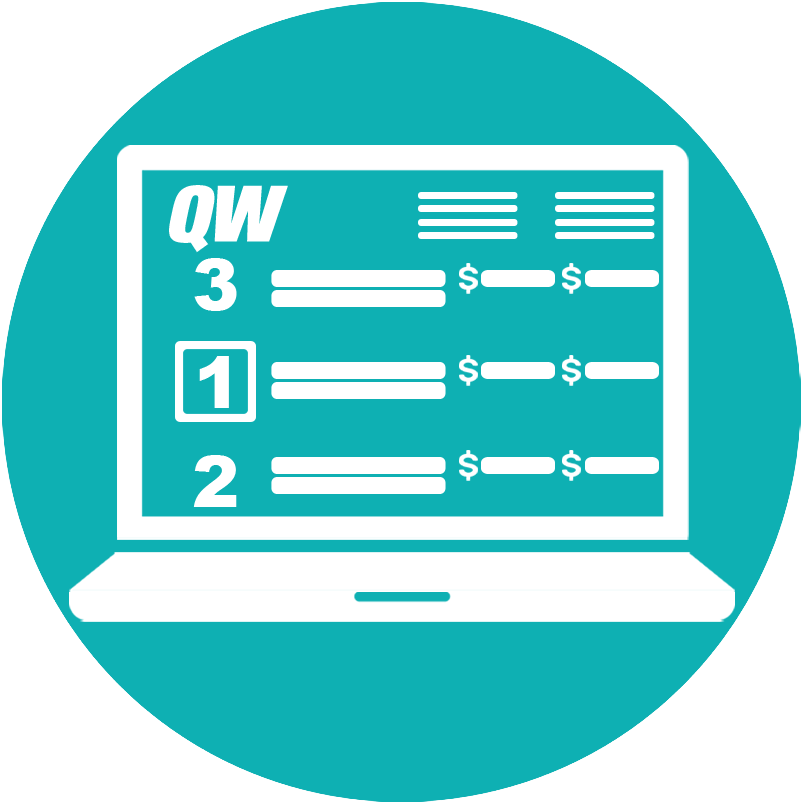 QuoteValet allows you to set per line item if a customer can change quantities on the line item in QuoteValet. This will allow the Customer to change the Quantity of specified line item(s) while viewing the quote on QuoteValet.
Linked quantities on the quote will also follow these adjustments. As an example, if the customer increases the quantity of an item, the services associated with that item will also be adjusted accordingly.
QuoteValet allows you to set per line item if a customer can change quantities on the line item in QuoteValet. This will allow the Customer to change the Quantity of specified line item(s) while viewing the quote on QuoteValet.
Linked quantities on the quote will also follow these adjustments. As an example, if the customer increases the quantity of an item, the services associated with that item will also be adjusted accordingly.
You can control the ability to control the customer's ability to change an item's quantity by editing the item's Line Attributes.


 This webinar focuses on the challenges of entering external data from vendor quotes into your quote or proposal. From copying and pasting data into your quote and finding associated information, importing external data can be time consuming.
This webinar focuses on the challenges of entering external data from vendor quotes into your quote or proposal. From copying and pasting data into your quote and finding associated information, importing external data can be time consuming.
We will focus on the Paste Special Wizard, Dell Premier Portal Integration, Tech Data SAP Quote Importer and Ingram Micro Quote Importer.


 This webinar focuses on the challenges of standardizing your quotes and proposals from sales rep to sales rep within your company.
From forgetting important documentation, sales reps changing layouts, and quotes looking unprofessional, quote standardization can be difficult.
This webinar focuses on the challenges of standardizing your quotes and proposals from sales rep to sales rep within your company.
From forgetting important documentation, sales reps changing layouts, and quotes looking unprofessional, quote standardization can be difficult.
We focus specifically on the Delivery Window in QuoteWerks to solve these problems.


 The challenges of creating customer re-orders and creating quotes can be overwhelming. Between the time it takes to create a quote, process the order, and the phone calls and emails in-between,
customer re-orders can be time consuming. Or maybe you have a promotion you want to share with your customers, but don't want to create a dedicated quote for each customer.
The challenges of creating customer re-orders and creating quotes can be overwhelming. Between the time it takes to create a quote, process the order, and the phone calls and emails in-between,
customer re-orders can be time consuming. Or maybe you have a promotion you want to share with your customers, but don't want to create a dedicated quote for each customer.
We focus specifically on the QuoteValet Shopping Cart to solve these problems.


 Vendor sourcing can be challenging. Sales teams have to search multiple vendor sites to compare pricing, then check stock from each vendor, and finally having to manually re-type that item and vendor information into the quote, while also have the awareness the customer is going to price-check every item. It's more important than ever for your team to offer the best solution for your customer the first time.
Vendor sourcing can be challenging. Sales teams have to search multiple vendor sites to compare pricing, then check stock from each vendor, and finally having to manually re-type that item and vendor information into the quote, while also have the awareness the customer is going to price-check every item. It's more important than ever for your team to offer the best solution for your customer the first time.
We focus specifically on the Real-time Module and Product Content Subscription (powered by Etilize) to solve these problems.


 From your proposal getting stuck in SPAM, customers wanting changes in the document, waiting for the customer to print, sign and scan the document back, obtaining signatures can be difficult.
From your proposal getting stuck in SPAM, customers wanting changes in the document, waiting for the customer to print, sign and scan the document back, obtaining signatures can be difficult.
We will focus specifically on QuoteValet to solve these problems.



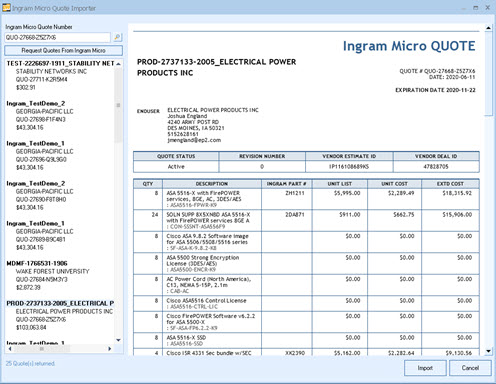 Easily select from a live list of Ingram Micro quotes or simply enter your Ingram Micro quote number and automatically import your entire quote from Ingram Micro. This is a real-time connection to Ingram Micro showing you available quotes from the last 45 days.
Easily select from a live list of Ingram Micro quotes or simply enter your Ingram Micro quote number and automatically import your entire quote from Ingram Micro. This is a real-time connection to Ingram Micro showing you available quotes from the last 45 days.
With this feature, there is no need to wait for an email from your sales rep and then try to copy and paste it into your quote - you just need to press a button.



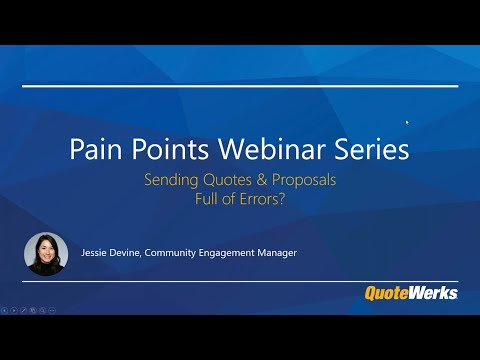 From sales reps sending quotes with mistakes, sending quotes without management approval, margins too low, or missed items, sending quotes can be difficult.
From sales reps sending quotes with mistakes, sending quotes without management approval, margins too low, or missed items, sending quotes can be difficult.
We focus specifically on on Peer Reviews and Document Approvals to solve these problems.


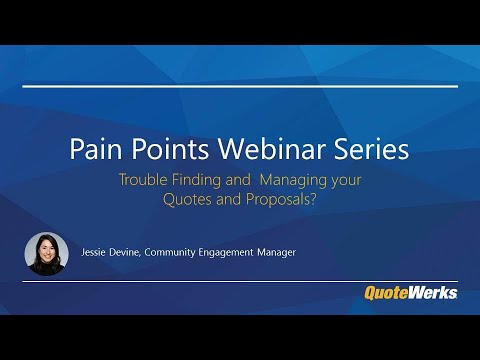 From sales rep saving documents in different locations, employees leaving, finding old quotes, and knowing which version of a quote you sent to your customer, managing documents can be difficult.
From sales rep saving documents in different locations, employees leaving, finding old quotes, and knowing which version of a quote you sent to your customer, managing documents can be difficult.
We focus specifically on finding documents through the Open Window and Document Revisions.



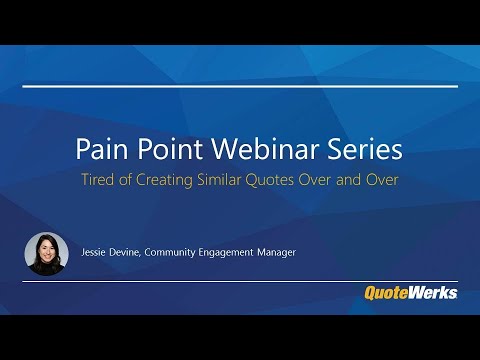 From creating the same quote repeatedly, starting from scratch or your sales reps don't know where to begin, quote creation can be time consuming.
From creating the same quote repeatedly, starting from scratch or your sales reps don't know where to begin, quote creation can be time consuming.
We focus on how to utilize document templates to create quotes in a more streamlined and efficient way.


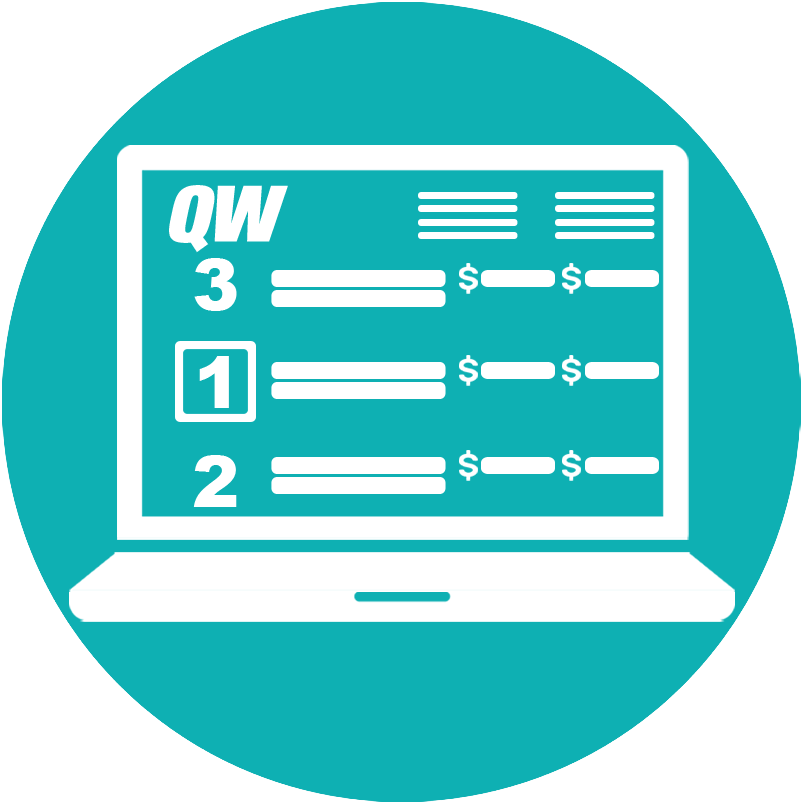
Allow Customers to Change Quantities on QuoteValet
You can set per line item if a customer can change quantities on QuoteValet. This will allow the Customer to change the Quantity of specified line item(s) while viewing the quote on QuoteValet. Linked quantities on the quote will also follow these adjustments. As an example, if the customer increases the quantity of an item, the services associated with that item will also be adjusted accordingly.
QuoteValet Customer Uploads
QuoteValet now supports the ability for customers to upload files to the QuoteValet Quote. This is helpful when customers such as municipalities need to upload a signed PO from their accounting department. This is also helpful when you have specific site documents or photos that need to be associated with the document. SalesReps also have the ability to upload files via the salesrep facing view of the QuoteValet document.
QuoteWerks Web Multi-Factor Authentication
When enabled, the user will be sent an authentication text message before they can login to QuoteWerks Web.
ConnectWise Manage Project Support
When winning a ConnectWise Opportunity, QuoteWerks can now convert all items or specified items (like project phases) on the Opportunity to a new or existing Project in ConnectWise Manage.
Accounting, CRM and PSA Support Updates
Support for ConnectWise 2019.5, SugarCRM 9.2, Goldmine 2019.1, and QuickBooks Desktop 2020 USA and Canada.
Deposit based on multiple factors
You can now collect a deposit on more than just one category of line item. As an example, you can now collect a deposit based on 100% of Services and 50% of Hardware. The deposit can still be a fixed amount, percentage of the overall document, or based on a single factor.
Grouped Bundle and Configuration Enhancements
Grouped bundles can now have a specified Unit Price override instead of just adding up the prices of the items contained in the bundle. Grouped Bundles and Configurations can now have Custom Fields and a picture.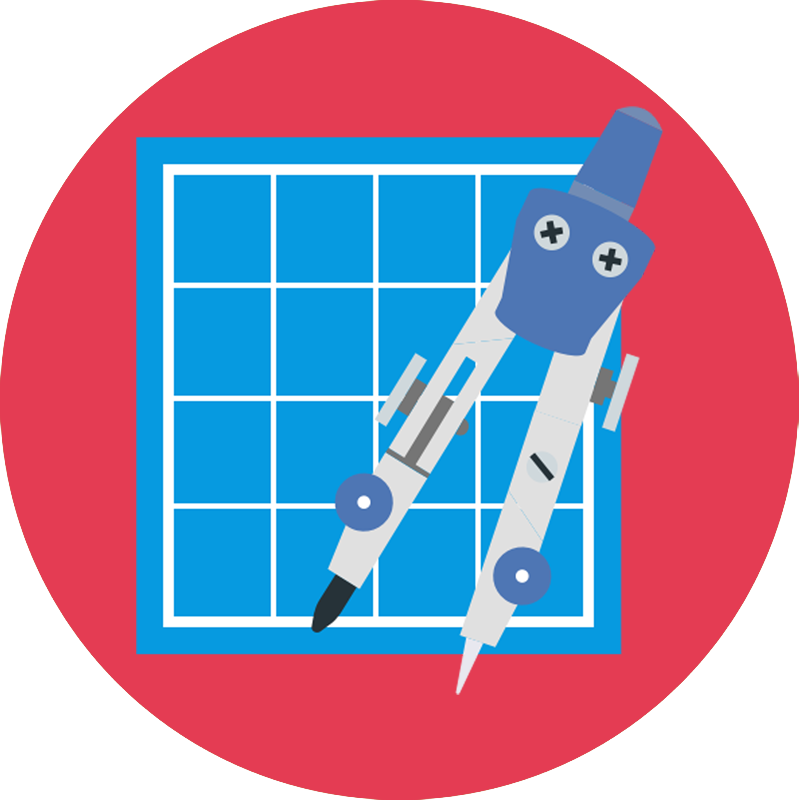
More Custom Fields
The Quote WorkBook now has CustomMemo01, CustomMemo02, CustomMemo03, and CustomMemo04 to the Custom tab. Products now have 3 additional Custom Memo fields.
New Aspire Database Hosting Subscription
Utilizing the QuoteWerks Database Hosting has never been easier! Our new subscription can automatically rehost your QuoteWerks installation to our hosted database using the new Rehost Wizard. Additionally, both static and dynamic IP addresses are whitelisted automatically. This new subscription is faster, easier to setup, and licensed by user instead of by company site!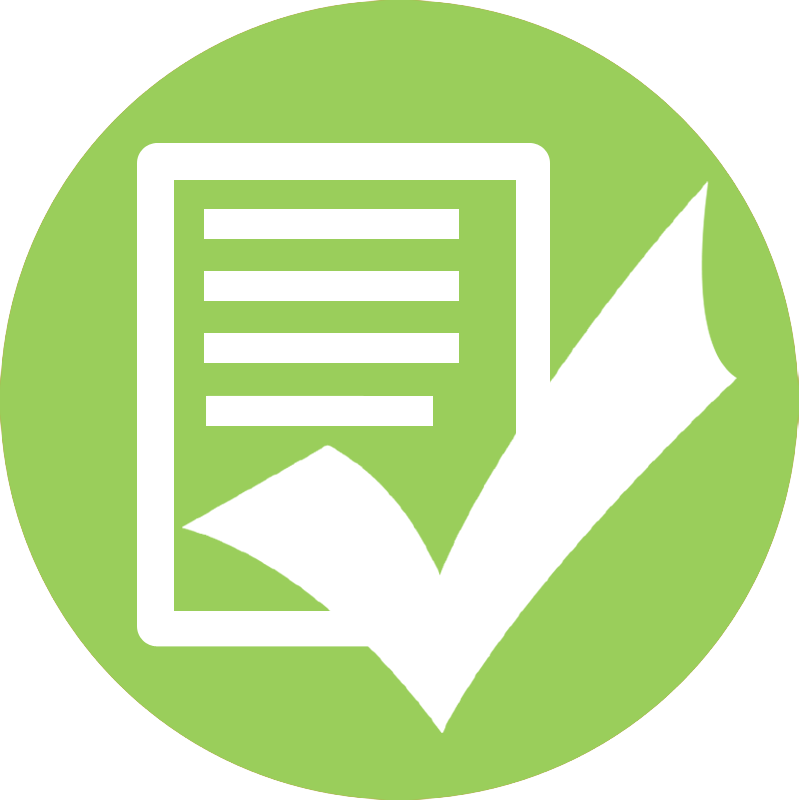
Ingram Micro Quote Importer
Ingram Micro customers from USA and Canada can now import Ingram Micro quotes directly into QuoteWerks! Search for a quote to import or lookup by quote number and instantly import the quote with all items and your cost into QuoteWerks!
Excel-Like Quote Sheet Grid Navigation
Navigate through the QuoteWerks Grid more fluidly. Quickly change fields utilizing common Excel shortcuts (such as tab and enter). Additionally, the text in the cell is auto-selected making it easier to replace all the text on the fly or use the HOME and END keys to move the cursor to the beginning or end of the text.
Apply Multi-Line Changes
Making edits in your quotes has never been easier or more efficient. Select multiple lines and change the selected lines vendor, quantities, pricing, and many other fields with a click of a button!



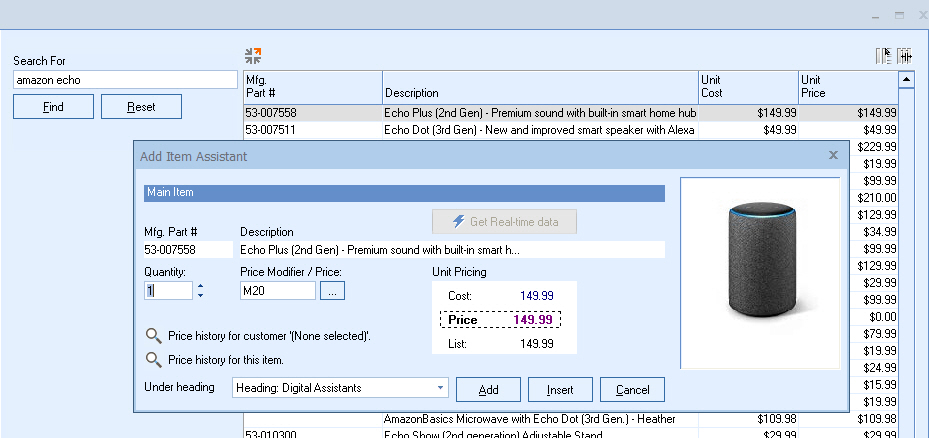 Search and build quotes for products available on Amazon Business within QuoteWerks Product Lookup. You can easily see pricing and product information, and if the item is Business Prime eligible.
Search and build quotes for products available on Amazon Business within QuoteWerks Product Lookup. You can easily see pricing and product information, and if the item is Business Prime eligible.
QuoteWerks integrated purchasing makes it easy to create Purchase Orders and send them directly to your Amazon Business account. You will receive an email confirmation from Amazon Business once your order has been confirmed and received by Amazon Business. You can also check your order status through your Amazon Business account.



Holding down the CTRL key and clicking on a document on the documents bar will position the current document and the document you clicked on next to each other making it easy to compare or copy and paste between two documents. Holding down CTRL+SHIFT and clicking on a document on the documents bar will do the same, but will also maximize the main QuoteWerks window.


QuoteWerks Version 5.4 Release


Group Price Override
Manually override the automatically calculated Grouped Price price to provide a "cleaner" looking price for the group simply by typing in the new amount. This is useful when, for example, your grouped bundle total is $5,043.23 and you would like to present it to the customer as a "cleaner looking" $5,000.00".
CRM and PSA Support Updates
Support for ACT! 21, Maximizer CRM 2019, Sugar CRM 8.2, ConnectWise 2018.6, and Microsoft SQL Server 2019.
Stripe Payment Support for QuoteValet
The payment gateway Stripe is now a supported merchant for QuoteValet users. Users can now set Stripe as their payment gateway to collect payments for their QuoteWerks documents via QuoteValet.

Documents Bar and Side-by-Side Documents
The new QuoteWerks Documents Bar will display any current open documents (up to 10) and enable you to switch between documents by simply clicking on the document name. You're also able to cycle through the documents using the keyboard shortcut of CTRL+TAB keys.Holding down the CTRL key and clicking on a document on the documents bar will position the current document and the document you clicked on next to each other making it easy to compare or copy and paste between two documents. Holding down CTRL+SHIFT and clicking on a document on the documents bar will do the same, but will also maximize the main QuoteWerks window.



Act! Integration - New Features!
The ACT! integration has been completely re-written to add new features such as linking all attachments and follow ups to the opportunity, the ability to rename any activity created by QuoteWerks, ability to integrate with ACT! while ACT! is not running, and many more.


Enhanced Etilize Integration
The QuoteWerks Product Content Subscription (Etilize) now offers an "In Stock Recently" checkbox to limit only items that have had stock within the last 24 hours. Additionally, the integration has been upgraded to return results faster as well as two new columns on the Etilize search window (List High and List Low).


 This update includes:
This update includes:
- Salesforce.com Contact Search
- Salesforce.com Opportunities
- Salesforce.com Products





 Use Payment Options on your documents to easily collect payments from your customers through QuoteValet. By utilizing Payment Options you can simplify how customers can pay you and offer a variety of payment options.
Use Payment Options on your documents to easily collect payments from your customers through QuoteValet. By utilizing Payment Options you can simplify how customers can pay you and offer a variety of payment options.
You can specify that a % or fixed amount surcharge or discount be applied to the quote when that particular payment option is selected. Useful, for example, in charging the customer a 3% surcharge if they pay by credit card, or a 3% discount if pay by check, or a $15 fee if pay by wire transfer. There is also an option to automatically disable a payment method, for example, credit card when the quote total is over, for example, $3000.



 This update includes:
This update includes:
- Autotask Contact Search
- Autotask Opportunities
- Autotask Products
- Autotask Services


 This update includes:
This update includes:
- ConnectWise Contact Search
- ConnectWise Opportunities
- ConnectWise Products
- ConnectWise Tickets



Opportunity Dashboard - Groups and All
The QuoteWerks Opportunity Dashboard now displays all of the opportunities for a particular group of users, in addition to individual users. This provides an easy way to quickly report on all open, closed/won, and lost opportunities in the team's sales pipeline without having to run complicated reports.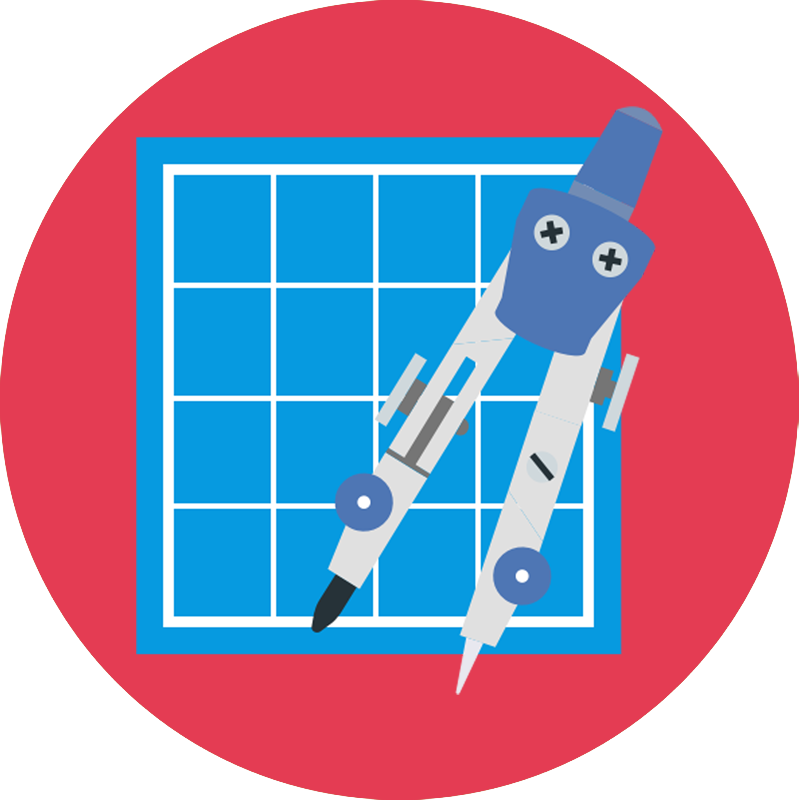
New Flat UI
We've refreshed the interface of QuoteWerks to have a more modern look and feel with new icons.

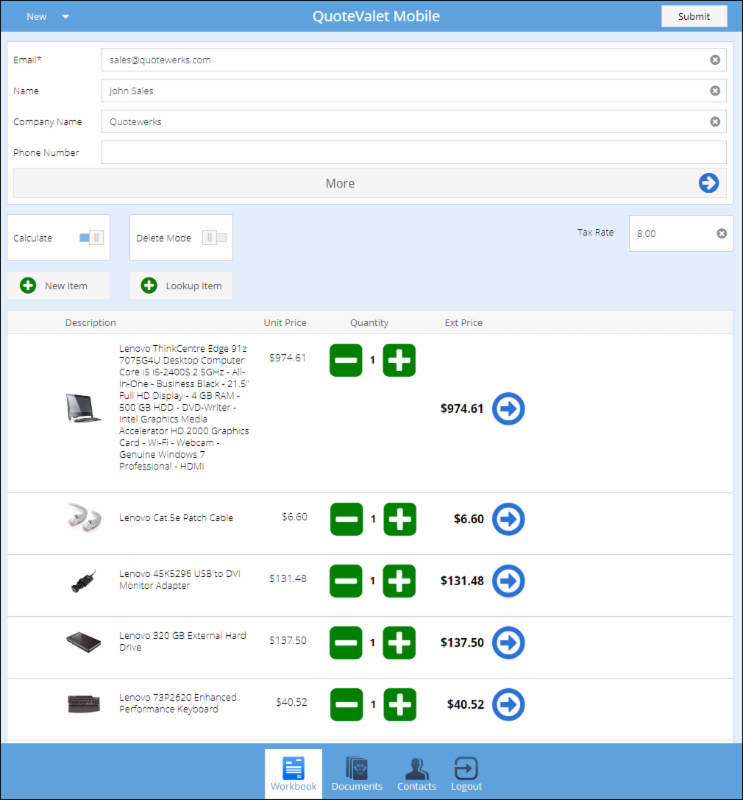 This update includes:
This update includes:
- Autotask contacts support
- An interface refresh
- Support for ConnectWise REST API
- UI issue fix when scrolling through multiple templates



 QuoteValet supports videos for any document uploaded to QuoteValet. Your YouTube videos can be displayed on the QuoteValet document. Single or multiple videos can be displayed for a document as well as videos for individual line items. QuoteValet also supports default videos for every type of document (quotes, orders, invoices) created in QuoteWerks so users do not have to remember to manually include videos on documents.
QuoteValet supports videos for any document uploaded to QuoteValet. Your YouTube videos can be displayed on the QuoteValet document. Single or multiple videos can be displayed for a document as well as videos for individual line items. QuoteValet also supports default videos for every type of document (quotes, orders, invoices) created in QuoteWerks so users do not have to remember to manually include videos on documents.





QuoteWerks Version 5.2 Release



Licensing and Security Enhancements
Administrators can now force user logouts, especially useful when a user locks their machine and leaves for the weekend or when admins want to install updates. Users can see what other users are currently logged in and licensing events are now recorded such as login and logout events.

ConnectWise REST API Integration
New ConnectWise integration utilizing the ConnectWise REST API. Additionally, support added for ConnectWise 2017.5, 2017.4, and 2017.3.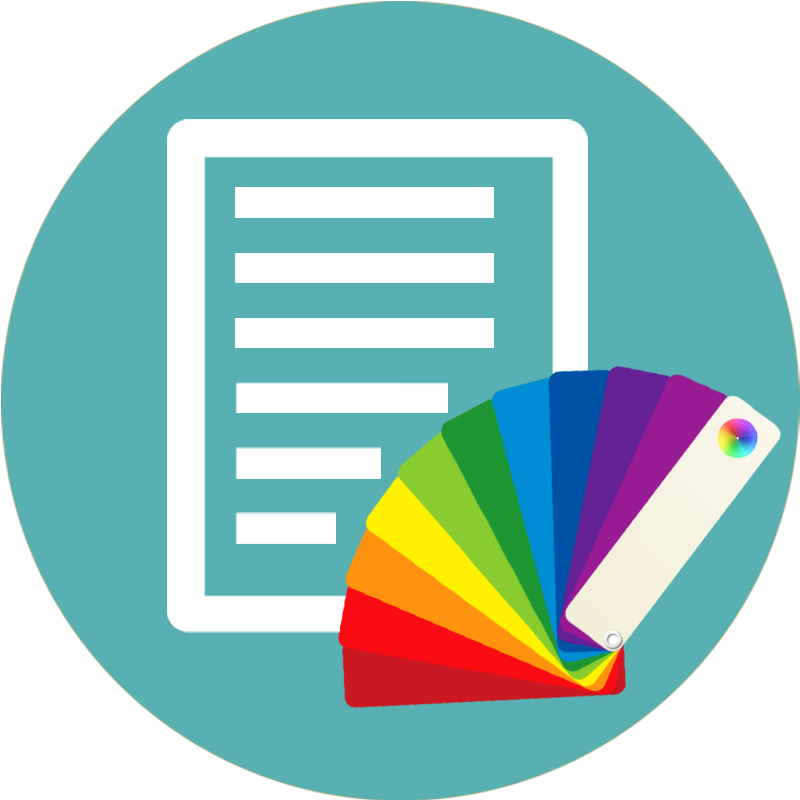
Layout Designer Upgrade
Ensure your QuoteWerks documents are fully branded! Customize your QuoteWerks Layouts with the exact text color used for your documents in QuoteWerks and never worry about branding again.


QuickBooks Online
QuoteWerks now integrates with QuickBooks Online in addition to QuickBooks Desktop! This integration enables users to export their QuoteWerks documents to QuickBooks Online as Estimates, Invoices, and Sales Receipts, includes item support, purchase orders, and much more!QuoteWerks Version 5.1

Control Your Output Like Never Before
The printing system has been significantly enhanced. You can now have primary and multiple secondary layouts. You now can control the order in which all of the print elements are assembled to create the final presentation to your client.QuoteWerks Version 5.0


QuoteWerks Opportunities Dashboard
Sales reps have the ability to track their progress with quota in the current month and historically. Managers have the ability to see all of their sales reps metrics in one place. Gain insight into the top selling products, quarterly progress, stage of quotes, and more!
Multiple Product Database Search
Search across multiple product databases, including QuoteWerks, ConnectWise, QuickBooks, and more.QuoteWerks Version 4.9


QuoteWerks Dashboard
The QuoteWerks Dashboard gives a high-level overview of your total dollar amount and number of quotes and orders from the current month, last month, and two months ago. You can also see quotes expiring within the next week and even handle ConnectWise quote-request notifications.QuoteWerks Version 4.8

PartLocatorTM
It can be tough keeping up with all the new parts on the distributor websites. Now, QuoteWerks provides you with ALL the parts from D&H, Tech Data, Ingram Micro, & SYNNEX with the Product Content Subscription.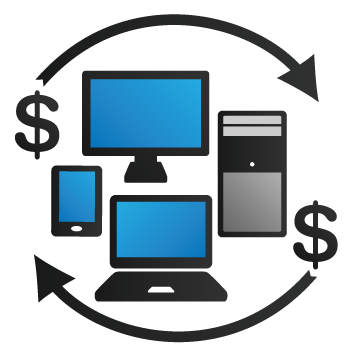


Recurring Groups
Grouped Bundles on the quote can be converted to a single recurring monthly revenue amount. All of the individual items in the bundle are totaled and then you can set an Annual Percentage Rate (APR) and a Term like 24 months at a 20% APR. This feature can be used for Hardware as a Service (HaaS) quoting.QuoteWerks Version 4.7


Collect Credit Card Payments from Customers
QuoteValet 1.3 now includes Credit Card processing. Collect deposits, progress payments, balances, and payments flow seamlessly into QuickBooks. QuoteValet is the online quote delivery and acceptance vehicle for QuoteWerks. QuoteValet is a more robust way to deliver quotes to your customers and prospects. QuoteValet is an additional Subscription.


QuoteValet Mobile
The QuoteValet add-on subscription for QuoteWerks gives you the flexibility to create quotes on the go. QuoteValet Mobile enables you easily create quotes on your iPad or any HTML5 compatible tablet or browser. Imagine being able to create quotes in minutes and email it to your customer while still in your customer's office.

Automatically attaches PDFs in your CRM/PSA
QuoteWerks now attaches a PDF of your quote/proposal automatically to your CRM. This new feature is supported in all of our native CRM/PSA integrations, which include: ACT!, Autotask, ConnectWise, GoldMine, Outlook, Outlook BCM, MS CRM, Maximizer 10+, salesforce.com, SalesLogix, and SugarCRM.

New Inbox Tab on QuoteValet Dashboard
The new Inbox tab on the QuoteValet Dashboard is designed to help you stay on the top of all your pending quotes by providing one place to see all new notifications. The inbox tab will display only new notifications, giving you the flexibility to see all important notifications in one place.