Important: Please note the Corporate Edition of QuoteWerks is required to integrate with HaloPSA. |
The integration with HaloPSA includes the ability to search for clients, users, create/update Opportunities, create/update Quotes and upload quote attachments to HaloPSA. DataLink is supported for Users, Clients, Opportunities, Quotes and LineItems. Once configured, the HaloPSA Product Database will be available in the Product Lookup Window. You can attach files to the HaloPSA Opportunity from the PDF Preview window, the Links tab, and the Print window.
There is a button on the SoldTo/ShipTo tab to display the SoldToContact, ShipToContact, or BillToContact in HaloPSA. There is a link on the Links tab that you can click to view the HaloPSA Opportunity in HaloPSA and there is a link on the tab to view the HaloPSA Quote in HaloPSA. Additionally, emails sent from QuoteWerks are logged in the HaloPSA Opportunity Progress tab. The Corporate Edition of QuoteWerks is required to integrate with HaloPSA.
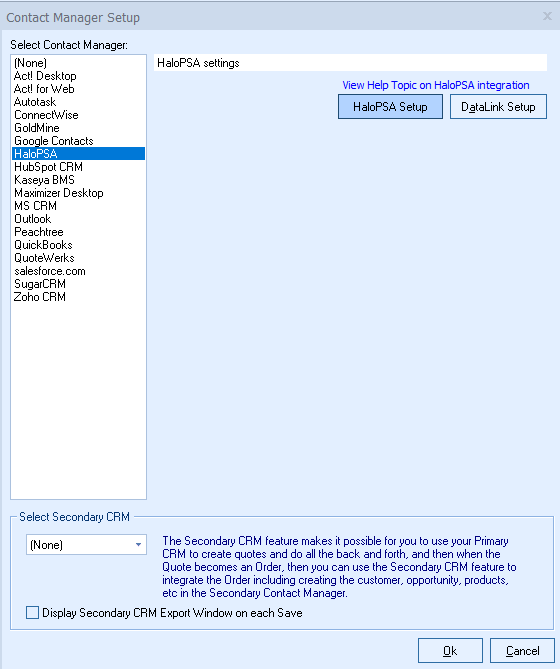
For more information on the HaloPSA integration, please see:
•Setting up the HaloPSA Integration
oObtaining your HaloPSA Credentials
oSetting up the HaloPSA Integration in QuoteWerks
•Using the HaloPSA Integration
oQuoteWerks searches for your HaloPSA Contacts
oAutomatically create and update Sales Opportunities
oWrite Line Items into HaloPSA Opportunity
oAttach Additional Documents/Files to the Opportunity