When you're saving a document, the “Create/Update Quote” checkbox will appear on the Save window.
|
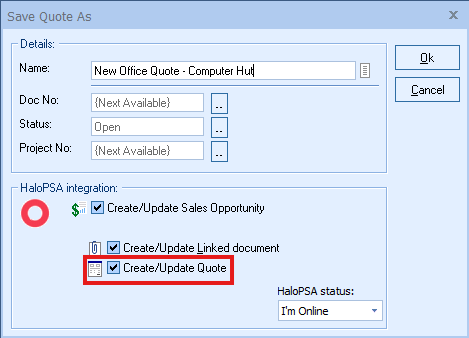
Once you have pressed the [OK] button from the File -> Save or File -> Save As window, the “Create/Update HaloPSA Quote” window will appear, enabling you to create/update an HaloPSA quote. The Quote Name, Description, Effective and Expiration Dates can all be modified before saving the quote in HaloPSA. Additionally, when creating or updating the HaloPSA quote, if a PO number has been entered into QuoteWerks under the CustomerPONumber field, that number will populate the PO Number field in HaloPSA.
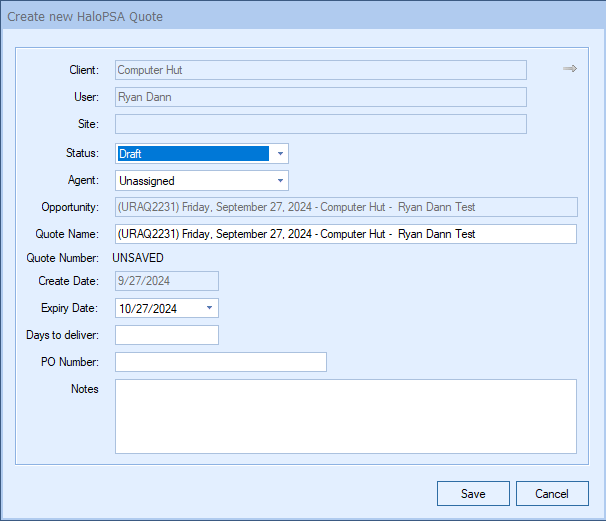
This quote will be created and appear in the “Opportunities” section of HaloPSA and will be set as New.
Additionally, if the labor item does not currently exist in HaloPSA, it will be created as a Cost item on the quote and in the database instead. |
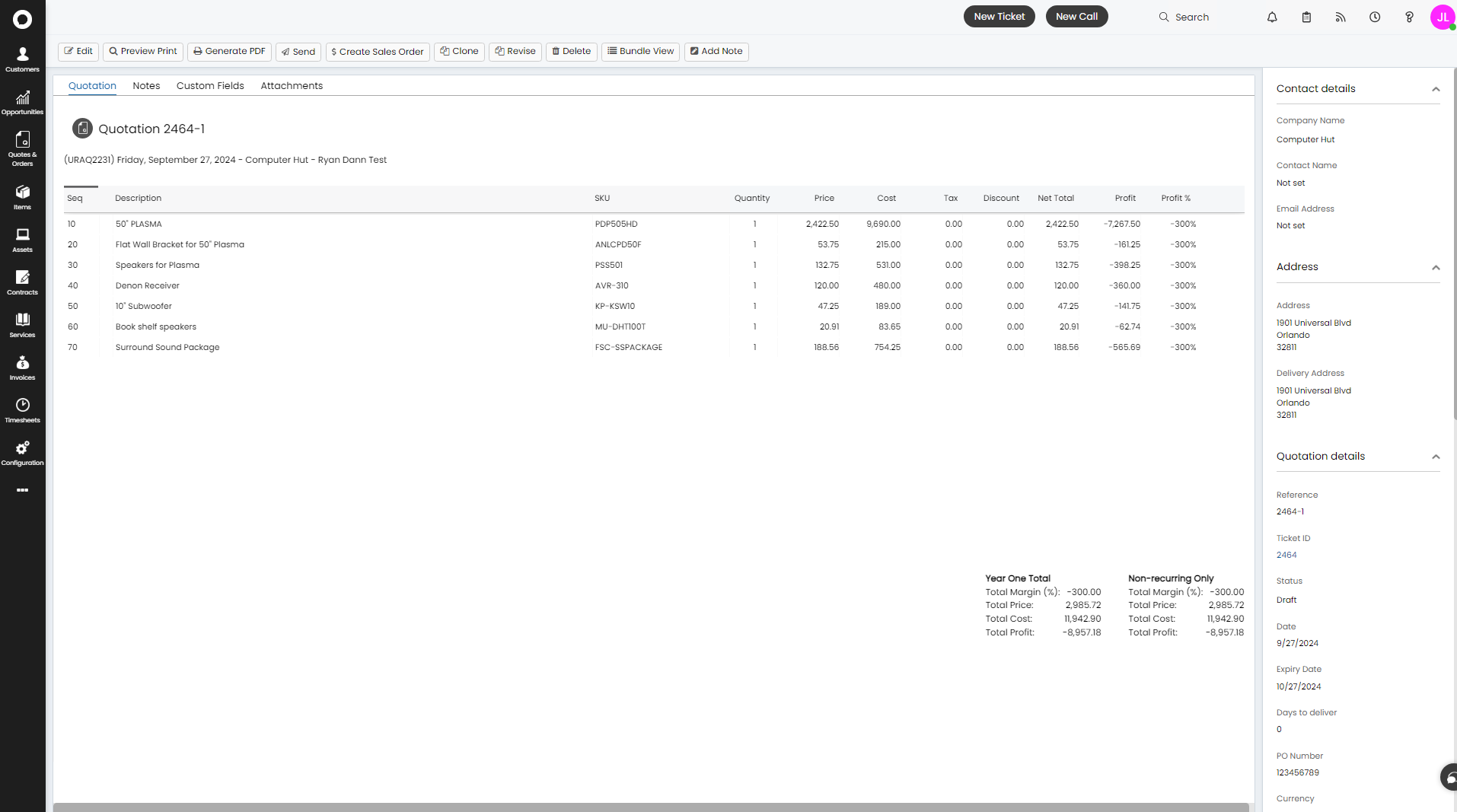
Once the quote is saved, the products and services will be populated in a HaloPSA Quote.
Additionally, when QuoteWerks creates the HaloPSA Quote, the Sold to and Ship to addresses from QuoteWerks will be copied into HaloPSA.
|