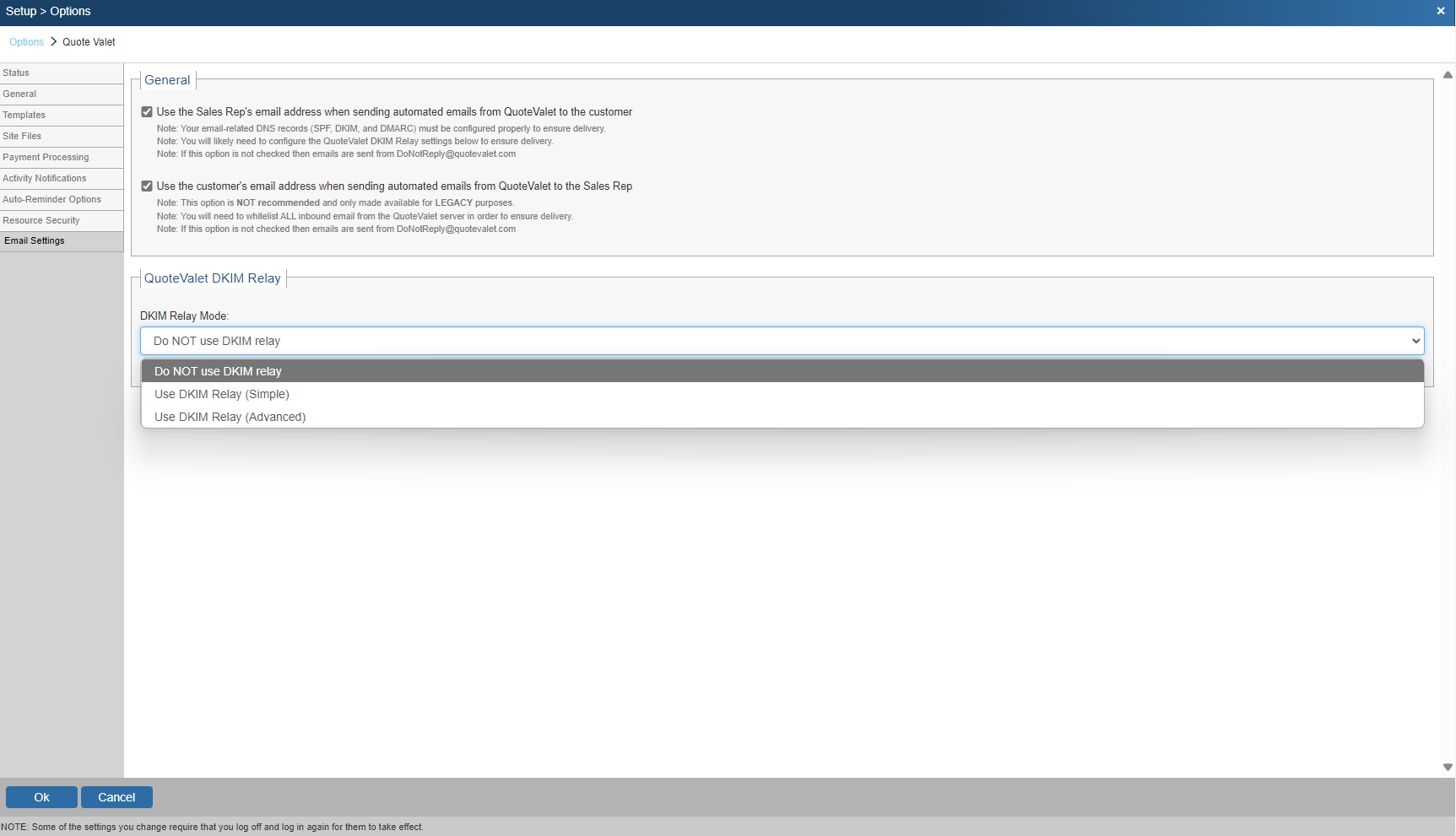What's New with QuoteValet
QuoteWerks is committed to providing innovative solutions that meet the evolving needs of our customers. QuoteValet, our powerful online platform, is a testament to this commitment. Designed with your feedback in mind, QuoteValet streamlines your sales process and empowers you to close more deals. In this post, we’ll explore the latest features that can revolutionize the way you deliver and accept quotes and proposals.
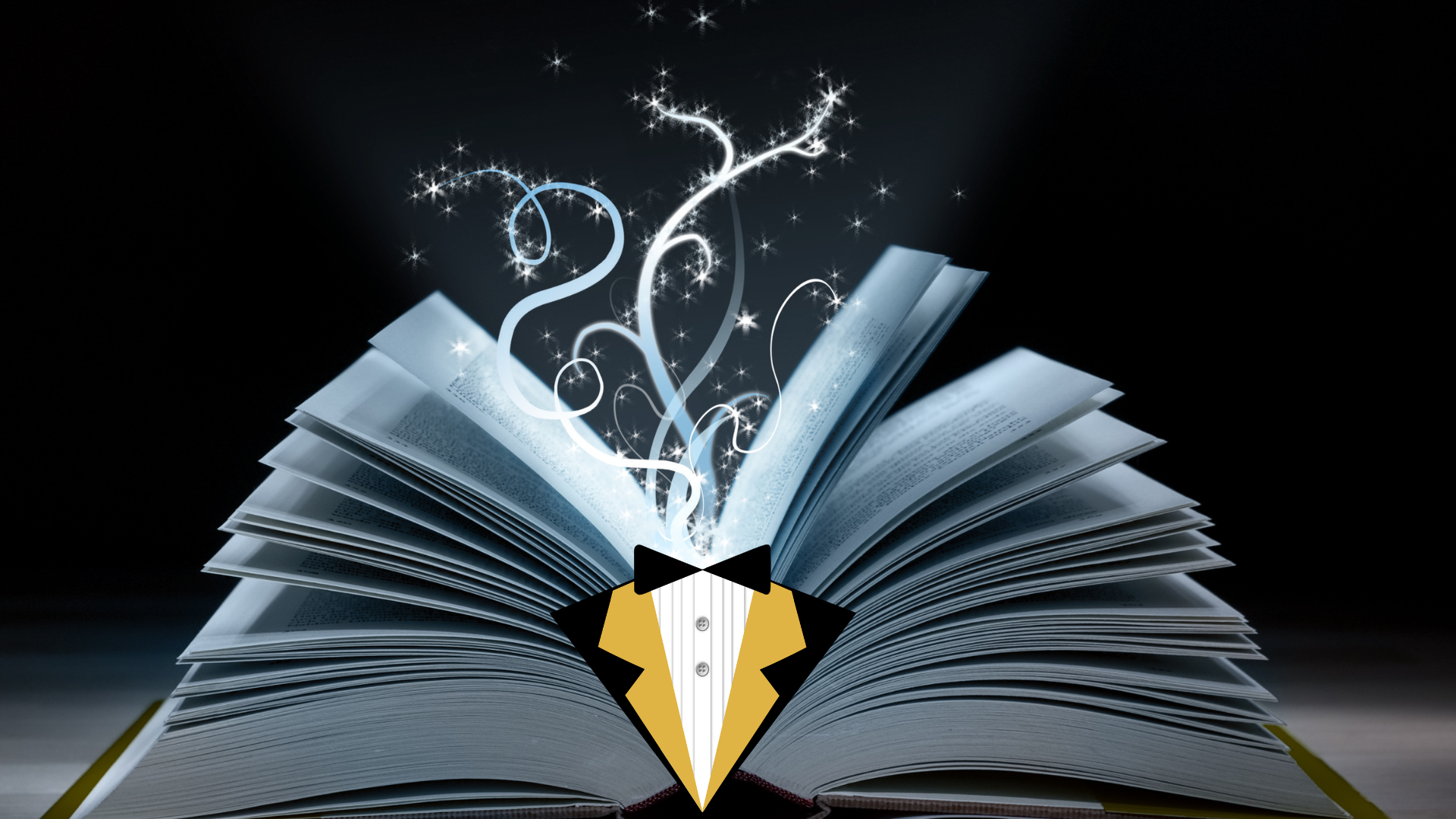
DKIM Support
DomainKeys Identified Mail or DKIM is now available to be configured for QuoteValet users. DKIM is a process for certifying the sender of an email to prevent SPAM or Phishing. Enabling this feature in QuoteValet allows you to send emails from and have customers reply directly to your email when sent through QuoteValet. The DKIM certification, which does require adjustments to your email server’s DNS records can prevent these emails from being flagged as SPAM or marked as undeliverable. More on DKIM
Watch a Video Overview
Unified QuoteValet Setup
A unified setup screen has been created for both QuoteWerks Desktop and QuoteWerks Web. The new Web 2.0 form extends the same look and feel across both desktop and web and makes it easier to navigate initial setup as well as make changes to an existing implementation. While the screen and options are the same we have additional information on the new setup screens for both QuoteWerks Desktop and QuoteWerks Web.
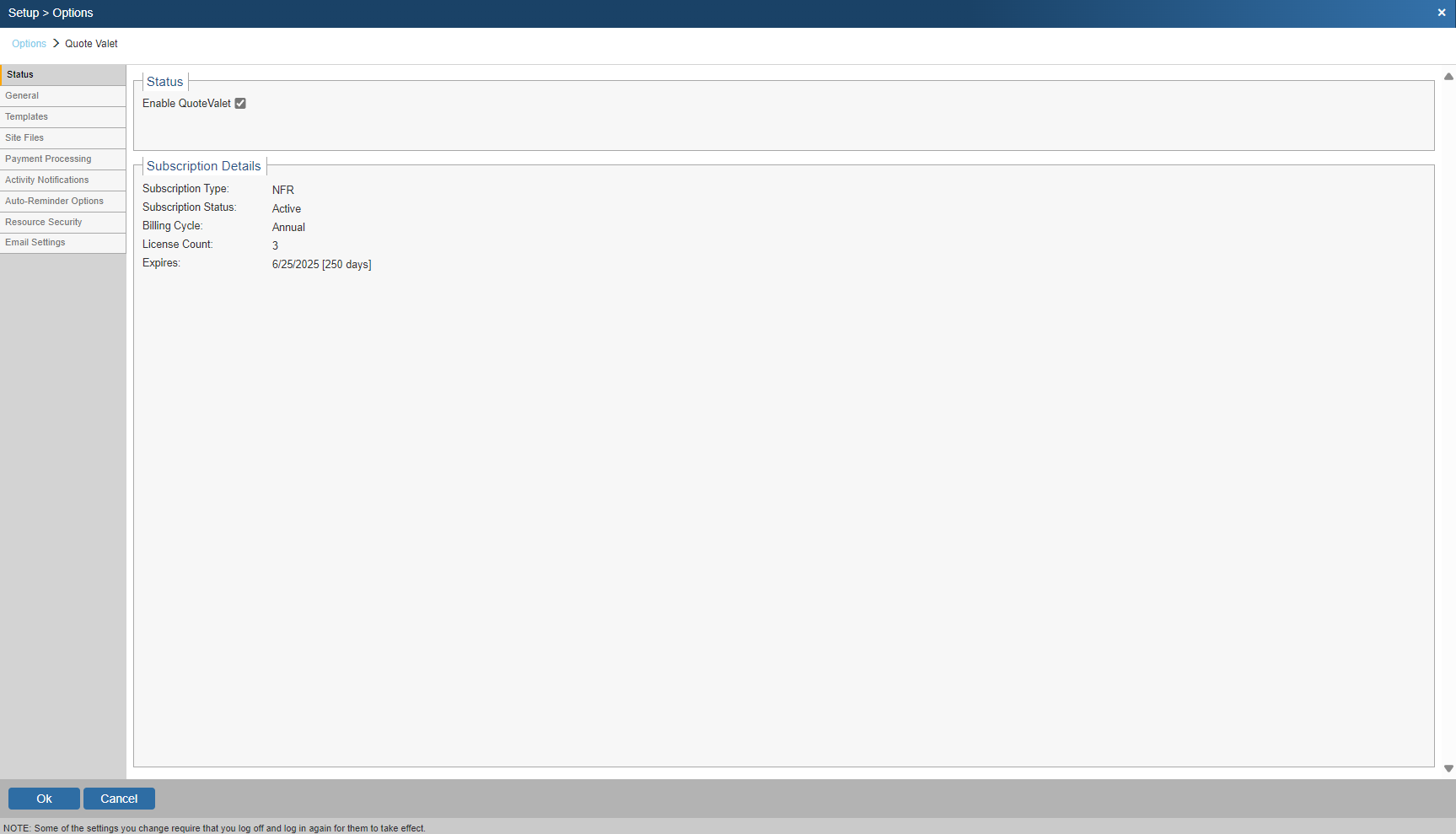
Auto-Reminder Options
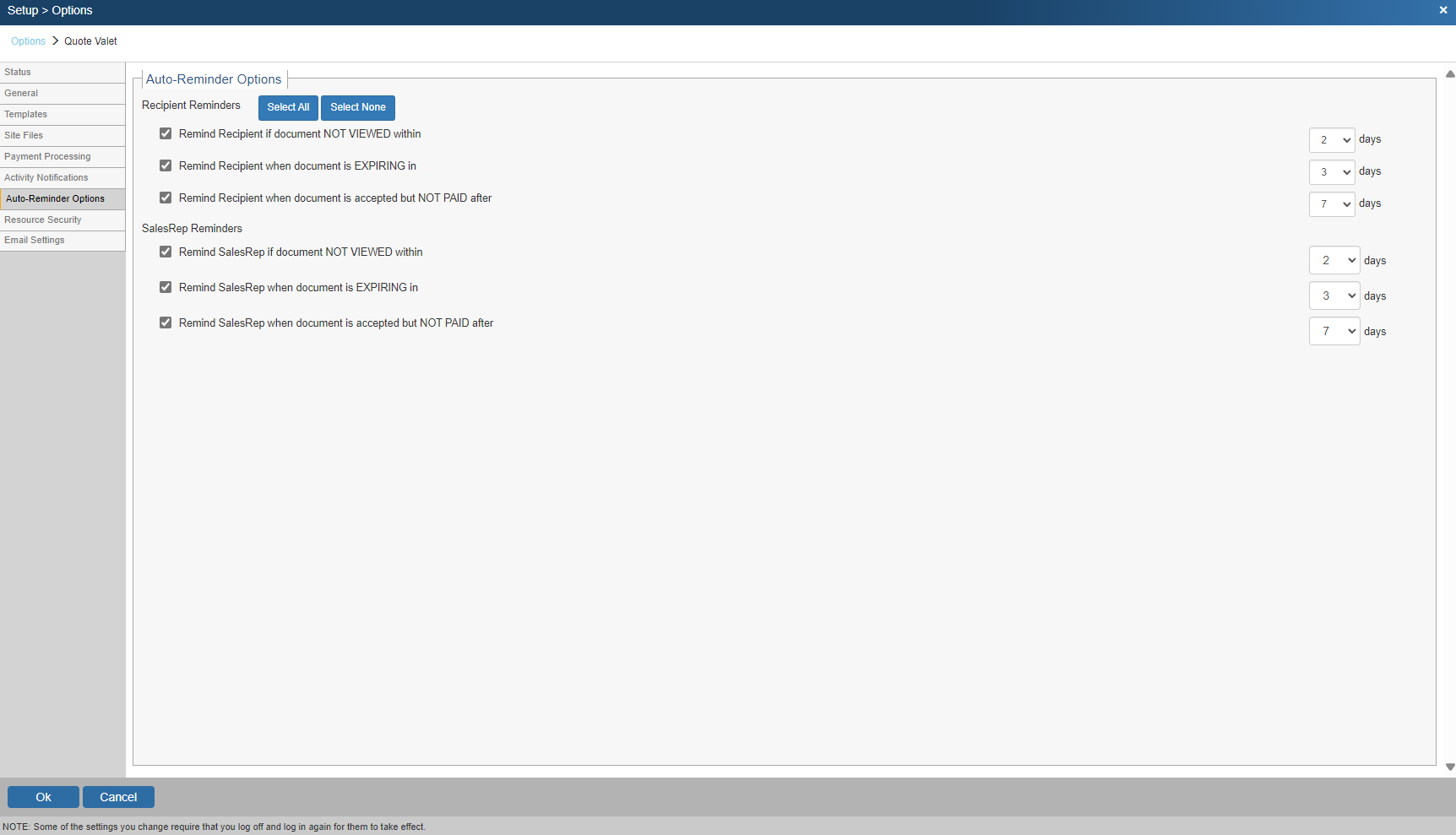
How much time do you spend following up with customers reminding them that their quotes are about to expire, or resending quotes to them because you know they have not even viewed them yet, or reminding them that they accepted the quote, but have not paid yet? QuoteValet can now do that all automatically for you! You can set the defaults for these options on the Auto-Reminders Options tab of the QuoteValet Setup window. While the defaults will be applied to all quotes uploaded to QuoteValet, you can also control these reminders at the individual quote level through the [Reminder options] button on the Upload To QuoteValet window. As usual all of these email notification templates are editable for you to customize! Learn More about Auto-Reminders
Custom QuoteValet URL
Your QuoteValet URL can now have a custom CNAME. So, instead of www.quotevalet.com, the URL could be yourcompany.quotevalet.com. This helps with your branding, especially for customers not familiar with QuoteValet. Learn More about Customizing the URL
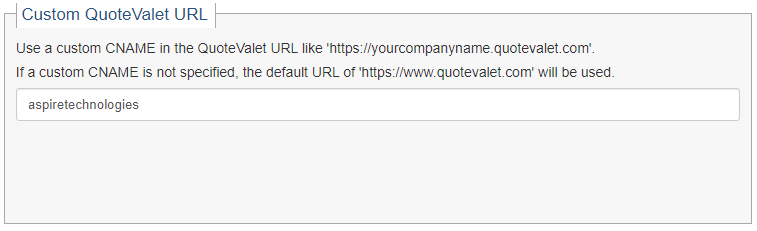
Multiple Signing Options
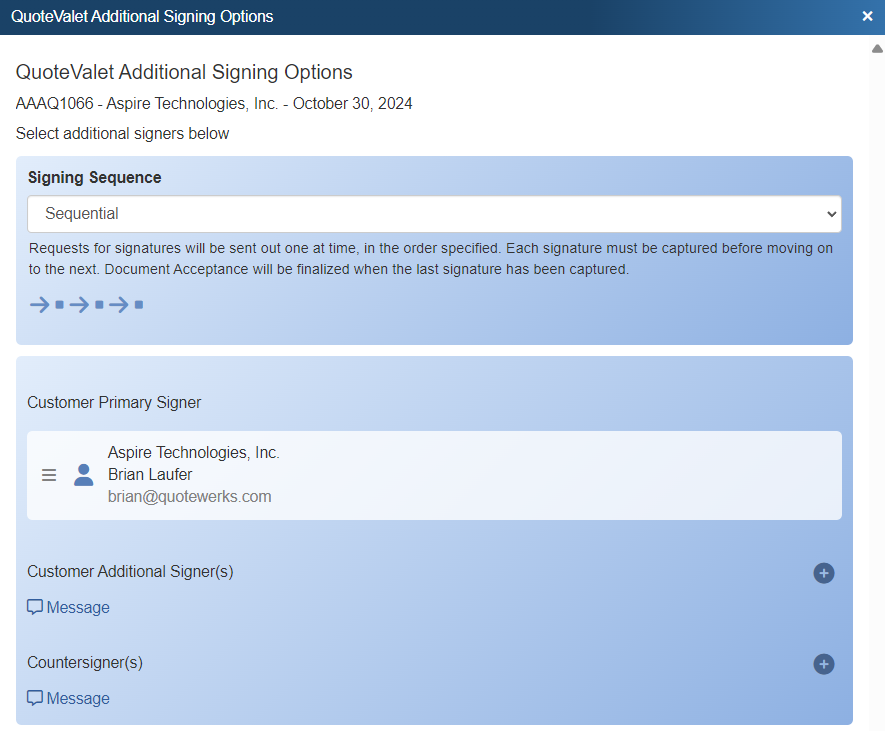
QuoteWerks has added Multiple Signature support to QuoteValet. This enables users to configure interactive quotes created in QuoteValet to require multiple approvers to review the quote prior to order conversion. With QuoteValet Multiple Signatures Support, QuoteWerks users can assign one or more countersigners. Countersigners can be QuoteWerks users, groups, and/or third-party emails. Collecting approval via signature is handled automatically and supports both sequential and simultaneous capture. More on Multiple Signature Approval
QuoteValet Speed Enhancements
For QuoteWerks Corporate Edition with a SQL backend users, especially QuoteWerks Database Hosting Subscribers, after making changes to users, or groups, or User Preferences on the User Maintenance window, or after changes to the QuoteValet Setup window, the speed of the synchronizing process with QuoteValet is massively improved. Check it out yourself today!
Thank you for your continued trust in QuoteWerks. Your feedback is invaluable to us and drives our ongoing commitment to innovation. By sharing your insights and suggestions, you help us shape the future of our products. To learn how to submit your feedback, please follow this link.
Stay up-to-date on the latest QuoteWerks features, tips, and tricks by subscribing to our monthly tips and tricks newsletter.
The views and opinions expressed on this page are those of the original authors and other contributors. These views and opinions do not necessarily represent those of Aspire Technologies, Inc. QuoteWerks is a registered trademark of Aspire Technologies, Inc. Other trademarks referenced are the property of their respective owners.
Please be advised that Aspire Technologies, Inc. is not your attorney, and this information is not legal advice. This information does not provide, does not constitute, and should not be construed as, legal advice. The information provided was accurate at the time of publishing, but may not be all encompassing. It is for educational purposes only and is not to be acted or relied upon as legal advice. The information does not constitute legal advice and is not a substitute for competent legal advice from a licensed attorney representing you in your jurisdiction.