
Online orders can be placed with D&H, Ingram Micro, SYNNEX, and Tech Data from within QuoteWerks. You can order items from a single order, or combine items from multiple QuoteWerks orders into a single distributor order. It supports government and educational pricing. For Tech Data, it even supports Tech Data MyOrderTracker and assists Tech Data MyOpportunityTracker by optionally supplying end user details with the order. After the order is placed electronically, the purchase order number, order date, and distributor sales order number will automatically be stored with your QuoteWerks order for reference.
When placing distributor online orders electronically through QuoteWerks, there is an option that will let you flag the order for manual review and release by a sales rep. This will afford you an opportunity to review the order with your distributor rep and negotiate pricing without the time consuming process of reading to your sales rep all the part numbers, quantities, ship to location, etc. You can also place a note in the order to ask the sales rep to call you to confirm pricing. No more calling your distributor sales rep only to reach voice mail (understandable - sales reps can't be on the phone with more than one customer at a time) and then have to remember try again later in the day to place the order - or wait for a call back! This is truly the best of both worlds — automation with sales rep service!
Order status updates are available under the Purchase Orders and Ordered Items tabs on the Purchasing window in QuoteWerks once you've submitted the order to D&H, Ingram Micro, SYNNEX, or Tech Data.

User can check on real-time order statuses including line item shipping status, estimated ship date, ship date, warehouse fulfillment locations, shipping tracking numbers, product serial numbers, and more - all on a single screen in QuoteWerks.
Etilize Panel
Let's say you first quote a customer with a price from a specific vendor, and then two weeks later the customer wants to move forward with the purchase. How do you know at that point that the item is still being offered at the price you quoted (or, better yet, at an even lower price), or whether the item is still in stock?
The answer lies in the Purchasing window's Etilize Panel. Using the Real-time feature with Product Content Subscription, the Etilize Panel allows you to compare item prices and availability from different distributors right before placing an order:
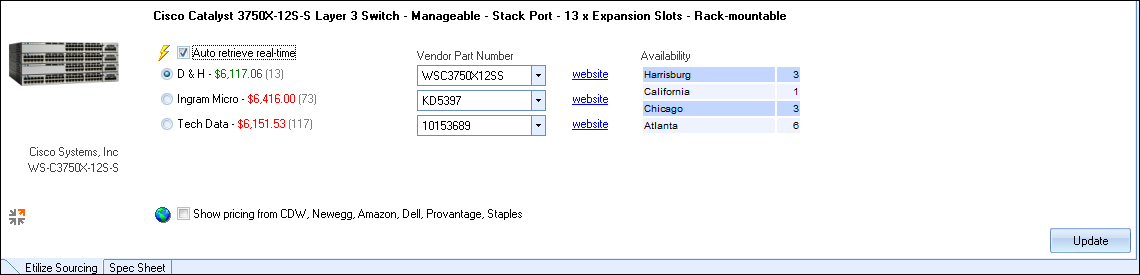
You can also change the distributor/vendor from this Etilize Panel, if necessary.
To learn more about creating electronic purchase orders, see the following topics:
•Creating Purchase Orders in Autotask •Creating Purchase Orders in ConnectWise |
Related Topics:
•Creating Manual Purchase Orders