Purchasing is a feature available both manually and through the Real-time Module, which enables you to place orders electronically with the USA and Canadian divisions of D&H, the USA and Canadian divisions of Ingram Micro, the USA and Canadian divisions of Tech Data, and the USA and Canadian divisions of SYNNEX.
To begin the purchasing process, select the Tools -> Purchasing menu or click the purchasing icon on the top menu bar:
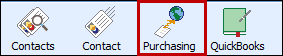
This will open the Purchasing window:
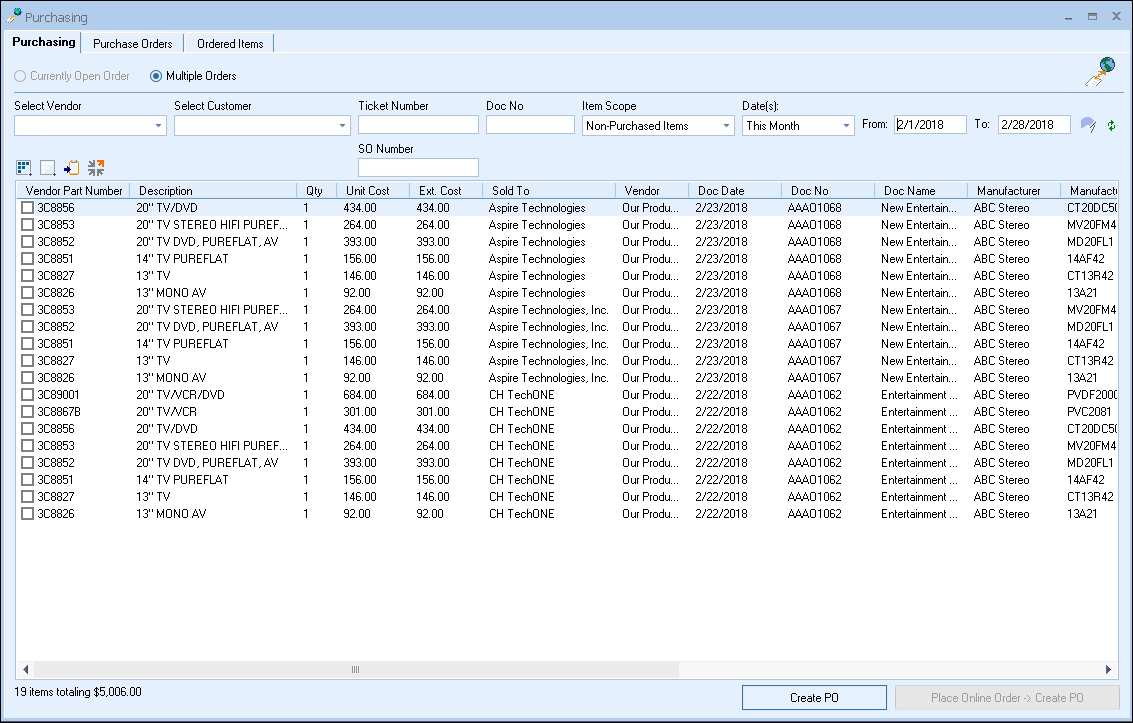
For further information on purchasing, see the following sub topics:
•Creating Electronic Purchase Orders
•Creating Manual Purchase Orders
oManaging Purchase Order Items
•Creating Purchase Orders in Autotask •Creating Purchase Orders in ConnectWise |