Select a user from the Users list and click on the [Edit] button to open the User Properties window.
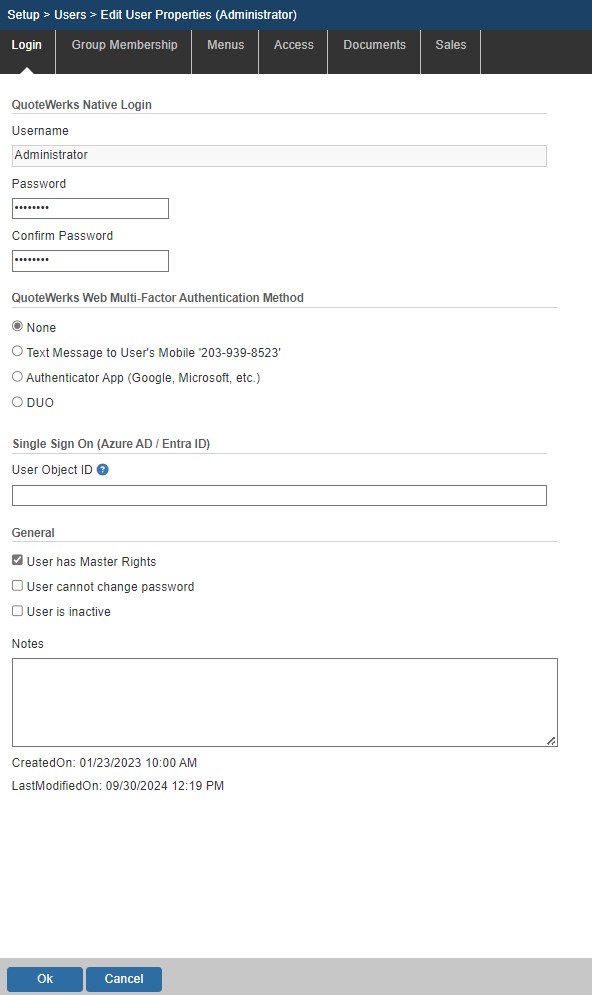
From this window you will be able to define a user’s security settings under the following tabs:
Select a user from the Users list and click on the [Edit] button to open the User Properties window.
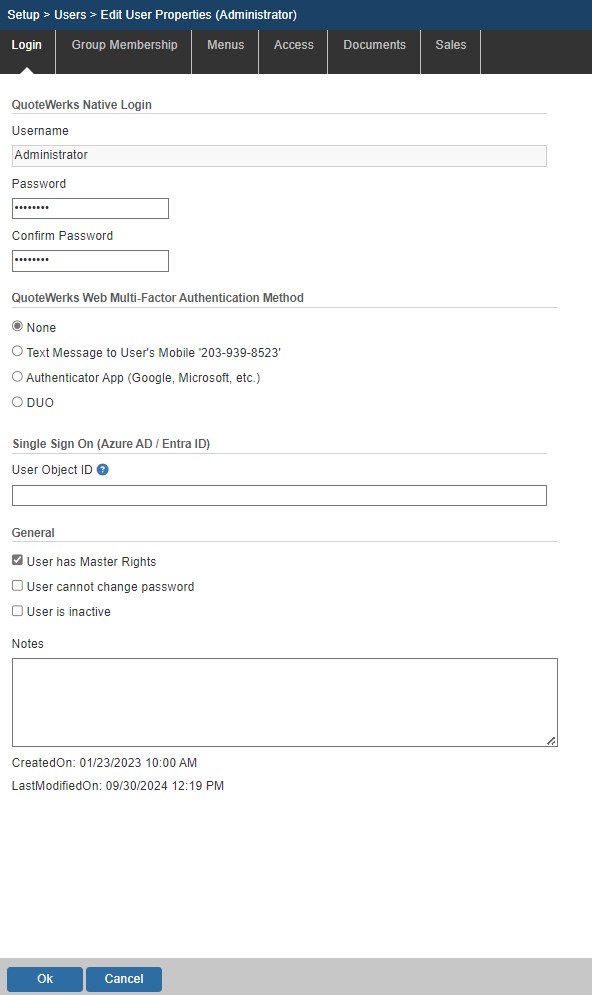
From this window you will be able to define a user’s security settings under the following tabs: