QuoteWerks Web Navigation Panel
The QuoteWerks Web Navigation Panel contains shortcuts to navigate around QuoteWerks Web more easily.
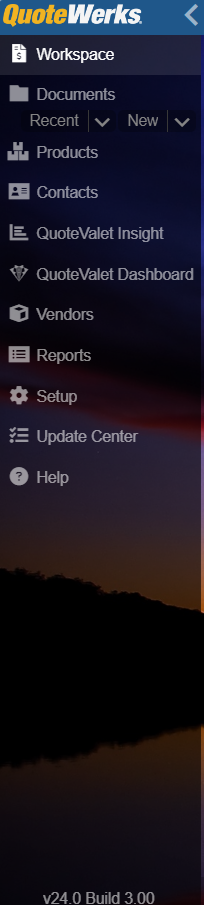
Workbook
The Workbook is the main QuoteWerks Web screen and will only be available when you have a document open. The QuoteWerks Web Workbook is very similar to the QuoteWerks Desktop Workbook. It contains 6 tabs (7 if using QuoteValet) where you build and modify your QuoteWerks documents along with the File, Edit, Save, and Deliver options.
Documents
The Documents shortcut will bring users to the Document Search window. This is also accessible under File-> Open menu option.
Products
The Products shortcut is where users will load items from their previously setup databases or to use Etilize.
Contacts
The Contacts shortcut will open the search for contact window to search and add contacts to your current document.
QuoteValet Insight is a solution that gives users insight into the progress of the company’s documents that have been uploaded to QuoteValet anytime, anywhere, streamlining communication and simplifying sales management by bringing both high-level and detailed data to you in a format that's easy to view and collaborate on.
The QuoteValet Dashboard shortcut will open the Quote Valet Dashboard. Here users can view and sort through all QuoteValet activities in one pane of glass including quote delivery, customer interactions, and acceptance.
The Vendors shortcut will bring you to the vendors page where you can create, edit, or delete vendor information. This includes the ability to set free shipping and minimum order amounts as well as vendor notes and other important vendor information.
The Reports shortcut displays all reports that are available to the logged in user and gives them the ability to export them to a .csv file.
The Setup shortcut contains a number of links to pages that control the administrative side of QuoteWerks Web. You can set up Product Data Sources, CRM integrations, Users, and Preferences among other things.
The Update Center is a page you can visit to see which version of QuoteWerks Web you are running. You can also view and filter through previous and upcoming releases for new features, fixes, and other miscellaneous development work.
The Help Shortcut opens a panel on the right side of the window which includes links to Videos, the User Manual, the Support Form, and the options you have available to you to engage with the QuoteWerks Support Team.
For more information view the following topics:
•QuoteWerks Web DocumentItems Tab
•QuoteWerks Web Sold to/ Ship to Tab
•QuoteWerks Web QuoteValet Tab