Sale Info Tab
The Sale Info tab has the same fields as in QuoteWerks Desktop. The only difference on this tab is the Payment Options. Here you can refresh the leasing and payment options to reflect any changes you have made in the document, but they will need to be set on the Sale Info tab in QuoteWerks Desktop.
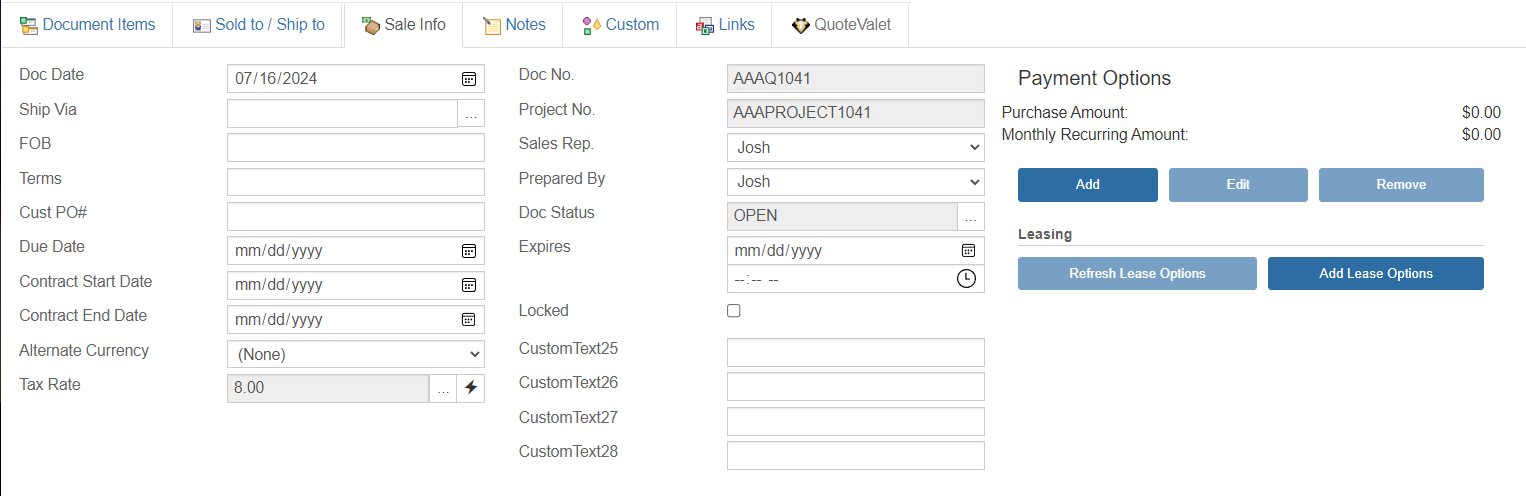
For more information view the following topics:
•QuoteWerks Web Navigation Panel
•QuoteWerks Web DocumentItems Tab
•QuoteWerks Web Sold to/ Ship to Tab
•QuoteWerks Web QuoteValet Tab