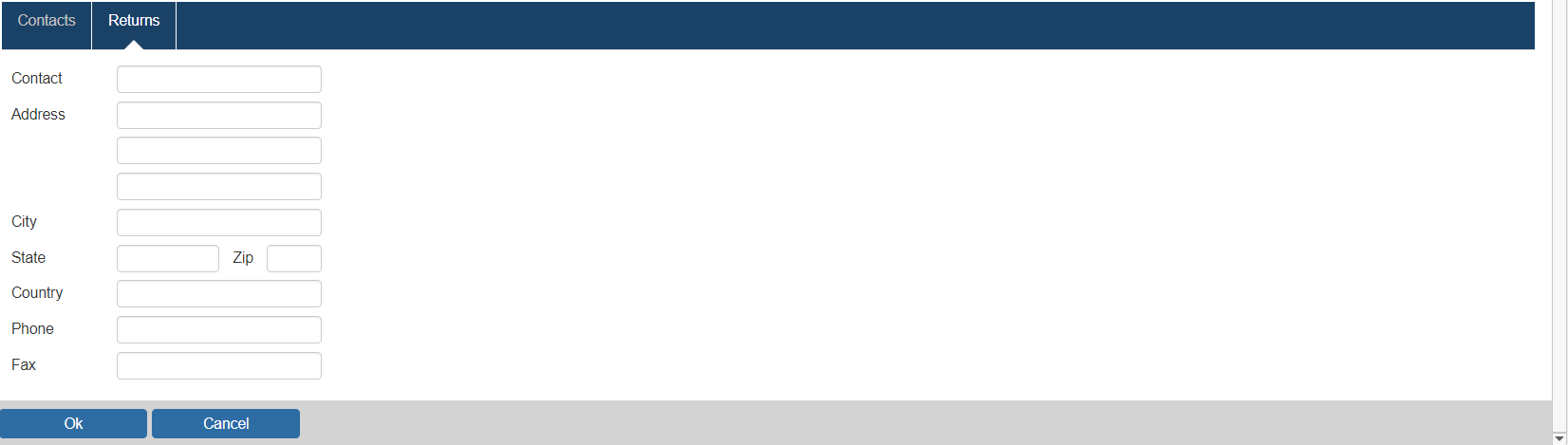The Vendors page allows you to create, search for, and interact with your vendor profiles. You have the ability to show all vendors or to search using the Name, Notes, or Contact fields using standard operators.
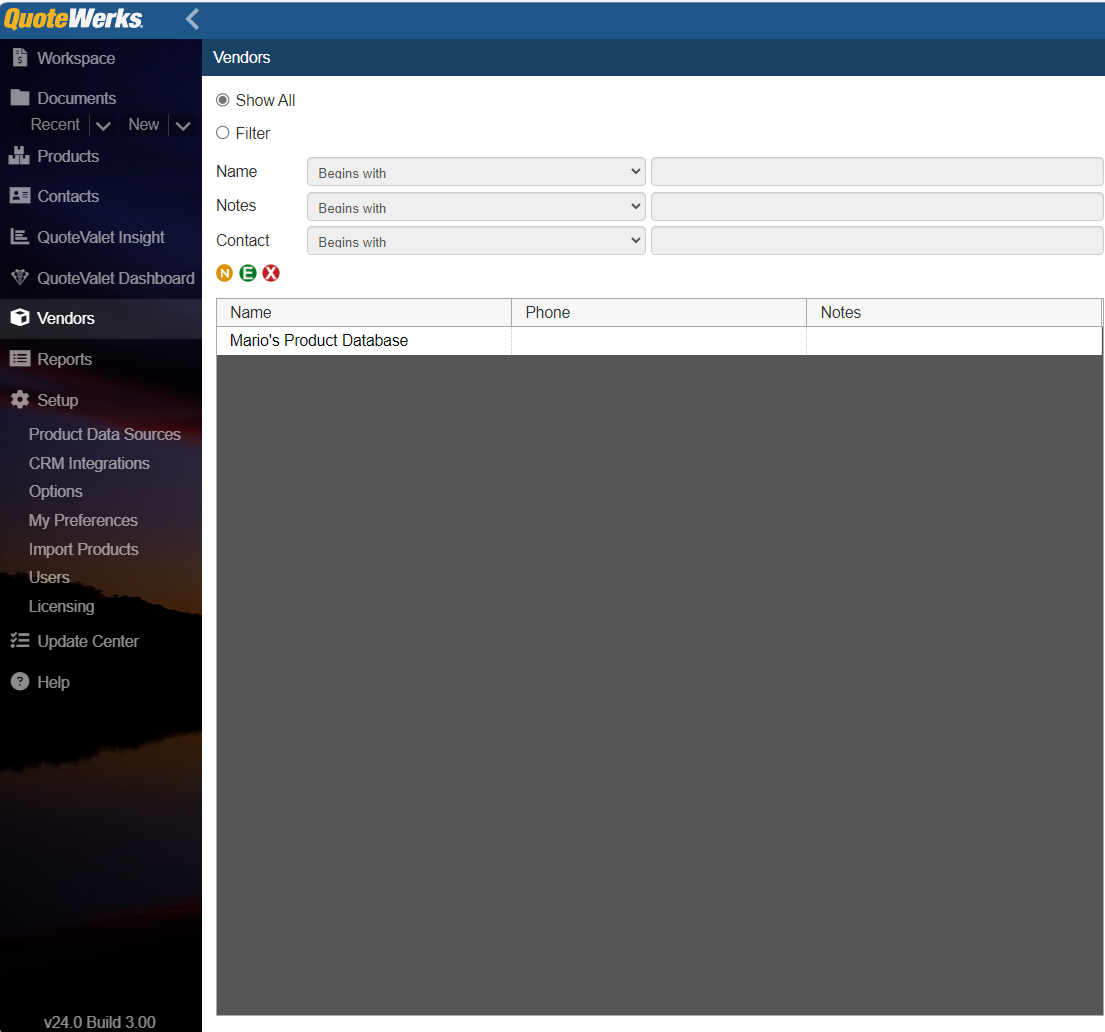
You also have the ability to create, edit, or remove vendors using the New ( ), Edit (
), Edit ( ), or Delete (
), or Delete ( ) buttons.
) buttons.
Creating a New Vendor
To create a new vendor select the New button and input the Vendor Name as well as the Primary Contact's Name and E-mail.
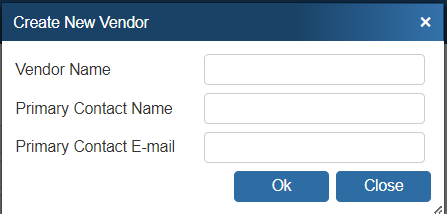
Editing and Existing Vendor
To edit and existing vendor select the vendor and hit the Edit button. It will open a new window which includes the existing information for that vendor. You can update or add any information about the vendor. You must hit OK to save changes.
This window also displays Contacts you have saved for this Vendor. There is also a Returns tab which is explained in more detail below.
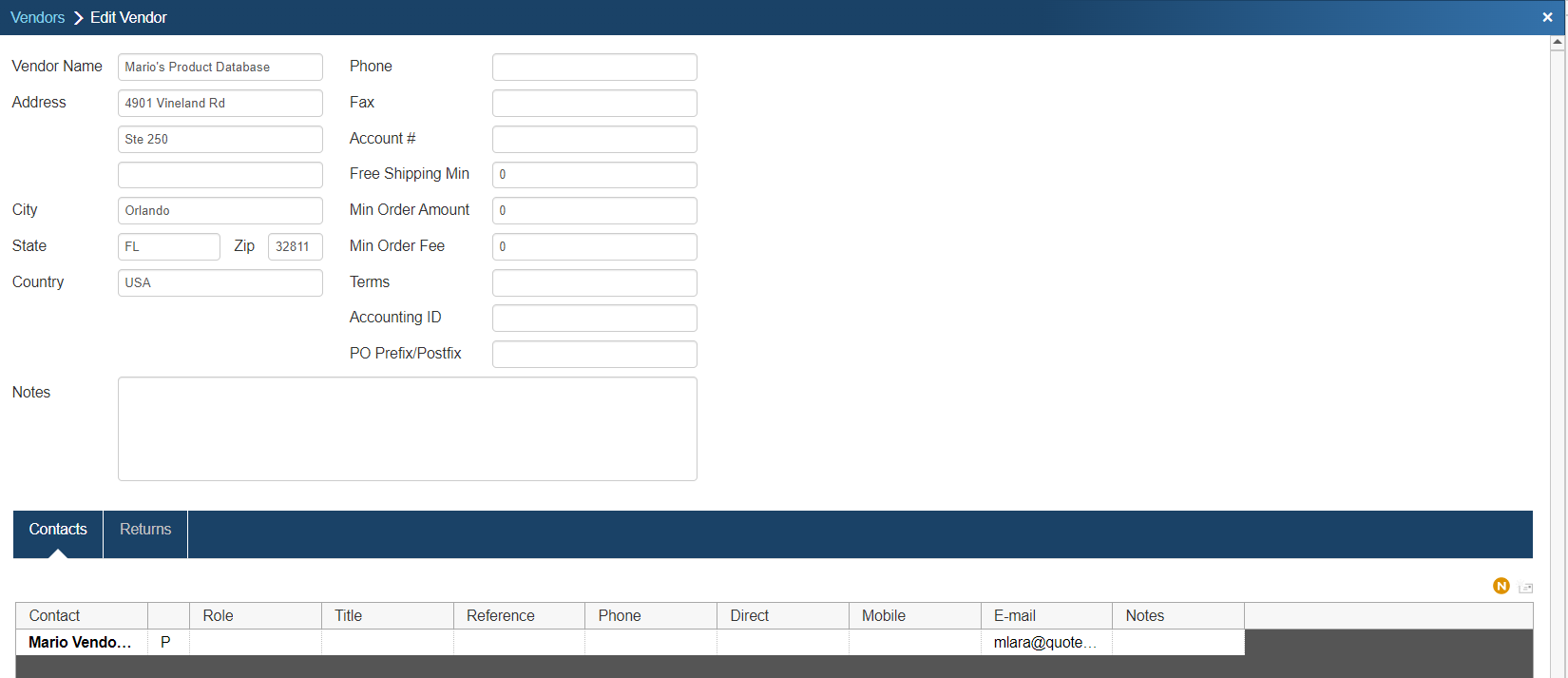
Adding or Editing a Vendor Contact
To edit a vendor contact double click on the contact. It will open the window below where you can update any of this contacts information.
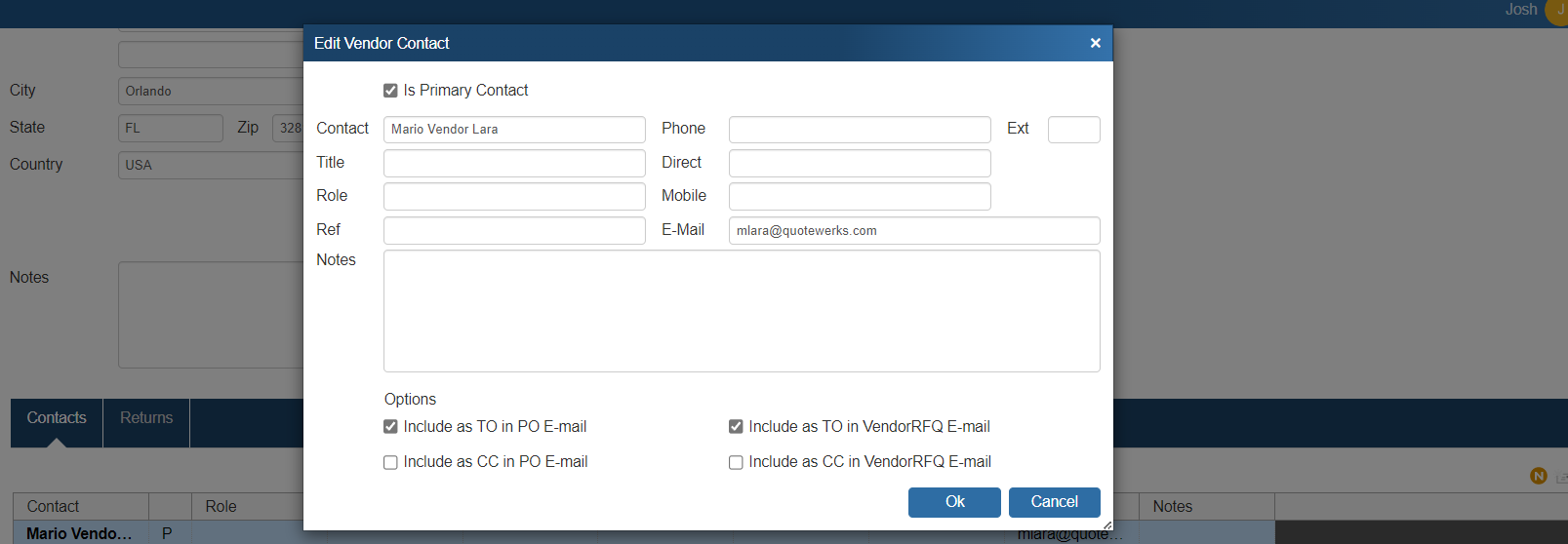
To create a new contact select the New button on the top right of the contacts window.
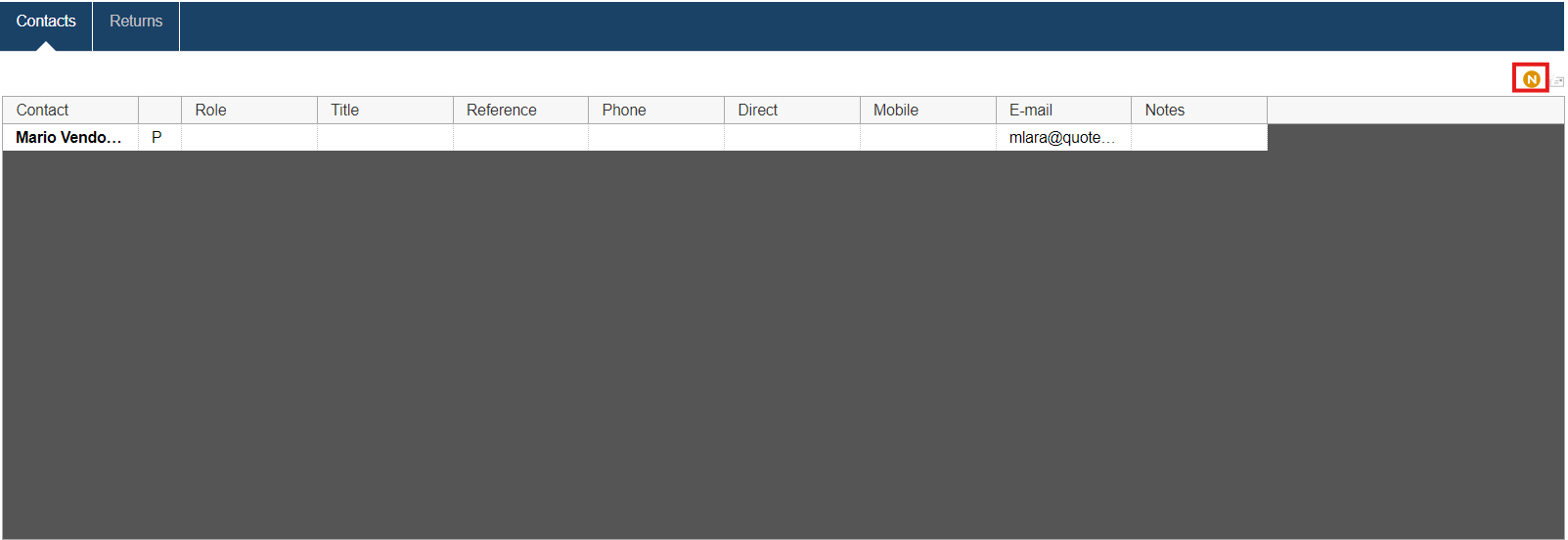
The Returns Tab
The returns tab provides you with the ability to store contact and address information that can be used in the processing of returns or RMAs.