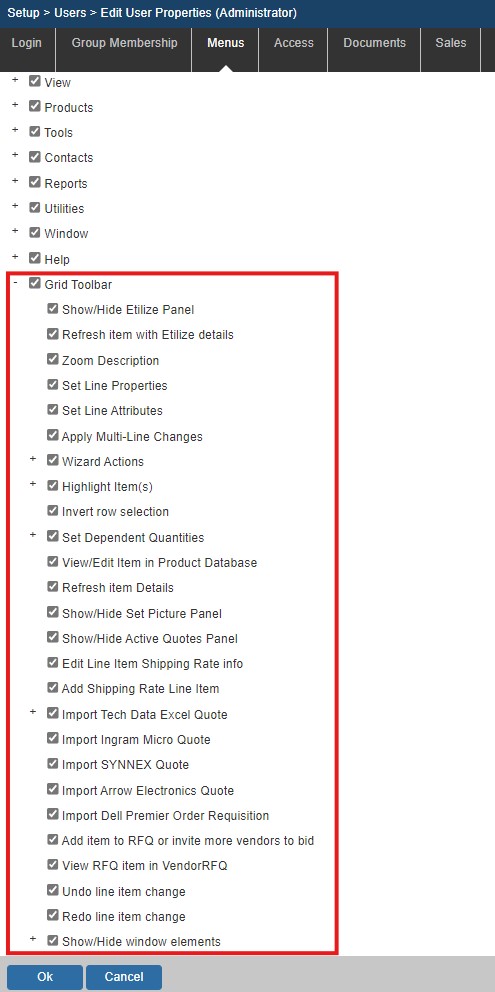The Grid Toolbar Menu enables users to show/hide the individual toolbar buttons from the Grid Toolbar on the Document Items tab as seen below.

Individual icon visibility can be controlled by selecting or deselecting the options listed.
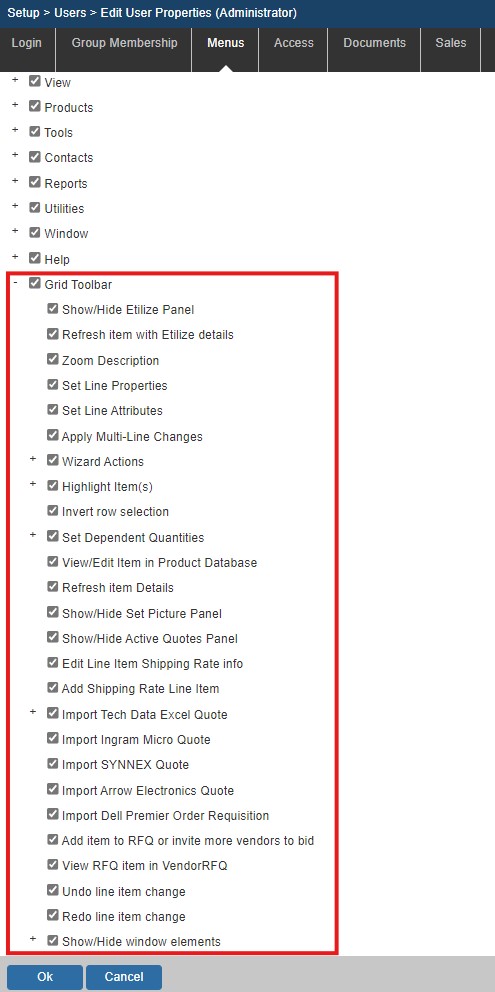
This is a great way for users to show/hide specific features that do not need or use. By un-checking the checkbox next to one of the features, the corresponding Grid toolbar icon will no longer appear on that specific users Gird Toolbar on the Document Items tab.
| Note: | Some of the Grid Toolbar features are also available under other menus. You will need to hide that menu option for the change to take effect in both places. For example, the Apply Multi-Line changes feature is available under the Edit menu. You will need to un-check that option under both the Edit menu and the Gird toolbar menu.
The other features that are in other menus include: Edit-> Edit Product/Service Properties, Edit-> Edit Line Attributes, Edit-> Apply Multi-line Changes, and Tools-> Refresh Item Details. |
|