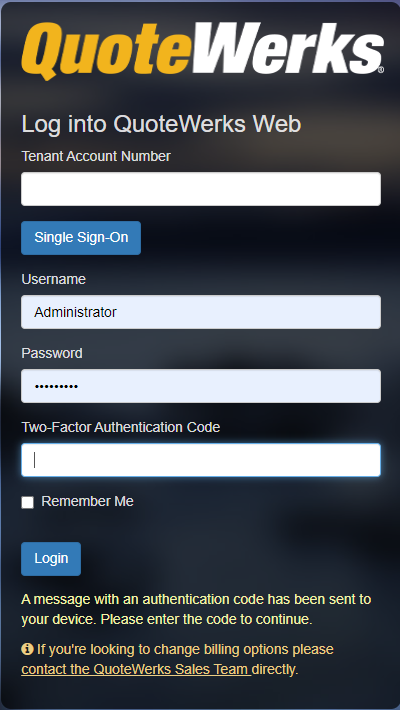If you select the "Text Message to User's Mobile..." the user will be sent a text message to the mobile number listed under their My Preferences page when they log on to QuoteWerks Web. The text message will have a one time passcode to be used in conjunction with their QuoteWerks Web log in credentials.
Important: Users must have a mobile number associated with their profile in order to receive text messages with MFA credentials. |
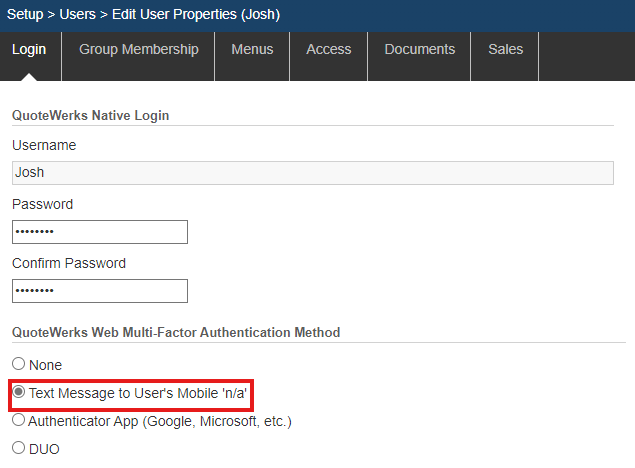
The next time, and each subsequent time the user attempts to login they will be sent a text message with a one time passcode as outlined above.
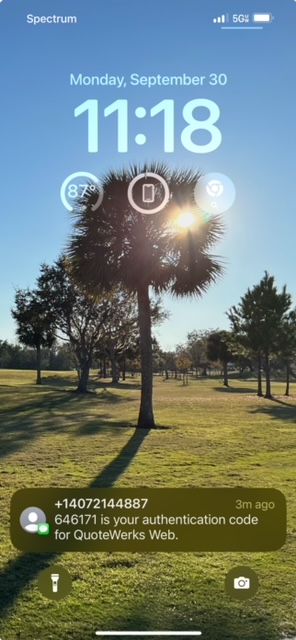
As seen below, the Two-Factor Authentication Code must be provided to log on to QuoteWerks Web.