QuoteWerks provides the ability to enable Multi-Factor authentication (MFA) for users in QuoteWerks Web. Enabling this setting will require the user to enter a one time credential in addition to their QuoteWerks Web log in information. Enabling MFA helps to reduce the potential for unauthorized users gaining access to QuoteWerks Web by requiring secondary authentication. This authentication can occur via text, using an Authenticator App, or by using DUO.
To enable Multi-Factor authentication navigate to Setup > Users. Select the user you wish to enable MFA for and hit the Edit ( ) button. This will open the Edit User Properties page as shown below.
) button. This will open the Edit User Properties page as shown below.
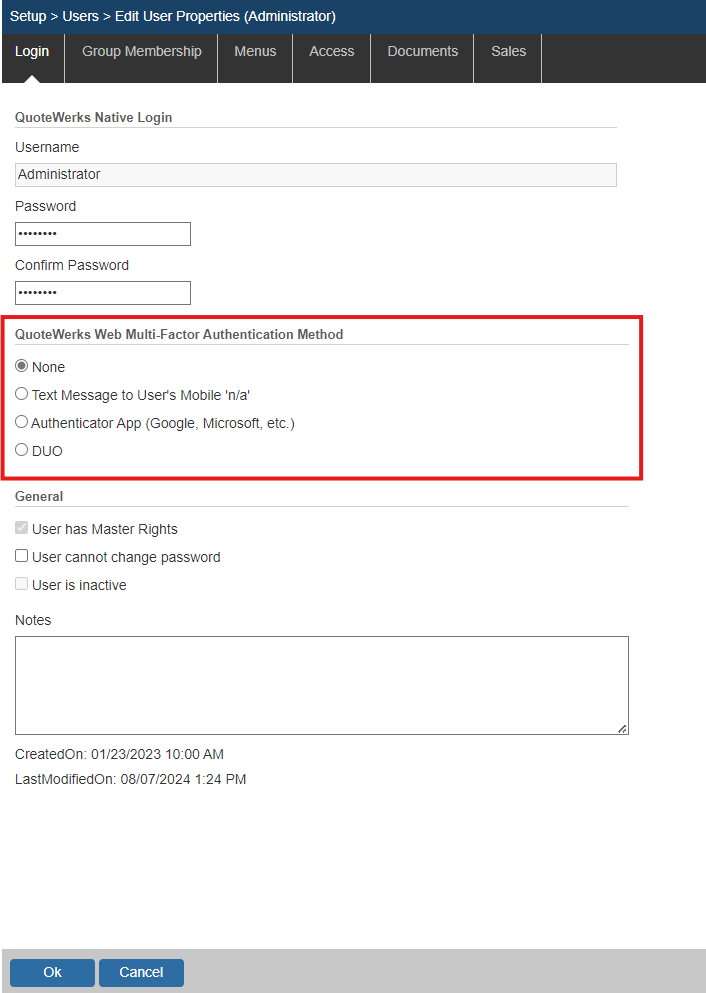
More information on each authentication method:
•Duo