Contacts
The Contacts shortcut will bring users to Find Contact window.
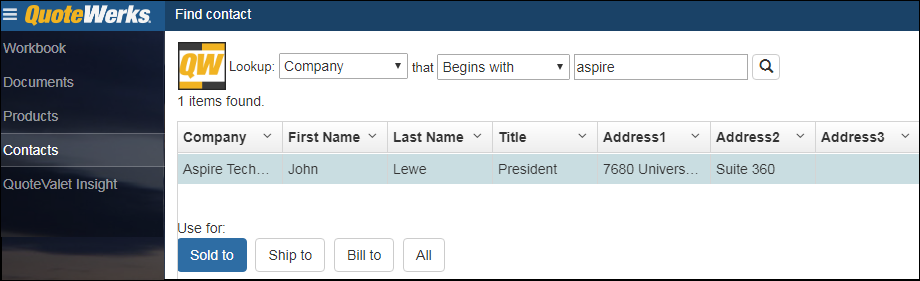
QuoteWerks Web can search contacts in the following CRM/PSA systems:
The contact manager or PSA must already be set in QuoteWerks Desktop in order to pull contacts. Users must also have a document open in QuoteWerks Web before a contact can be added to it. Once the contact has been found and added to the document, a confirmation message will display in the bottom right-hand corner of QuoteWerks Web confirming the contact was added.
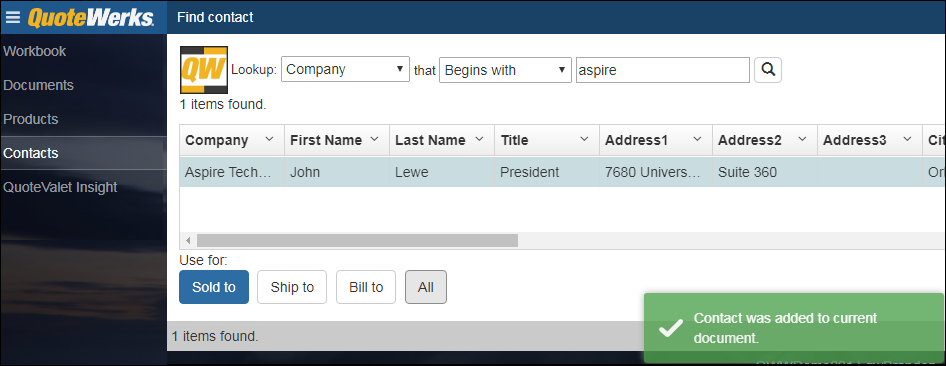
The available columns can also be re-ordered by dragging and dropping them to the right or left and sorted by clicking on the arrows next to the column names.