Items Tab
The Items Tab includes two settings. The first is for displaying items in the Product Lookup window and the second for displaying QuickBooks Accounts when new items are created.
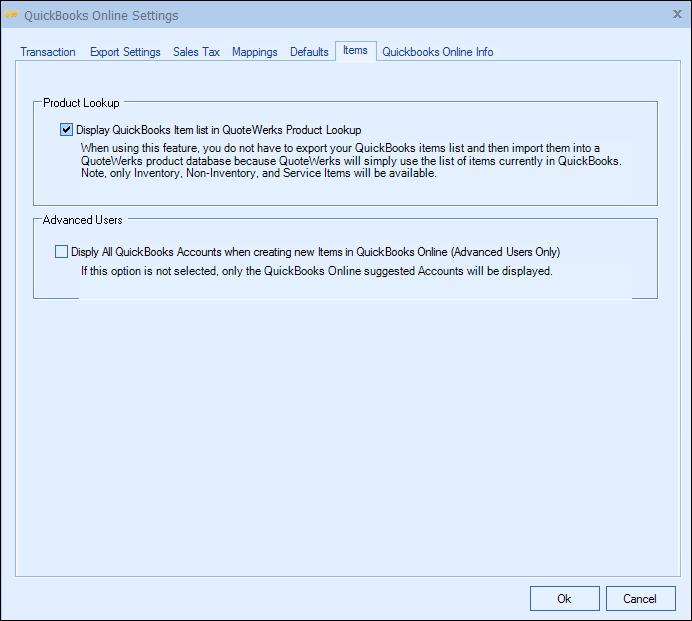
Product Lookup
This setting will display the QuickBooks Online product source in the Product Lookup window of QuoteWerks.
Advanced Users
This setting will display all of the QuickBooks Online accounts when creating a new items in QuickBooks Online instead of being limited to the accounts that are documented in the QuickBooks Online API. This is recommended only for advanced users. If the wrong account is selected, an error will occur when attempting to create the new item in QuickBooks Online and the document creation will be stopped.
Related Topics: