The QuoteValet tab in the Autotask Setup includes options that control what QuoteValet Links attach to the Autotask Opportunities. You must have an active QuoteValet subscription to use this feature.
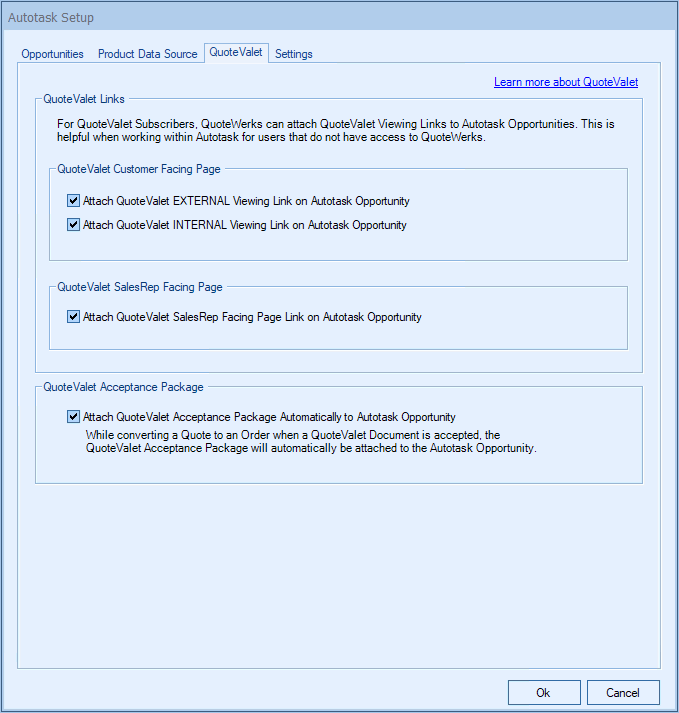
QuoteValet Customer Facing Page
The QuoteValet Customer Facing Page settings includes two check boxes:
Attach QuoteValet EXTERNAL Viewing Link on Autotask Opportunity
This setting will attach the QuoteValet External Link, which is the link that is sent to the customer, on the Opportunity created by QuoteWerks. The External Link is the tracked linked sent to the customer so you can see how many times they have viewed the quote, post comments, accept, etc.
Attach QuoteValet INTERNAL Viewing Link on Autotask Opportunity
This setting will attach the QuoteValet Internal Link, which is the link that for INTERNAL users only, on the Opportunity created by QuoteWerks. The Internal link is the non-tracked link that let's you see exactly what the customer sees without tracking how many times someone from inside the company has viewed the quote.
QuoteValet SalesRep Facing Page
Attach QuoteValet SalesRep Facing Page on Autotask Opportunity
This checkbox will attach the SalesRep facing QuoteValet link on the Opportunity. This is the link SaleReps use to view the quote in their web browser.
QuoteValet Acceptance Package
Attach QuoteValet Acceptance Package Automatically to Autotask Opportunity
This checkbox will automatically upload and attach the QuoteValet Acceptance Package to the Autotask Opportunity when the QuoteValet quote is accepted and converted to an Order in QuoteWerks.
See the following topics for information about the other tabs on the Autotask Setup window: