Overview
The TD SYNNEX Europe Real-Time Pricing & Availability works with the UK, Belgium, France, and Netherlands divisions of Tech Data.
Before you can setup and use the TD SYNNEX Europe Real-Time Pricing & Availability features, you need to obtain a real-time pricing and availability Authorisation Code from TD SYNNEX.
TD SYNNEX UK
To obtain these credentials, you need an active account with them. Please contact your TD SYNNEX UK sales representative, providing your IP address details. Alternatively, you can e-mail the e-Business Team directly with your request at ecommerce@techdata.co.uk or call 01256 864667.
TD SYNNEX Netherlands
To obtain Real-time Pricing & Availability login credentials for TD SYNNEX Netherlands, please reach out to their e-Commerce team directly via e-mail at ecommerce.bnl@tdsynnex.com
Below is an e-mail template you can use to contact TD SYNNEX's support team to request the Authorisation Code:
Hello,
We want to set our account up with access to TD SYNNEX's XML service. Please provide an XML authorization code for use with QuoteWerks.
Below is our account information:
Company Name: <<Add your company name>>
Tech Data Account Number: <<Add your TD SYNNEX Account Number>>
API Requests will be made from the following IP addresses:
<<Add your office Static IP Address(es)>>
Once the IP address is whitelisted by the TD SYNNEX team, they will provide you Authorisation code.
Setup
1. To setup TD SYNNEX Europe Real-time pricing and availability navigate to Setup > Options > Real-time Setup and select TD SYNNEX Europe.
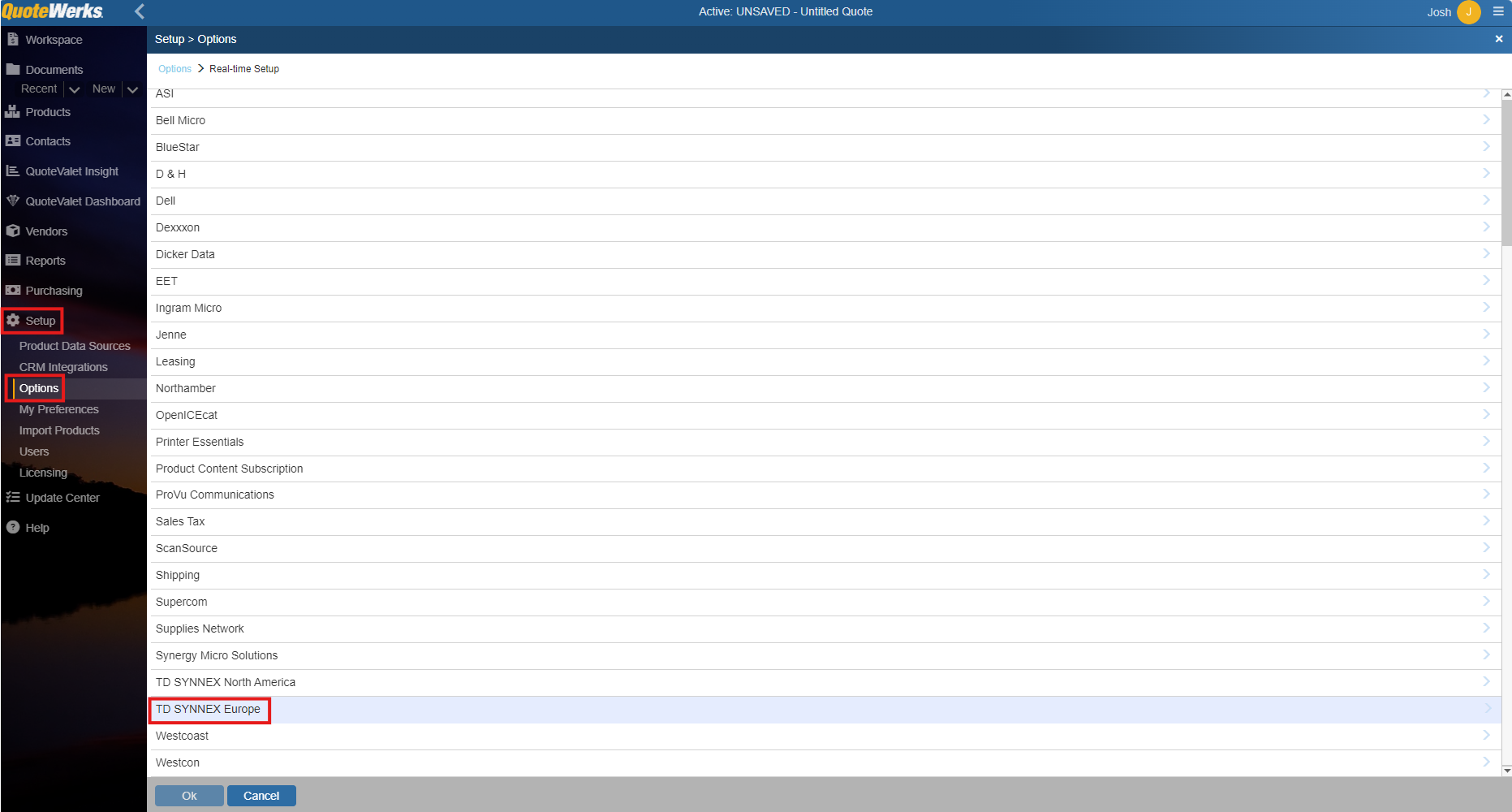
2. Input your Region, Account Number, Authorization Code, Preferred Warehouse, Timeout, and Quote Importing settings and click [OK].
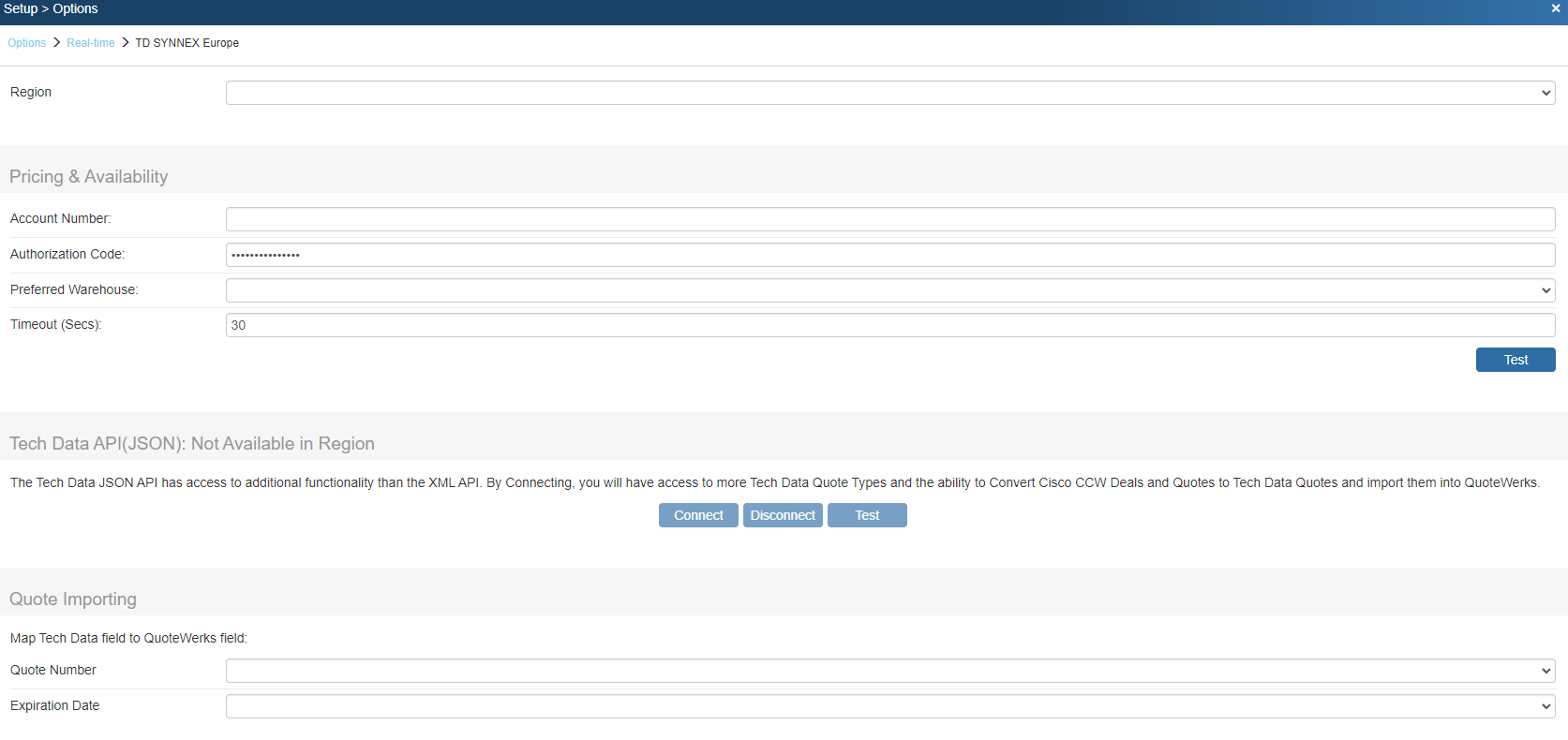
Region
Make sure to select the region you are in. This is used to determine which real-time resource to use. This also determines which warehouses are available.
Real-timeAccount Number and Authorisation Code
Make sure to enter the Account Number you setup for use with the XML real-time data and the Authorisation Code provided to you by TD SYNNEX . After you have entered those credentials click on the [Test] button to ensure the credentials are working correctly.
Preferred Warehouse
Here you can select your preferred warehouse. See the Price Comparison and Refreshing Features Chapter for details on how this is used.
Related Topics: