Overview
The Jenne Real-time Pricing & Availability is only available in the USA. Before you can setup and use the Jenne Real-Time Pricing & Availability features, you need to contact your dedicated Jenne sales rep to obtain XML credentials.
You can contact your Jenne representative at 1-800-422-6191.
Setup
1. To setup Jenne Real-time pricing and availability navigate to Setup > Options > Real-time Setup and select Jenne.
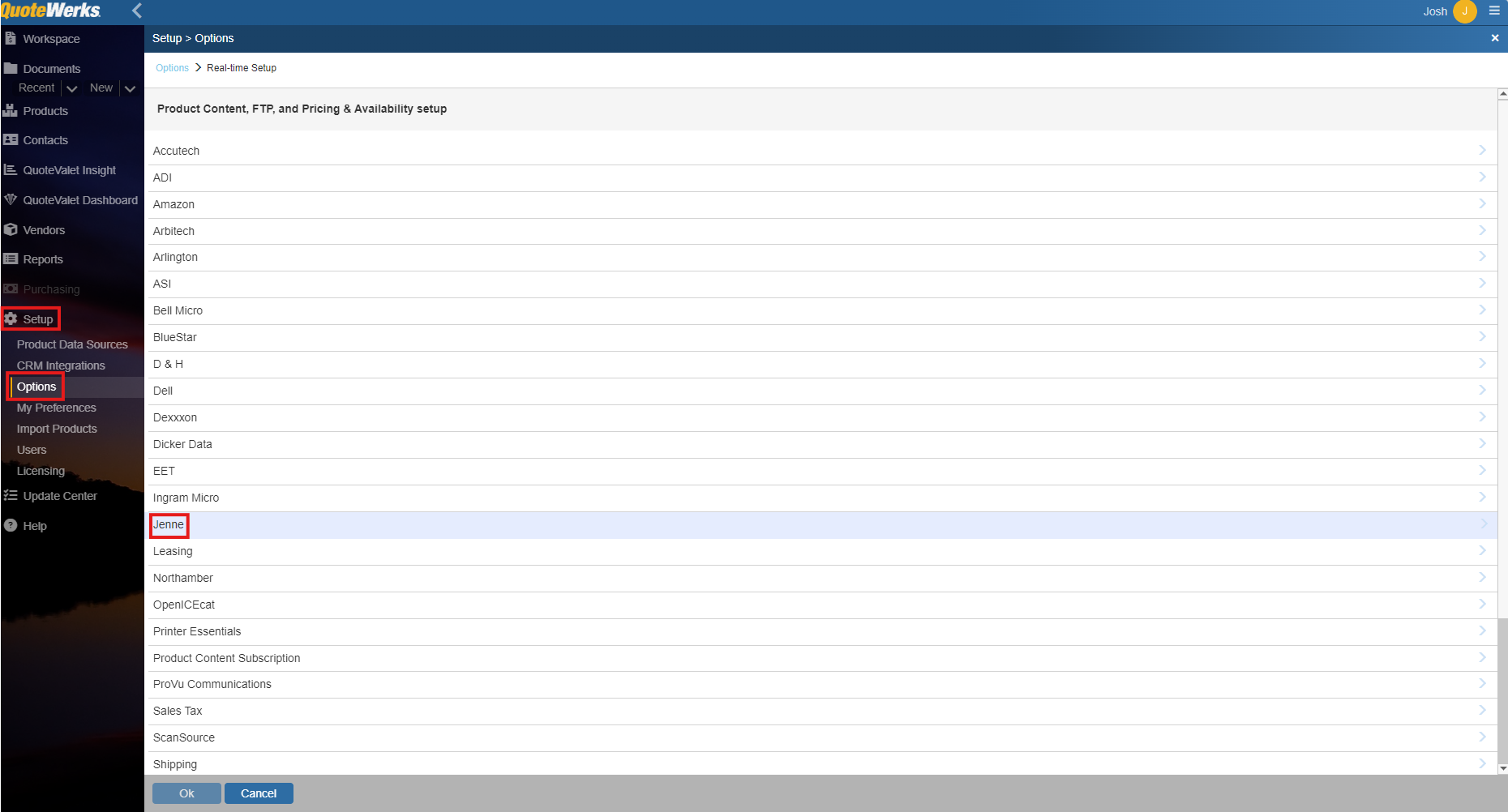
2. Input your Email Address, Password, TimeOut and Website information and click [OK].
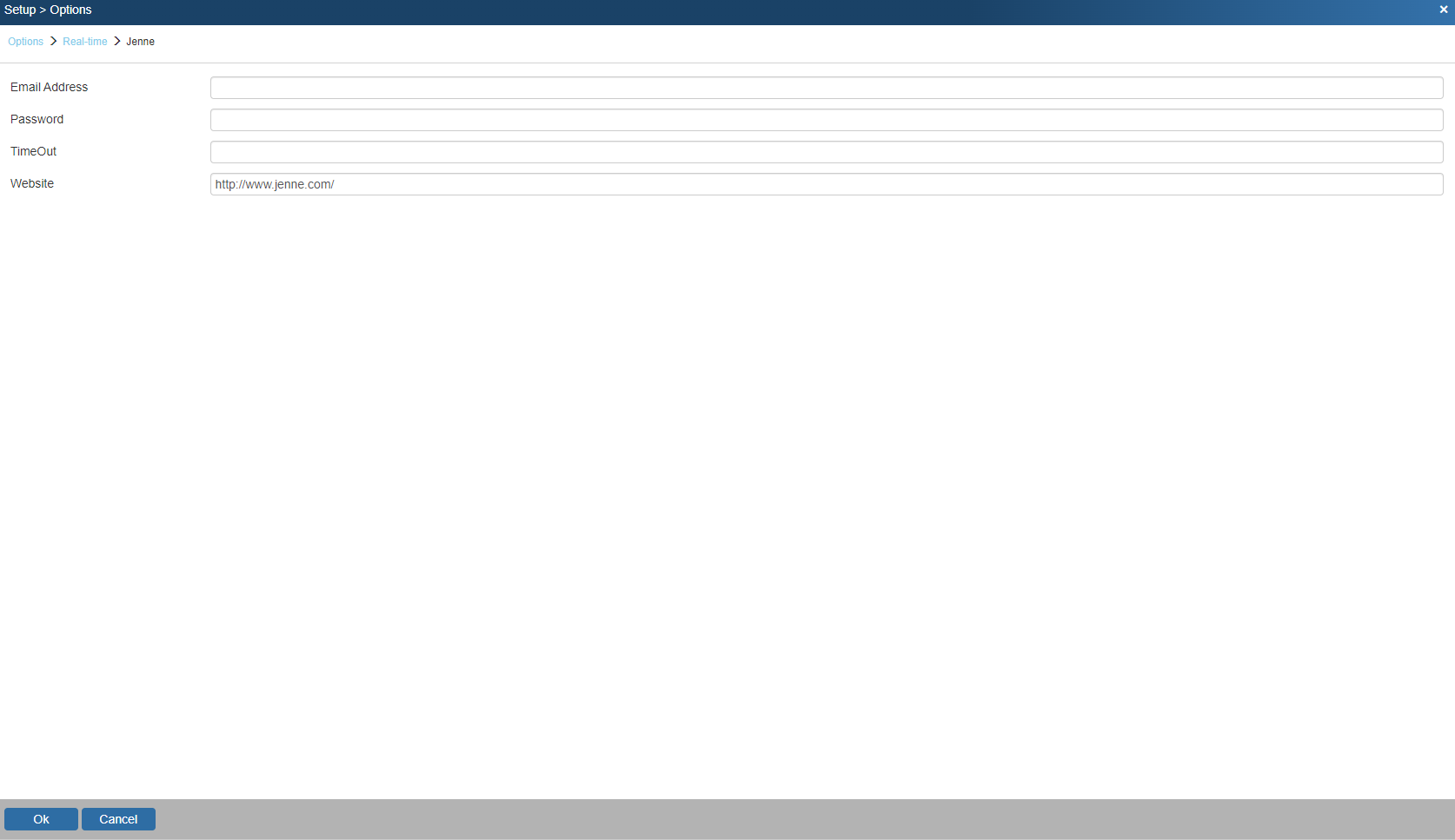
Email Address
Enter your email address you use to access Jenne.
Password
Add your password.
•Log into www.jenne.com with their Jenne ID (email) which is also being used for the real-time integration. •Go to the YOUR ACCOUNT page and reset their real-time access by clicking on the “Change Web Service Password” button. •Re-enter the new credentials into QuoteWerks real-time screen and verify.
|
|---|
Related Topics: