Important: Please note the Professional or Corporate Edition of QuoteWerks is required to integrate with HubSpot CRM. |
The combination of QuoteWerks and HubSpot CRM makes it easier to provide estimates and proposals to prospective customers, combine sales quotes with business development opportunities in the pipeline, and gain visibility into revenue streams from products and services.
Setup the HubSpot Login for QuoteWerks User
1. As a prerequisite you must Setup the HubSpot Login for QuoteWerks User by Navigating to Setup > My Preferences > Contact Manager. Once on this page you will click on "Manage User Access to HubSpot."
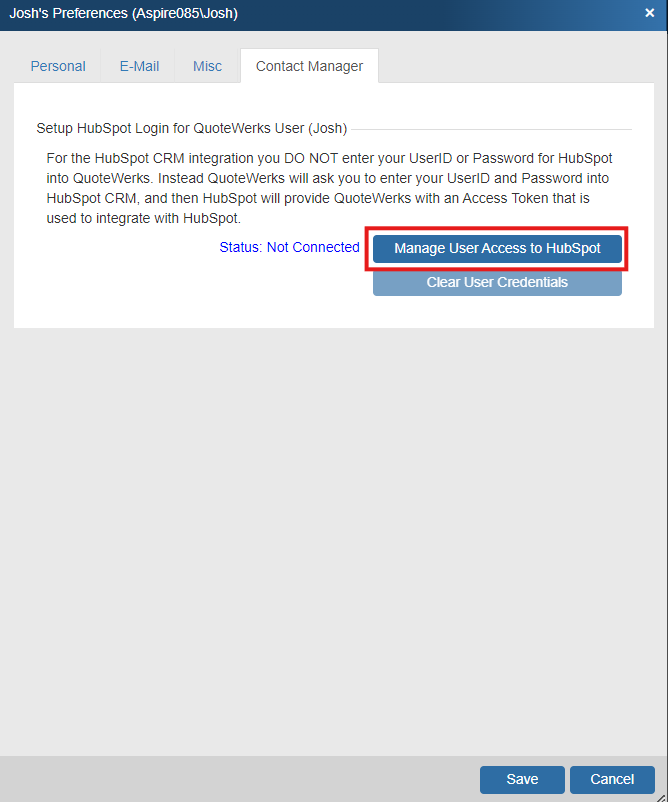
2. Click on "Request User Access to HubSpot."
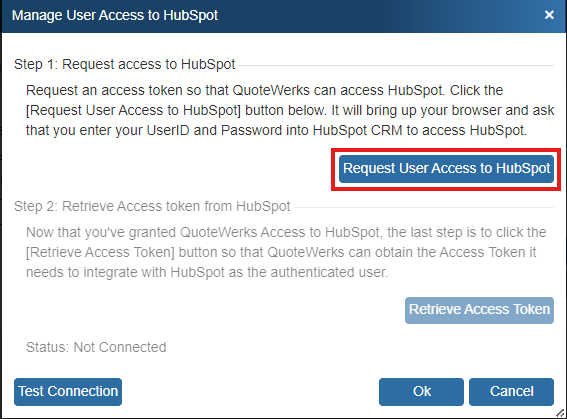
3. Create an account or sign into an existing one.
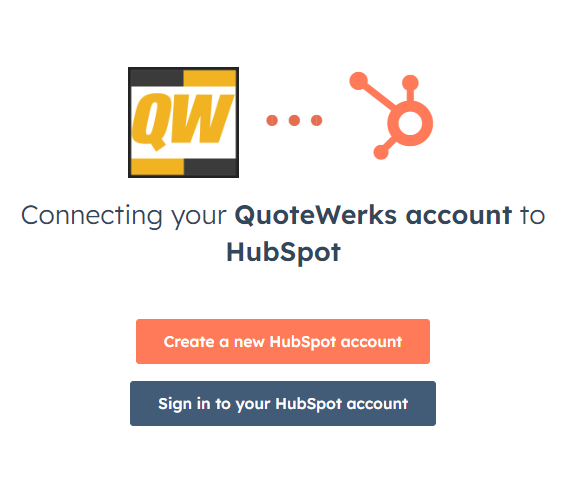
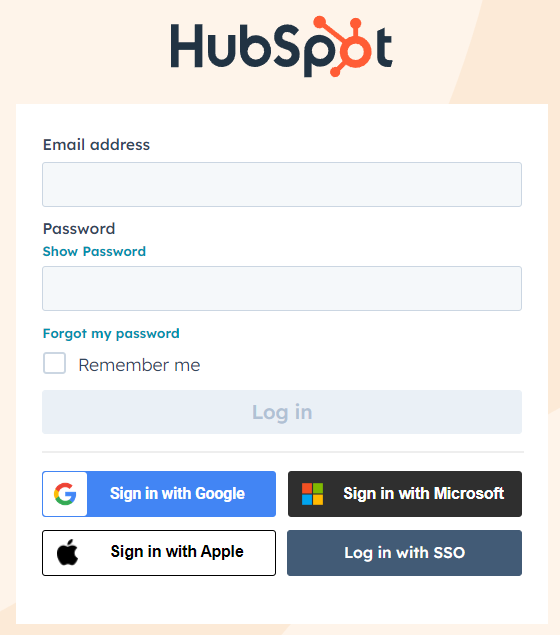
Once a connection has been established you will see a screen like the one below.

4. Navigate back to QuoteWerks Web and click on "Retrieve Access Token."
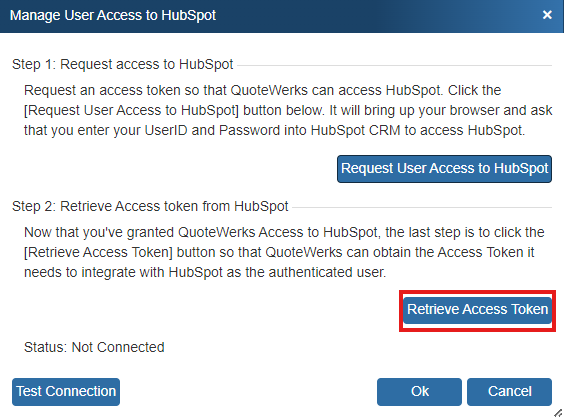
5. Click the Test Connection button to validate the connection. Make sure to click Save to save the connection.
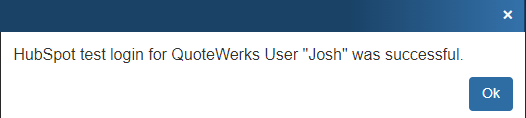
Configure the HubSpot Integration with QuoteWerks
1. On the Setup > CRM Integrations page select HubSpot as your Primary CRM Integration from the drop-down list. Then click on "HubSpot CRM" to configure this integration.
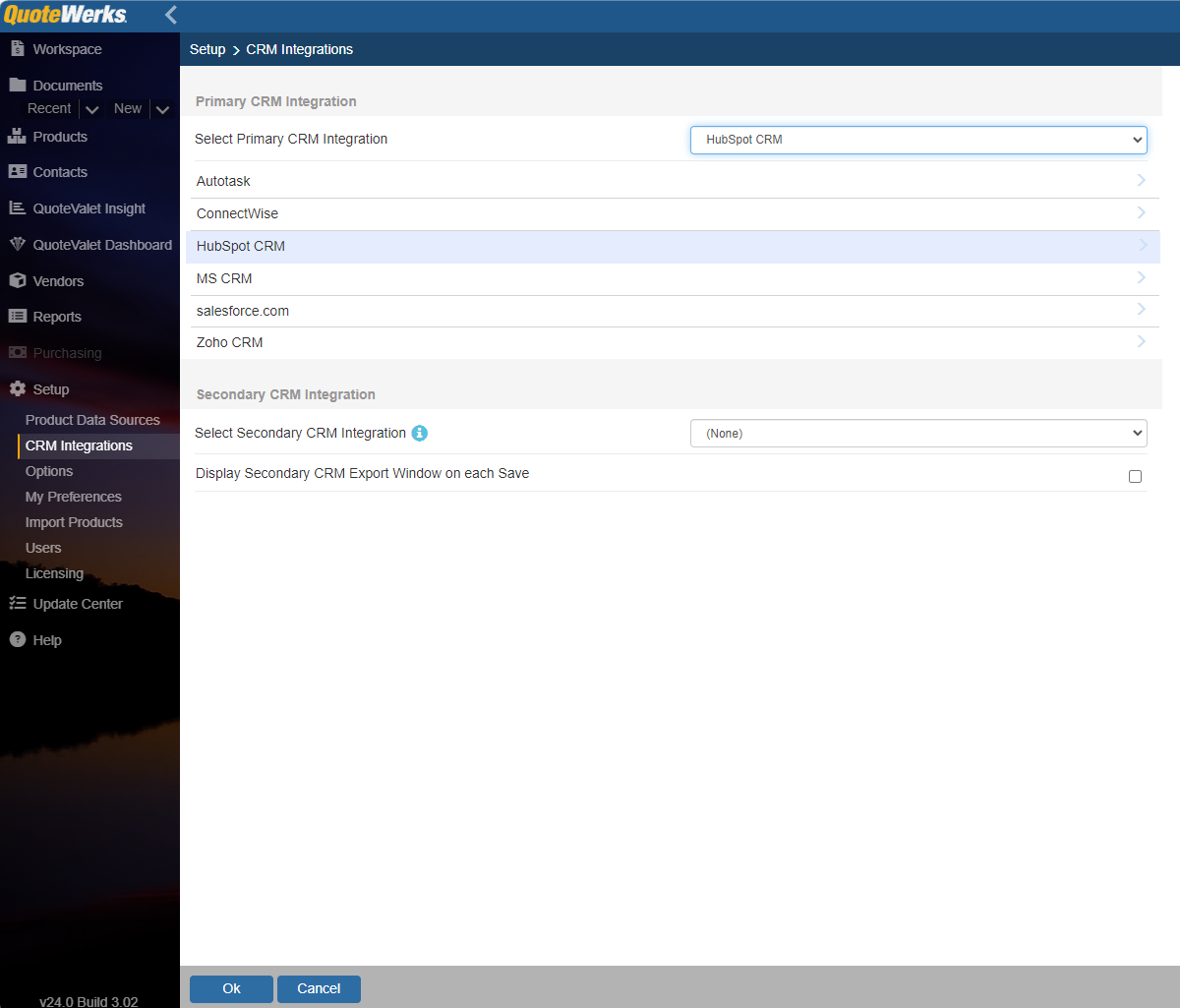
2. Click on "Integration Settings."
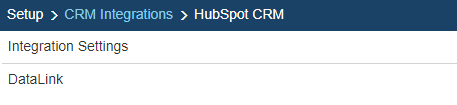
3. The Integrations Settings page has 2 sub-pages: Account and Deals.
The Account tab allows you to Re-Request User Access to HubSpot, Clear User Credentials, or Test the Connection.
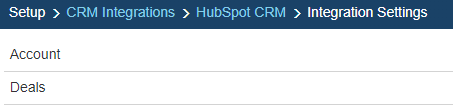
Deals
Open the Deals page to display the configuration settings for HubSpot Deals.
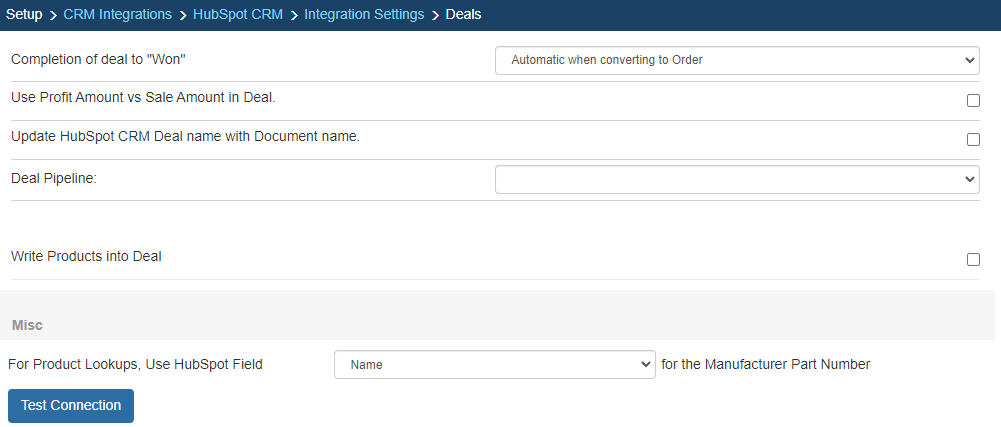
There are multiple sections of the Deals page:
Completion of Deal to "Won"
QuoteWerks provides you with the flexibility to control when a sales deal created by QuoteWerks in HubSpot CRM will be converted to a completed sale. The HubSpot CRM sales deal can be completed by QuoteWerks in the following ways:
•Automatic when converting to Order (File > Convert to Order). This is the most common and recommended selection.
•Automatic when converting to Invoice (File > Convert to Invoice)
•Never, which means QuoteWerks will never attempt to complete the Opportunity, the Opportunity will need to be manually updated within HubSpot CRM. This provides a greater level of control for sales managers or administrators who'd prefer to manually close Opportunities from within HubSpot CRM rather than have QuoteWerks close them automatically.
Use Profit Amount vs. Sale Amount in Deal
When QuoteWerks creates a deal in HubSpot CRM, this option lets you specify whether or to use the profit or sale amount of the quote to be entered in the deal.
Update HubSpot Deal name with Document name
This option will carry over the QuoteWerks document name to the HubSpot Deal name.
Deal Pipeline
This lets you set what the pipeline defaults to in the Create new HubSpot Deal window.
Write Products into Deal
This checkbox will write the line items from the QuoteWerks document into the HubSpot CRM Deal that is created by QuoteWerks.
Misc
When using HubSpot's Item list in QuoteWerks, you can choose to use the HubSpot Name or the HubSpot SKU for the manufacturer part number in QuoteWerks. The typical and recommended setting is the HubSpot Name field.
4. Once all other steps have been completed, you can move onto the DataLink Setup.