|
Overview
Dicker Data offers Real-time Pricing & Availability for Australia and New Zealand. An Access Token is needed to use Real-time Pricing and Availability specific to your account. You will need to contact Dicker Data for this Access Token. In addition to this feature, the QuoteWerks PartLocator service, included in the Product Content Subscription, downloads the price list data daily and makes it available to QuoteWerks users through the Real-time module. The QuoteWerks Real-Time Pricing & Availability will then query the PartLocator database and return the information most recently downloaded from Dicker Data.
The main differences between the two options (PartLocator vs. Access Token) is that the data returned from the PartLocator is only updated once a day and is not specific to your account with Dicker Data. Whereas the Access Token allows users to retrieve their specific price and availability directly with Dicker Data anytime they search for items.
Setup
1. To setup Dicker Data Real-time pricing and availability navigate to Setup > Options > Real-time Setup and select Dicker Data.
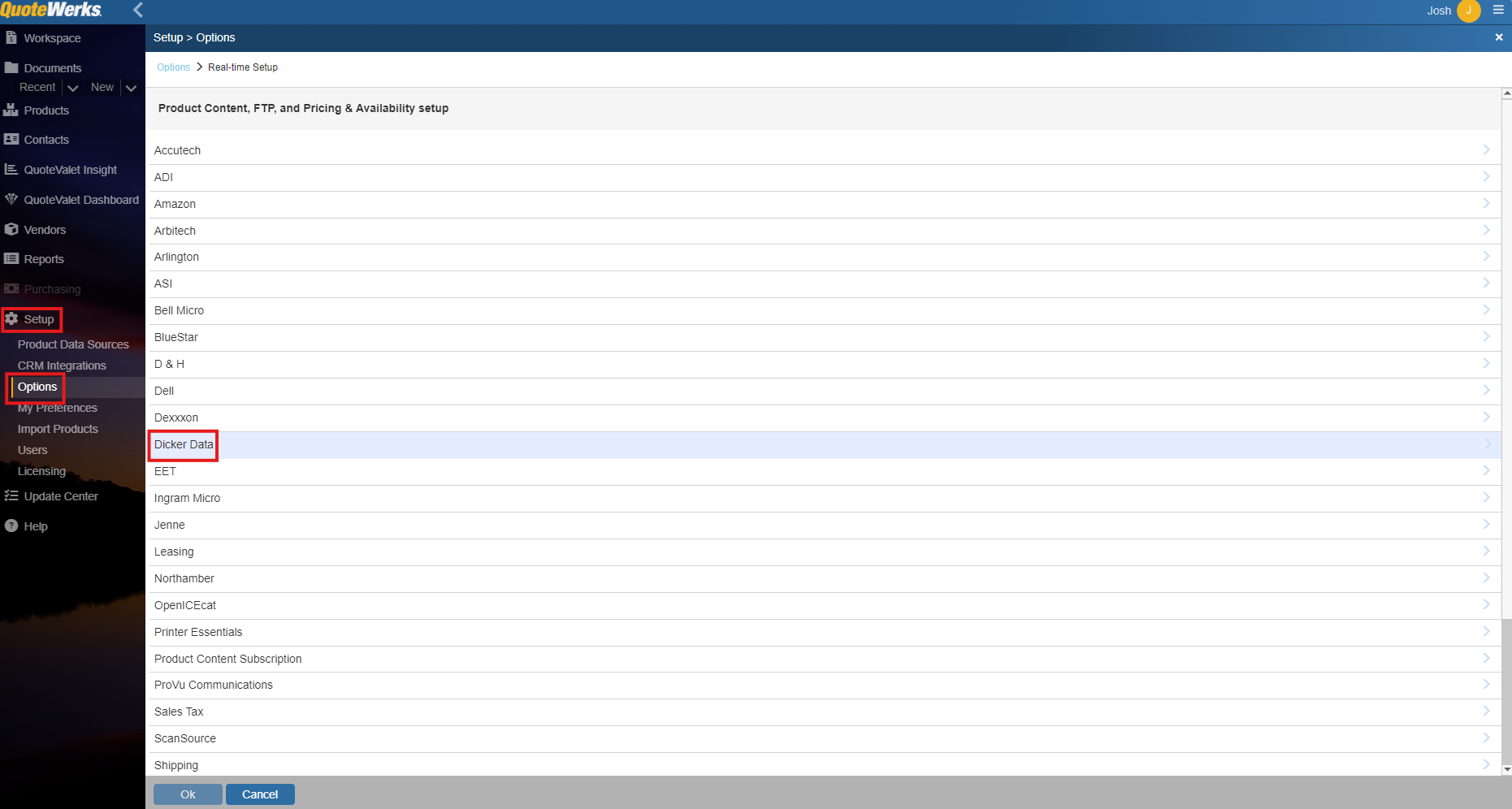
2. Input your Access Token, Region, and Website information, type "Yes" to Activate Feed, and click [OK].
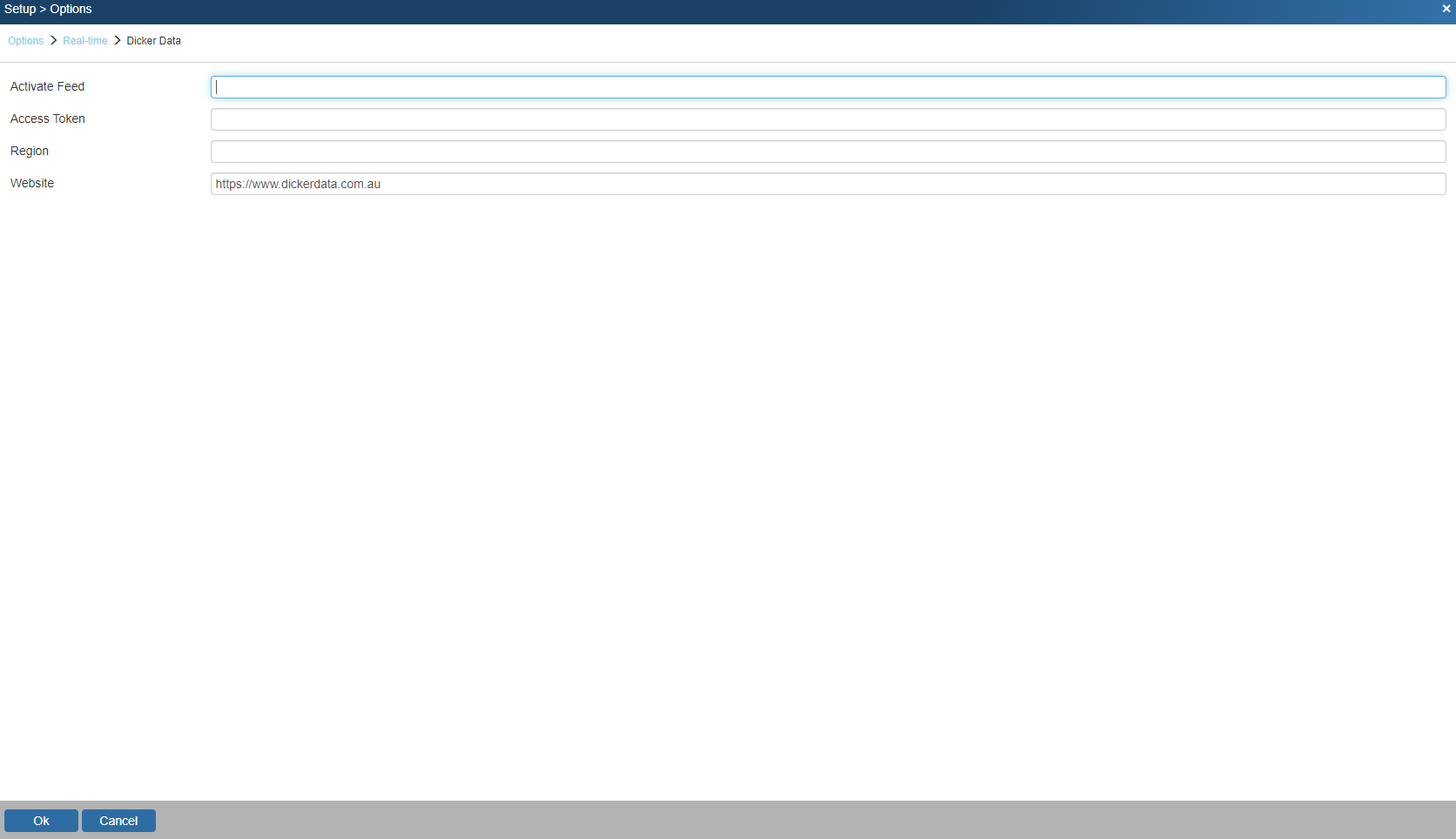
Activate Feed
Change this setting to Yes to be able to search for Dicker Data in the Etilize database under Products-> Lookup.
Access Token
Request the Access Token from Dicker Data and enter it here. This will allow you to retrieve Real-time pricing and availability using your account credentials from Dicker Data. Without this token, you can use the PartLocator data that is updated each day instead, but will not be specific to your account. Adding the Access Token will display the pricing and availability specific to your account.
Related Topics: