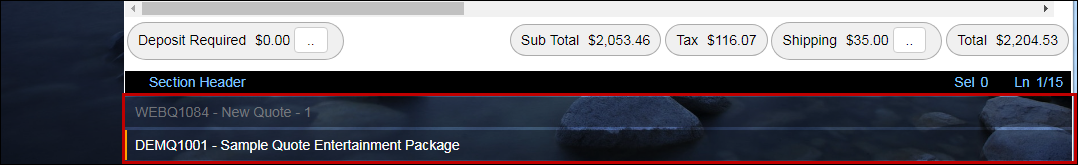Workbook
The Workbook shortcut will bring the user to the home screen in QuoteWerks Web. The Workbook contains the tabs for DocumentItems, Sold to/ Ship to, Sale Info, Notes, Custom, and QuoteValet.
The File, Edit, Products and Contacts menus are also available in the Workbook area as well as the toolbar shortcuts for New, Open, Save, and Deliver.
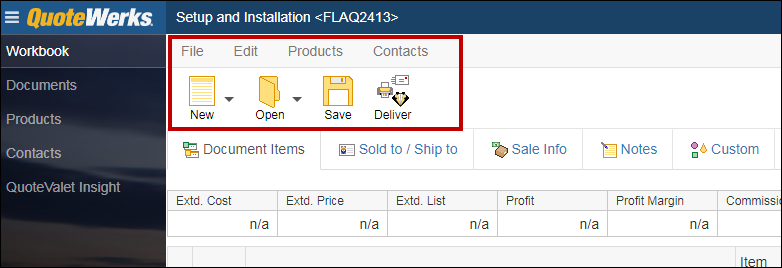
At the bottom of the Workbook, users can toggle between up to 5 different documents. The current document being displayed will be highlighted and the other documents grayed out. Switching between documents is as easy as clicking on the document not already selected.