The Empty Field Defaults sub-tab is shown below:
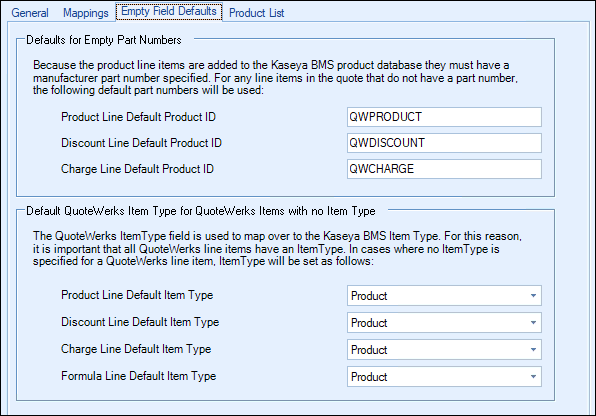
Defaults for Empty Part Numbers
Product line items are required to have a part number before they can be added to the Product Database in Kaseya. For any line items on the quote that do not have a part number specified, the default part number will be used. These defaults are set here.
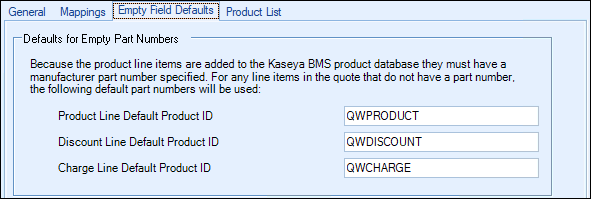
Default QuoteWerks Item Type for QuoteWerks Items with no Item Type
The QuoteWerks Item Type field is used to define what type of item is going to be written over to Kaseya BMS (product vs. service). Due to this, it is very important for every line item to have an Item Type. If a line item does not have an Item Type specified, the defaults set here will be used.
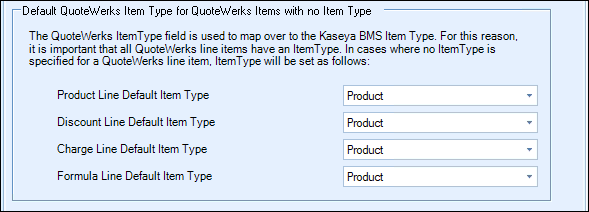
See the following topics for information about the other sub-tabs under the Kaseya BMS Setup window's Products tab: