The General Tab includes some general defaults for the Kaseya BMS integration.
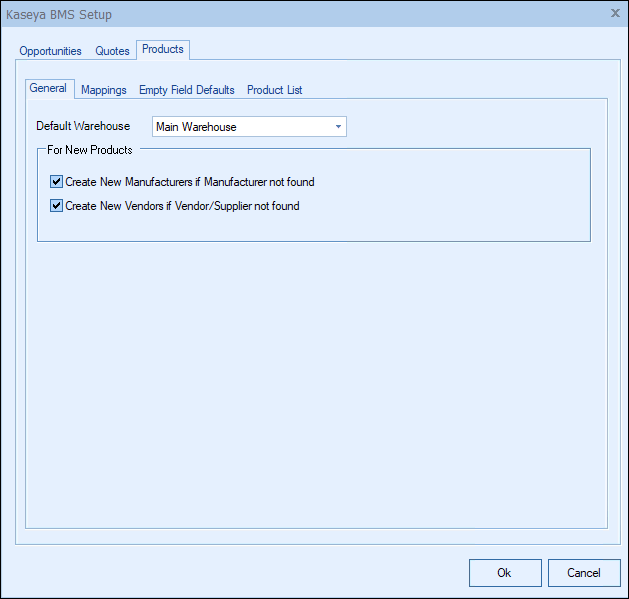
Default Warehouse
The Default Warehouse drop-down menu will let you set the default for the warehouse for the items in the integration. The drop-down will display the various warehouses you have setup in Kaseya BMS. If you do not see a warehouse option that you want to use, you will need to go into Kaseya BMS and create it first to be able to select it on this step.
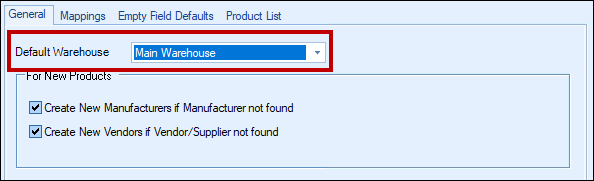
For New Products
These checkboxes control if QuoteWerks is going to create a new manufacturer and/or new vendors/suppliers for items in Kaseya BMS if the manufacturer and vendors do not currently exist or cannot be found in Kaseya BMS.
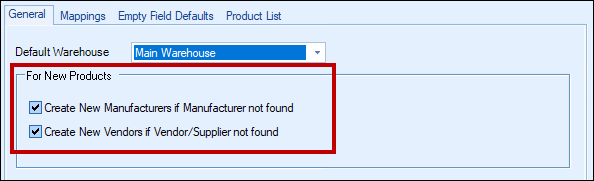
See the following topics for information about the other sub-tabs under the Kaseya BMS Setup window's Products tab: