The QuoteWerks-developed Kaseya BMS integration requires specific product mappings to ensure items being sent from QuoteWerks to Kaseya BMS and being pulled from Kaseya BMS to QuoteWerks have been mapped so the bi-directional relationship of the items works properly. These tabs are where these mappings are set.
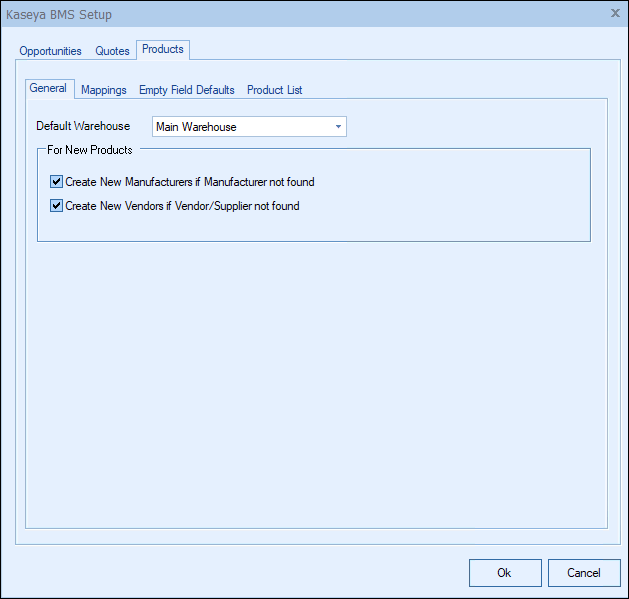
Here you will define the defaults for the products within Kaseya BMS Opportunities. There are four tabs, which are outlined in the sub-topics below:
Note: See the following topics for information about the other tabs on the Kaseya BMS Setup window: |