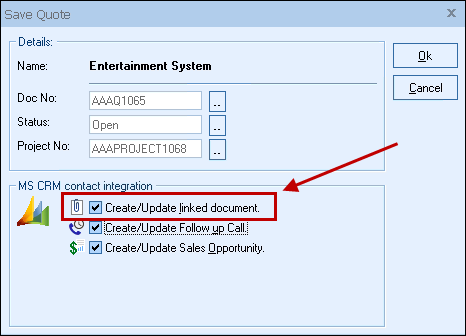
Checking this option will create a Note record for the contact and will attach a linked document as an attachment on the Notes tab of the Opportunity (MS CRM 3.0 and later only). The PDF version of the document that attaches when the email is sent to the customer will also be attached under this tab.
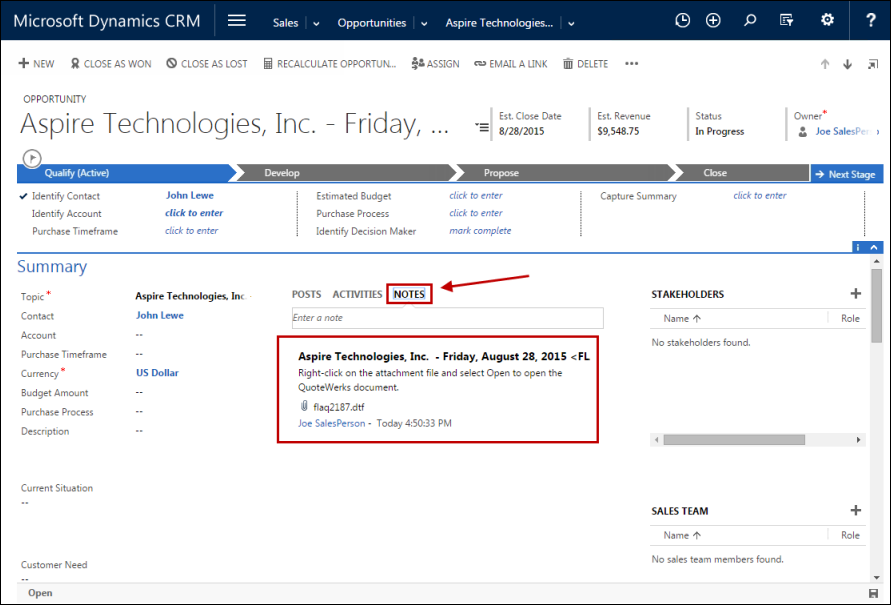
For MS CRM 1.2 the document will be attached to the Contact record instead of the opportunity.
When you open an MS CRM Opportunity record you will see the Note for each quote that you created.
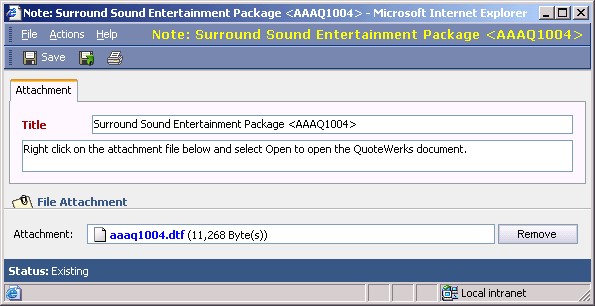
When you view the note, you can right click and choose ‘Open’ to launch QuoteWerks and open that quote.
|