Setup
Select the Contacts -> Setup Contact Manager menu to choose your contact manager. Select the MS CRM option:
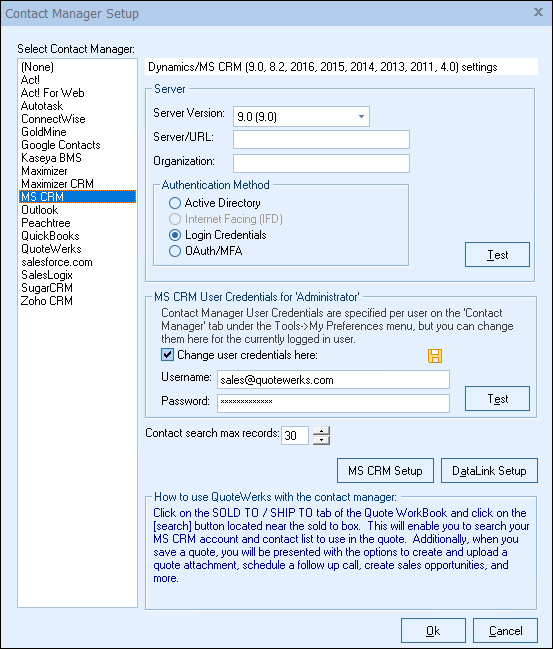
MS CRM User Credentials
QuoteWerks needs your MS CRM login ID and password to log into and integrate with MS CRM. These credentials can be specified for the currently logged in user on this setup window as shown above, OR the Contact Manager Tab of the user’s Tools -> My Preferences menu.
Click on the [MS CRM Setup] button to begin setup.
For more information on MS CRM integration, please see:
•DataLink Setup (All MS CRM Versions)
•Searching for an MS CRM Contact