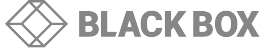Quoting Software
Quickly and easily create interactive PDF quotes from templates, seamlessly integrating with your CRM.
No credit card required.
What is Quoting Software and Why is it Needed?
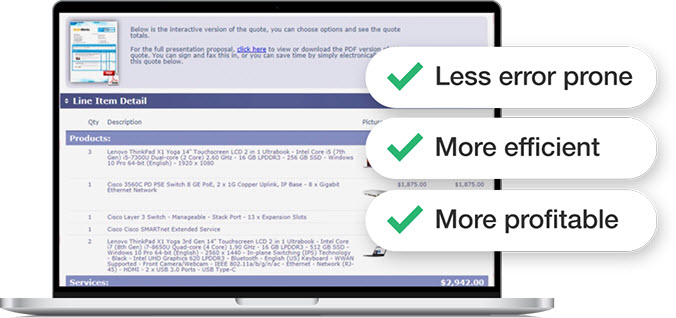
Quoting software is designed to make the process of creating quotes less error prone, more efficient and more profitable.
Since the creation of price quotes requires an investment of time, and since not all quotes are converted into orders, it quickly becomes important to streamline the quoting process, and in the process realize a tremendous time savings.
Creating Quotes Manually Costs You Time and Money
You would be surprised how many steps are involved in creating a price quote. Without quoting software, the only way to assemble a quote is to use a word processor or spreadsheet.
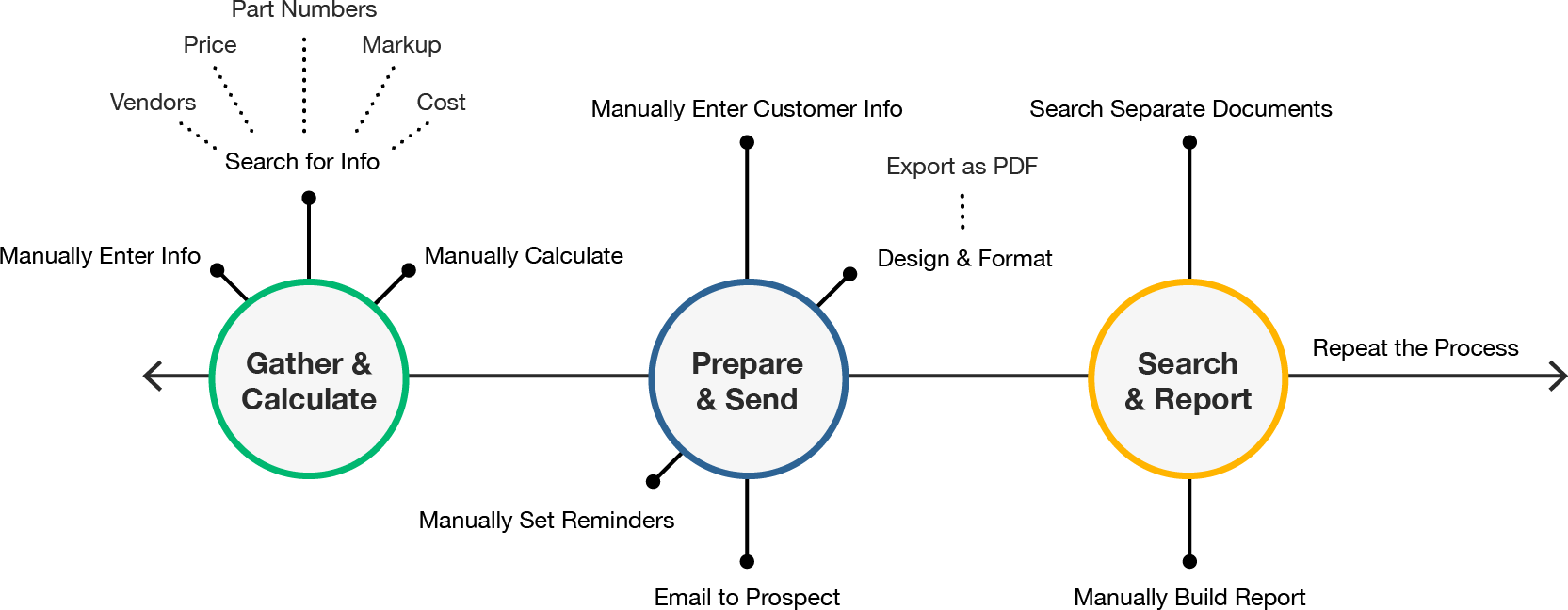
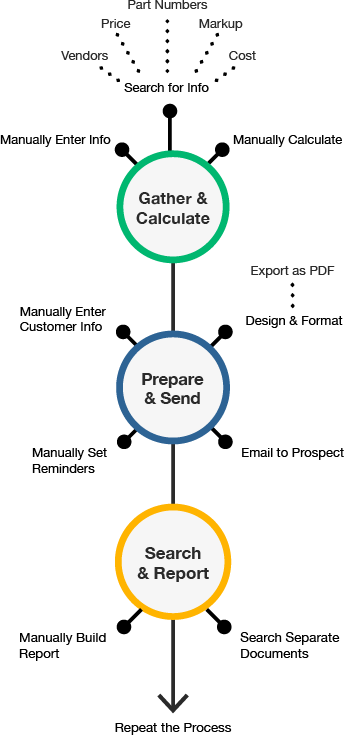
You typically need to manually assemble all the aspects of a quote such as part numbers, cost, markup, the customer's price, the vendors you will purchase from, etc. Manually tracking all of these elements and performing calculations manually leaves much room for error, and wastes much of your valuable time.
The customer or prospect information needs to be manually entered into the quote. Next, you need to manually apply formatting to each quote, save as a PDF file and then go into your separate email application, find the prospects email address, find the PDF file you just created, attach it and send the email. You also have to manually set reminders to follow up on the quote.
Since your quotes are a bunch of separate Word or Excel files, it is very difficult to search them all to find something you are looking for, or run a report to the totals of how much you've quoted and won this month.
There are many other drawbacks to creating quotes manually. Which is why it is essential for every business to have a quoting system as Microsoft discussed in a recent article.
When it comes to searching for the best quoting software for your business, we know you’re overwhelmed with options. A quick search delivers hundreds of results, with very few apparent differences between all of them. However, at the end of the day, you have to make a choice. Afterall, quote software is vital for simplifying your sales processes, which will ultimately make your team more efficient, eliminate errors, and improve your close rate – amongst other benefits.
QuoteWerks has developed and refined our software over the past 30 years, with over 35,000 active users globally. Companies have chosen our sales quoting software over others for many reasons, including reputation, affordability, turnkey implementation, our detailed and flexible output, and 115+ integrations including CRM/PSA integrations, accounting integrations, and real-time/product content functionality.
Watch the QuoteWerks 4-minute Tour!
35,000 active+
Users Worldwide115+
Integrations30
Years in BusinessHow Quoting Software Works
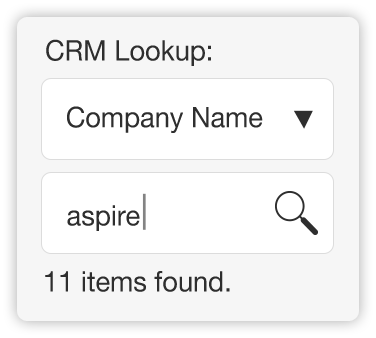
SEARCH
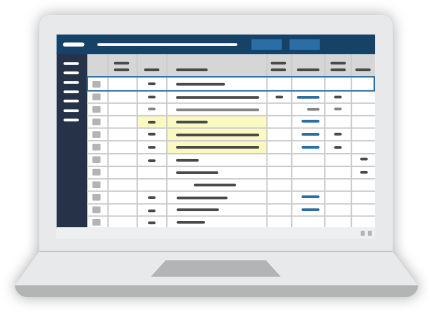
BUILD
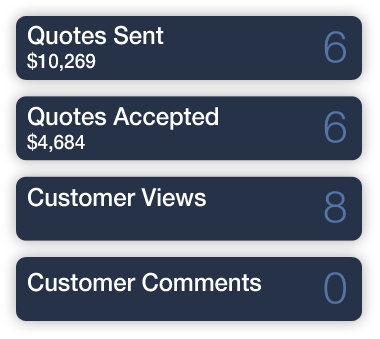
SEND
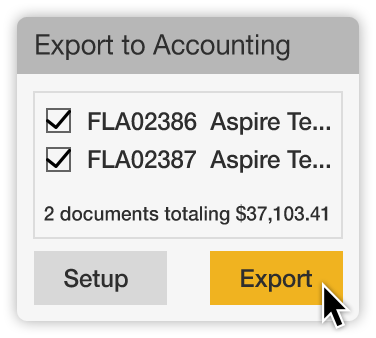
EXPORT
A quote management system automates the quote to cash process. While proposal software can improve the beginning of your sales process, it doesn’t deliver when it comes to the full sales quoting cycle. Ideally, quoting software allows you to successfully manage the quote, negotiations, invoicing, and payments from end to end.
The quotation software you choose will likely come down to the right fit with price, training and support, integrations, and features.
Our Quote Software Benefits
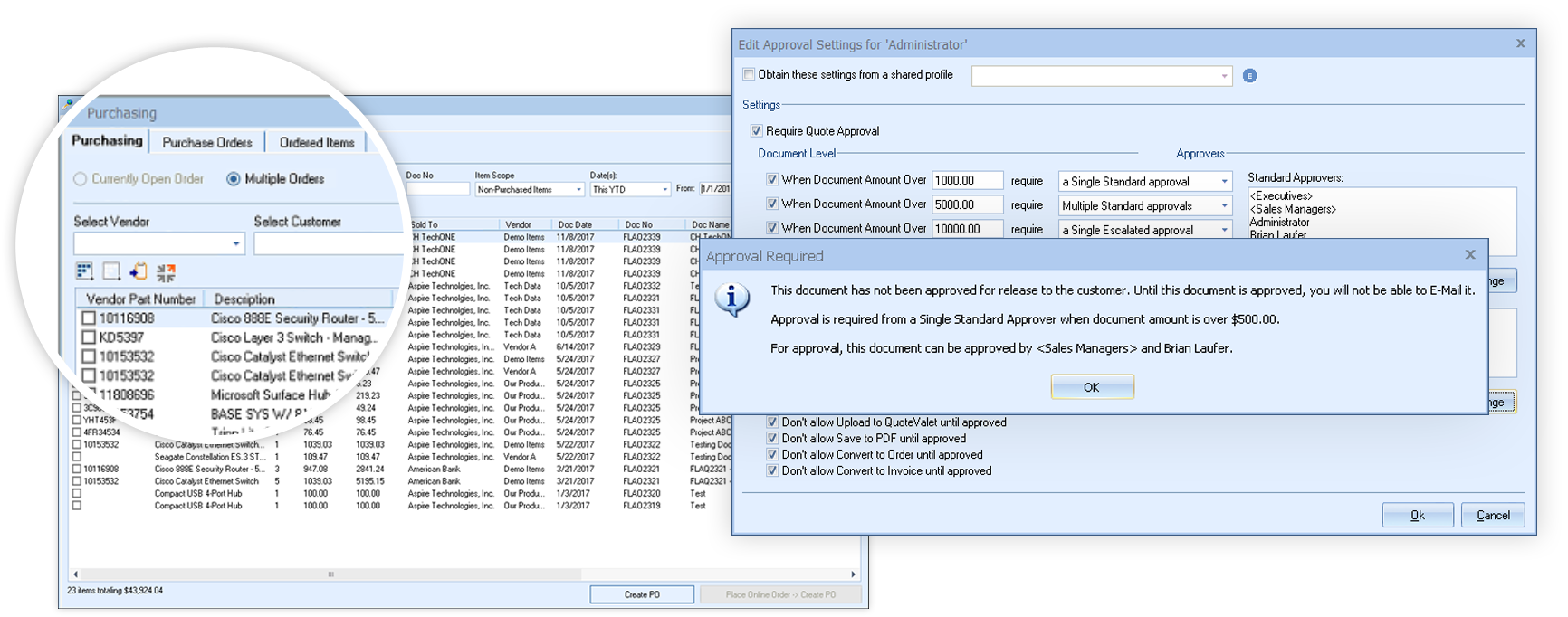
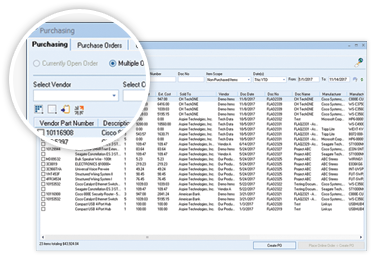
Create, Deliver, & Close Sales Faster
Our quote management system is designed to make the sales quote process more efficient for sales reps – from creating, delivering, and tracking quotes, to ultimately closing deals.
Professional Quotes & Proposals
It’s important for all of your company’s quotes and proposals to be cohesive. Our quote software ensures that every salesperson is sending a standardized document, whether that’s a SOW, terms and conditions, or contracts.
Reduced Errors in Your Sales Process
There’s a lot of room for human error when quotes are created manually. With our sales quoting software, the provided workflows ensure that every document in the sales process is accurate and consistent.
Standardized Pricing, Margins, Workflows
Align your team by providing them with a standardized way to create lists, templates, and bundles. Using our software, you can see the cost or margin automatically calculated whenever a product or service is added to a quote.
Increased Efficiency with CRM & Accounting Integrations
QuoteWerks fills in the gap between your quoting software and CRM or accounting software by accurately and reliably transferring your sales data between QuoteWerks and the solutions you already use.
Centralized Quote Storage
Keep track of all of your documents in one place. Store and manage in a central and searchable location, with the ability to filter by date, company, sales rep, expiration date, and more.
QuoteWerks is used by mom-and-pop shops and Fortune 500 companies alike.
QuoteWerks Features
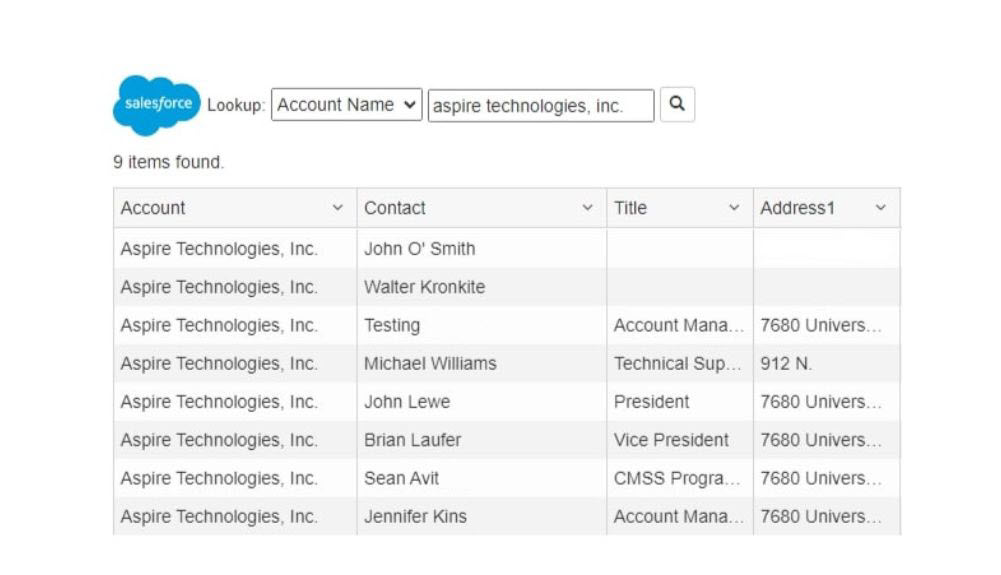
CRM, PSA, Accounting Integrations
Our quoting software integrates with most CRM, PSA, and accounting systems. Our CRM integrations allow you to easily find customer information, create and keep sales opportunities updated, and more. Our accounting integrations help you to create purchase orders, invoices, estimates, and more.
Transparent Quote Tracking
We offer vital transparency so that you can create, track, and deliver customer interactions, which includes the ability to see when a customer views the quote, selects options, asks questions, submits an electronic signature, or makes a payment.
Additional Quoting Software Resources

Tips for Selecting Quoting Software
At first, it looks like all the solutions are similar, but there are some key areas where they are very different

The Importance of a Quoting System
First impressions are essential – and they often make or break deals.

How a Quote Management Tool Saves Time
Using a quote management tool has reduced the time it takes to generate a quote from two hours down to 30 minutes
Seamlessly Integrate All of Your Systems
Our integrations allow you to work seamlessly within multiple systems without adding to your workload. Implement QuoteWerks into your current workflow and reduce your quoting and proposal time.
- CRM & PSA
- Accounting
- Vendors & Distributors
- Shipping Integrations