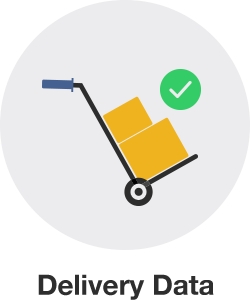13 Tips for Selecting Quoting Software
If you search the web for “quoting software”, “best proposal software,” or “CPQ software” you will see many results. These terms are used interchangeably even though they are very different.
The fact that companies advertise their products as “quoting software” and “proposal software” and “CPQ software” makes the process of selecting the right software for your company more difficult than it needs to be. At first, it looks like all the solutions are similar, but there are key distinctions. Below we've listed some core capabilities that separate the various solutions so that you can use them as a guide to choose the right solution for your company.


Quote to Cash
Quote-To-Cash is the entire range of business processes involved in selling, from creating a quote to collecting cash (payment).
CPQ
CPQ is the first 3 steps of Quote-To-Cash, which is to configure a list of products you are selling, to determine pricing of those products, and, lastly, to generate and deliver the quote.
Quotes and proposals are the last step of CPQ (the QUOTE step). So now you are probably asking, “What is the difference between a quote and a proposal?”
A quote is shorter and more to the point. A quote lists the seller, the prospective buyer, and the items they are buying with a total. Sometimes the quote will include specification sheets, literature about the products or services being quoted, and terms and conditions. Often, companies are sending out lots of quotes that are very similar.
Proposals, in contrast, are longer and more detailed. They will include information introducing the seller, differentiating factors of the seller vs. the competition, generalized benefits of the solution being proposed, a scope of work, and a service agreement. Proposals will usually list a single price total for the entire solution, although sometimes it will also include a line-item detail similar to what you would find in a quote.
Is it Really Quoting/Proposal/CPQ Software?
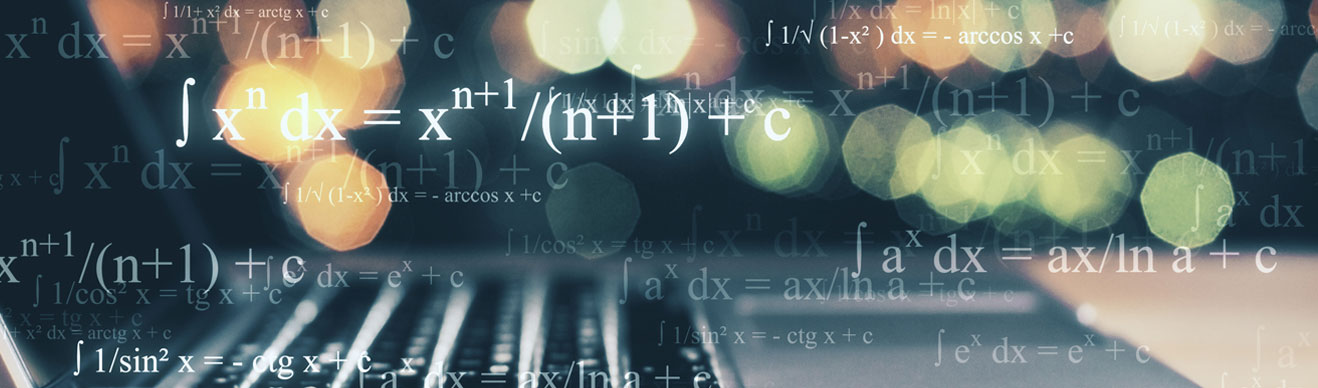
Many of the solutions, especially the ones that come up when you search for “proposal software,’’ are not true proposal-creating applications; they are more of a document-generation or document-signing system like DocuSign. They do not handle product-pricing schemes like discount from list, markup from cost, points (margin), volume pricing, formula-based customer price levels, or customer/product price matrix, etc. And they do not allow you to create formulas or complex calculations on the items in the proposal. If you need these more advanced calculations (like tracking your cost and calculating your profit margin), many of these solutions won't do that, so you can rule them out. Additionally, almost all of the actual quoting/proposal/CPQ solutions offer electronic document signing.
Does it Customize the Format of Quotes & Proposals?

Surprisingly, many solutions show you a nice looking proposal but do not allow you to make changes to it. The look of the quote that you present to your customers represents your company, so it is very important that it looks professional and includes exactly the information that you want to include. When doing research, you should consider this key element.
Some quoting software has pre-defined quote templates that you cannot customize at all. Others allow you the limited ability to modify some of the aspects of the quote format like changing your company logo. Some proposal solutions require that you pay them to make changes to the look of your proposal template. Some solutions have a complicated form designer that requires you to know a programming language just to make small changes. Other quoting software allows you comprehensive control over the look of the quote using a simple design application, including the ability to create formulas that calculate things like monthly leasing figures and more.
Does it Integrate with the Contact Management System You Use?

If the solution does not integrate with the CRM system you use, that is probably a deal-breaker. The integration is an efficiency booster because you no longer have to type in your customer information into each quote, and the integration can update your CRM with opportunity information and follow-up calls.
Closely examine the advertised contact management integration features to make sure that they meet your needs. For some quoting software packages, the extent of their integration is only to retrieve the contact name and address information from a record in the contact management software. Other quoting software will do more, like writing back-forecasted sales/sales opportunities and scheduling follow-up calls in your contact management software.
Does it Integrate with Any Accounting Software?

Accounting software integrations increase efficiency and reduce errors. Once the quote becomes an order, you will need to move it to your accounting system. If this is important to you, definitely find out about the solution’s accounting software integrations.
If your quoting software does not integrate with your accounting software, you will have to print out these orders, and then have the accounting department re-type the orders into the accounting software, which is time-consuming and error-prone.
How Important Are Products to You? Do You Need Bundle and Configurator Capabilities?

If you have lots of products to sell and purchase products from multiple vendors, you will need a way to keep track of all this. If you need to bundle items together for a package or kit, your solution will need to have these capabilities. If the products that you sell are complex and require that you assemble a list of unique part numbers each time based on the customer's needs, you would benefit tremendously from a Configurator. (Configure is what the “C” in CPQ stands for.) A Configurator will guide the sales rep through a step-by-step process of selecting items to include in the quote. Based on the items selected, the Configurator may then offer new choices based on the last choice made.
For example, if you select a 19-inch car tire rim, the next step in the Configurator would show only 19 tires that would fit on the 19-inch rim selected. Configurators are extremely useful for making sure that all the correct items are included in a quote, and they make your sales force highly efficient, reducing errors. Only a few solutions include a Configurator.
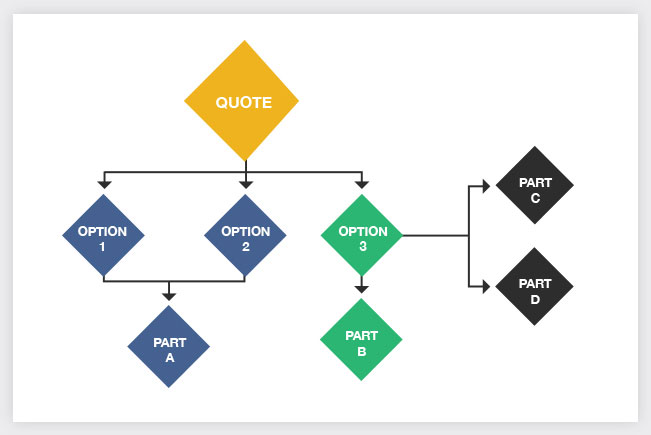
Can You Import Products or Retrieve Real-Time Prices From Vendors?

Usually, the products that you quote and sell are purchased from vendors or distributors. These vendors and distributors often change their pricing regularly, and the quantities of the items that they have in stock fluctuate daily. Find out if the solution allows you to import this information from your vendors. Depending on your industry, vendors may allow you to electronically receive real-time pricing and availability for their products from within the quoting solution.
It is very important to have access to real-time pricing and availability information so that you have all the tools you need to get products to your customer quickly and with the lowest price possible. Having access to real-time pricing gives you the ability to deliver last-minute price savings to your customer. Having access to real-time availability allows your company to know if the product will ship today, or if it will be back-ordered. Since a back-ordered product cannot be shipped to a customer, knowing that a product is back-ordered before placing an order will give you the tools you need to make a good purchasing decision.
Would Peer Reviews and Approvals Be a Benefit to Your Company?

Peer reviews let a sales rep put together a quote and ask their peers for input, in case they missed something or could improve an element of the quote. This helps your sales team create better quotes with fewer errors. Have you ever had a sales rep email a quote to a customer that you wished you had reviewed before the customer received it? With a solution that supports approvals, you can set requirements for your sales reps that ensure they obtain approval before a quote can be sent. Only a few solutions have this peer review and approval capability.

Do You Need Security Features?
If more than one sales rep will be using the quoting software, you may want some security features that limit which tasks certain users can perform.
Do You Need Reporting Capabilities?

Very few solutions have built-in reporting capabilities. If you need to run reports on all quote-related data (like a list of all the outstanding quotes, all the outstanding quotes per-sales-rep, all quotes won this month, a list of products sold this month, or commission reports), then your solution needs to be able to handle this.
Since you will be using the quoting software to store all product information, and all of your quoting and ordering information, you need to be able to retrieve useful reports containing all this information.
Some quoting software does not include the ability to create or run management reports. The inclusion of reporting features is an indicator of a mature and complete quoting software package. Be aware that some quoting software has predefined report templates that you cannot customize at all, and other quoting software requires a third-party solution to run reports.
However, the best quoting software allows you complete control so that you can create reports filtered by whatever information you like, and can customize the look of the report with formulas that calculate things like monthly leasing figures and more.
Are You Interested in Automating Ordering?

The process of ordering products can be tedious, time-consuming, and error-prone. Your quoting software order will already contain all the vendor, product part numbers, quantities, pricing, and ship-to-location information. Some solutions will have purchasing capabilities in which you can view the orders you've won and can create purchase orders from these lists to order the items. If you have to manually place an order, you would need to call your sales rep and read each part number, quantity, and price, as well as warehouse and ship-to-location information, during which errors can be introduced. Alternatively, you could email an order with this information to your vendor if your quoting solution supports it. With some solutions, you can also see the status of the electronically placed orders from within the quoting solution, giving you real-time access to shipments, tracking numbers, serial numbers of the items, etc.
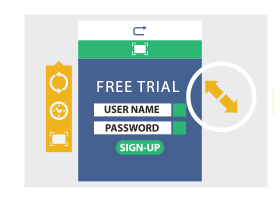
You Think You've Found the Solution: Can You Get a Trial?
Many solutions don't allow you to set up and use the proposal software yourself: They just provide a video to watch or a web-meeting demonstration from a sales rep. Make sure that you can obtain a free-trial version of the quoting software so that you can verify for yourself that the solution functions as advertised before you have to part with your money.
Last Step: Pricing, Setup Costs, and Requirements?

Many solutions express their pricing as monthly, but they don't let you pay monthly. If the monthly price is $30, you will have to pay them $360 upfront to start using the solution. If you read the fine print, some solution licensing agreements require you to pay for 3 years, even if you find that the solution is not working well for you. Also, check for initial setup charges. It is surprising how many solutions charge a mandatory setup charge that can range between $300 to $3,000. (Hard to imagine, but worth checking on.) Some solutions charge per named user so that you have to pay the monthly amount for every user even if he or she uses the solution only once a month. Others offer concurrent licensing in which you pay only for the maximum number of users in the software who are in the software at the same time, which results in tremendous savings.
Does the Solution Offer Technical Support?

While this question may seem like an afterthought, it’s very important. And this might sound “old school,” but being able to speak with a sales rep or technical support rep on the phone is valuable for several reasons. It goes without saying that if you cannot reach the company’s sales team by phone, then you certainly won't be able to reach their technical support team by phone.
Many quoting/proposal solutions don't even list a phone number on their website. When you're in the middle of your workday and encounter some kind of show-stopping problem, it is unacceptable to have to email for support and wait indefinitely for help that may never come. Some solutions list a support phone number, but purposely never answer, so you always have to leave a voicemail and wait for a callback in 24 hours.
Phone support for technical issues, especially for complicated issues, is so important because often an issue requires a real-time back-and-forth conversation to quickly resolve an issue. If you have to send an email and wait hours to get an email response with more questions for you, then the cycle just stretches on and on. That’s a frustrating drain on your time. If phone support is important to you, be sure to inquire about it.