QuoteWerks Integrates with QuickBooks Desktop
-
 QuoteWerks Integrates with QuickBooksDid you know that QuoteWerks integrates with both QuickBooks Online and QuickBooks Desktop - keeping your sales people out of your accounting software?
QuoteWerks Integrates with QuickBooksDid you know that QuoteWerks integrates with both QuickBooks Online and QuickBooks Desktop - keeping your sales people out of your accounting software? -
 QuickBooks IntegrationDemonstrates the QuoteWerks integration with QuickBooks.
QuickBooks IntegrationDemonstrates the QuoteWerks integration with QuickBooks. -
 QuickBooks Integration SetupDemonstrates how to setup and configure the QuoteWerks QuickBooks Accounting Integration.
QuickBooks Integration SetupDemonstrates how to setup and configure the QuoteWerks QuickBooks Accounting Integration. -
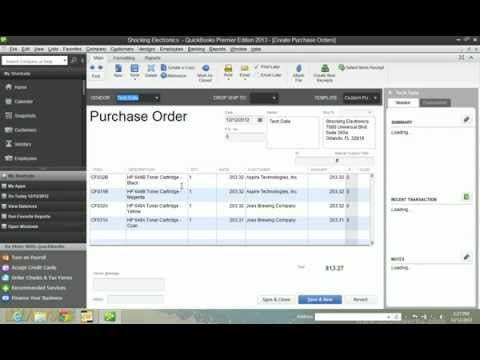 QuickBooks PO IntegrationDemonstrates the QuoteWerks PO integration with QuickBooks.
QuickBooks PO IntegrationDemonstrates the QuoteWerks PO integration with QuickBooks.
Create Winning Quotes, Estimates, and Proposals
Enhance your sales process by implementing QuoteWerks as your CPQ solution to streamline the quote and proposal process, giving you a better chance to win every opportunity.
Use QuoteWerks, sales quoting and proposal software solution, as a tool in your CPQ and Quote-to-Cash sales process that integrates with QuickBooks.
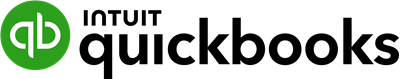
I already use QuickBooks, how will QuoteWerks complement QuickBooks?
While there is cross-over in the functionality of QuoteWerks and QuickBooks, they are considered complementary products, not competing products. QuoteWerks software is the link between contact managers and accounting software. It was designed to allow each of the respective software product do what they do best. Accounting software supports receivables, payables, purchasing, inventory management, asset management and payroll. Contact management software allows you to manage your customers, leads, and marketing just to name a few.QuoteWerks fits in-between, it enables you to utilize information stored about a customer in your CRM package to generate a sales quote that can be exported to your accounting software for purchasing, invoicing, and receivables.
Reasons to use QuoteWerks INSTEAD of QuickBooks for creating quotes
Quoting software is used by companies that do not want to
flood their accounting software with part numbers that are never sold, and quotes that never become orders.
Quoting software is also used by companies to avoid having to give
their sales reps access to their sensitive information in their accounting system including costs.
Additionally, quoting software licenses and generally less expensive than accounting software licenses.
Quoting software is also more flexible in terms of tweaking profit
margin, more pricing models, links to other software such
as contact managers etc.
There are many reasons
why not to use your accounting software for creating price
quotes.
The following is a list of reasons to use QuoteWerks
instead of QuickBooks for your quoting needs. It is not to
say anything negative about QuickBooks. In fact, in our
opinion QuickBooks is a fantastic accounting package (we
use it internally), but is simply not a good quoting
solution as compared to QuoteWerks.
| • |
QuoteWerks links with Contact Management Software With these links you can easily pull your prospect name and contact information into the quote and when the quote becomes an order QuoteWerks will create that new customer in QuickBooks eliminating any re-typing of data. Also, the links write data back to the contact manager such as a follow up call and sales opportunity forecasting. QuickBooks does not write back to the contact manager, nor does it offer the level of integration that QuoteWerks does. |
| • |
Don't clutter QuickBooks with "Customers" that never became customers
In QuickBooks, before you can quote an item to a lead, you have to enter the lead information into the QuickBooks customer list. If this lead never becomes a customer, then this lead stays in your QuickBooks customers list, cluttering your customer list. In QuoteWerks, you do not have to create a Customer before you create a quote. Additionally, when the quote becomes an order, QuoteWerks will create the customer record for you in QuickBooks.
|
| • |
Don't clutter QuickBooks with items you
didn't sell
In QuickBooks before you can quote an item to a customer you have to create that item in QuickBooks. Creating the item in QuickBooks requires that you specify a part number, description, income account, cost, price, etc. Then if the quote/estimate does not become and order, this item stays in QuickBooks cluttering your item list. In QuoteWerks, you do not have to create an item before
you quote it. Additionally, when the quote becomes an
order, QuoteWerks will create the item in QuickBooks
for you using the description, part numbers, costs, and
prices used in the order.
|
| • |
Don't give your sales reps access to your sensitive accounting information
For your sales reps to create quotes in your accounting software QuickBooks, you need to give them access to your accounting software which stores sensitive accounting information, including costs. |
| • |
Print Pictures
Include pictures of products in the quote. |
| • |
Print Spec Sheets
Include spec sheets for products in the quote. |
| • |
QuoteWerks allows more than 10 users
With QuoteWerks a virtually unlimited number of users can be using QuoteWerks across the network at the same time. QuickBooks supports a maximum of only 10-users running QuickBooks at the same time and in many cases only enables one user to access an area of QuickBooks at the same time. |
| • | QuoteWerks
does not have any limits on the number of
customers/prospects, products, or vendors it
supports QuickBooks has a combined limit of 14,500 customer, products, vendors, and employees (sales reps). The limit of the Enterprise Edition of QuickBooks is 29,000. Once you reach the limit, you would have to delete products and any documents the items appeared on before you can quote new items. |
| • |
Supports 9 pricing methods
QuoteWerks supports 9 different pricing methods including Markup, Discount, Gross Margin, Volume based, List, Formula, Fixed, Customer Price Levels, and Customer/Product price matrix. QuickBooks allows for only a few pricing methods. |
| • |
Supports Required Items
QuoteWerks has the ability to specify required items. For instance, when you add Part A, QuoteWerks will also add Part B, Part C, and Part D because they are a requirement of Part A. QuickBooks does not offer this functionality. You can also specify substitute and optional items. |
| • |
Has a Configurator
QuoteWerks offers a visual Configurator that will allow you to systematically build your product and add it to a document. |
| • | Mobile Sales Reps can create quotes
QuoteWerks enables remote sales reps to create
quotes and synchronize them back to the main
office where they can be imported into the primary
database. QuickBooks has no support for remote users or
offices creating quotes/estimates.
|
| • |
Robust security
QuoteWerks offers a complete security package for quoting needs. You can limit which menus are available, the ability to modify products, layouts, reports, etc., and access to other users documents. QuickBooks security features are very basic in the sense you can either provide access or not. You do not have many options. |
| • |
QuoteWerks has links to the pricing databases
of PC Industry distributors D&H, Ingram Micro,
TD SYNNEX, and more Additionally, QuoteWerks can get Real-Time Pricing & Availability from D&H, Ingram Micro, SYNNEX and Tech Data® extending the reach of how far a bridge QuoteWerks can create between the outside world and QuickBooks itself. |
| • |
Track commissions
Run reports on commissions and display the commission for each quote/order on the quote. |
| • |
Compare prices across vendors
QuoteWerks has the ability to compare item prices between vendors and show the best price.. The tool will also allow you to specify which vendor(s) to search on. QuickBooks does not offer this tool. |
| • |
More control over each item in the
quote
QuoteWerks can easily hide the prices of certain items in a document. You can specify what an items print properties are through an item attribute menu. QuickBooks does not offer this functionality. |
| • |
Document Automation
QuoteWerks provides many document automation features. It enables you to very easily select and combine cover sheets, spec sheets, and literature documents that support the quote for simple delivery of the quote by print or by e-mail. QuickBooks does not support these features. |
| • |
Customer product price histories
QuoteWerks enables you to easily view a part/item price history as well as a customer's part/item price history when adding the item to the quote. |
| • |
Visually organize products
QuoteWerks enables you to organize and view your products in multi-level folder trees. QuickBooks only displays the product list in a straight list format. |
| • |
Easily see your profit margin
QuoteWerks can easily calculate your profit margin per quote, order, and invoice, and is readily available. QuickBooks does not show profit margin very easily. Normally you would need to run a report to get this information. |
| • |
Quote in international currencies
QuoteWerks can easily calculate your profit margin per quote, order, and invoice, and is readily available. QuickBooks does not show profit margin very easily. Normally you would need to run a report to get this information. |
| • | and much, much more! |
Compatibility
USA Versions of QuickBooks
QuickBooks 2024, 2023, 2022, 2021, 2020, 2019, 2018, 2017, 2016, 2015, 2014, 2013, 2012, 2011, 2010, 2009, 2008, 2007, 2006, and 2005 Pro/Premier/Enterprise. The Basic editions of QuickBooks do not allow external applications to integrate with them, so QuoteWerks cannot integrate with them.Canadian Versions of QuickBooks
QuickBooks 2023, 2022, 2021, 2020, 2019, 2018, 2017, 2016, 2015, 2014, 2013, 2012, 2011, 2010, 2009, 2008, 2007, 2006, and 2005 Pro/Premier/Enterprise editions. The 'Basic' editions of QuickBooks do not allow external applications to integrate with them, so QuoteWerks cannot integrate with them. QuoteWerks integrates with the 2008 Canadian and 2008 Canadian multi-currency editions.UK Versions of QuickBooks
QuickBooks 2021, 2016, 2014, 2013, 2012, 2011, 2010, 2009, 2008, 2007, 2006, and 2005 Pro/Accountant editions. The 'Basic' editions of QuickBooks do not allow external applications to integrate with them, so QuoteWerks cannot integrate with them.Disclaimer: The UK division of Intuit (the makers of QuickBooks) does not provide support for their QuickBooks UK API to companies like Aspire Technologies, Inc. (the makers of QuoteWerks) that write integrations into the UK version of QuickBooks. What that means is that if Aspire runs into a problem integrating QuoteWerks with the UK version of QuickBooks, Aspire will not be able to receive assistance from Intuit on the issue. Because of this lack of support by Intuit we can offer the QuickBooks UK link, but only as-is. We cannot guarantee that any issues reported will be fixed in a timely fashion, although we will do our best to do so. The QuickBooks USA API and the QuickBooks Canada API on the other hand are supported by Intuit and therefore we can support issues that arise with those versions.
Asia Pacific Versions of QuickBooks
QuickBooks 2016, 2011, 2010, 2009, 2008, 2007, 2006, and 2005 Pro/Accountant editions. The 'Basic' editions of QuickBooks do not allow external applications to integrate with them, so QuoteWerks cannot integrate with them.Disclaimer: The QuickBooks UK version disclaimer also applies to the Asia Pacific Version of QuickBooks.
Looking for the Reckon Accounts Desktop integration?
(Please note, technical support for the QuoteWerks QuickBooks link is only available for users of the current version of QuickBooks)
QuoteWerks Edition Requirements
The QuoteWerks QuickBooks integration is only available in the Professional Edition of QuoteWerks and higher.
How QuoteWerks Integrates with QuickBooks
View screenshots of the QuoteWerks to QuickBooks link.Use QuickBooks Customer Information in your quote
QuoteWerks can search QuickBooks for contacts to be used on Quotes.Use QuickBooks Item List to add items to your quote
QuoteWerks can link to and search the QuickBooks item list, so you can add QuickBooks items to your quote.Creates QuickBooks Estimates, Sales Orders, and Invoices
Exports your QuoteWerks documents to QuickBooks estimates, sales orders, or invoices one at a time, or in batches. When selling the same Item outright versus accepting monthly payments for the Item, QuoteWerks can automatically associate them with different income and asset accounts in QuickBooks. When the document is exported, you can set a default tax item name to use with all exported documents, or you can be prompted to select the tax item name for each document exported. QuickBooks custom fields are supported.Creates QuickBooks Purchase Orders
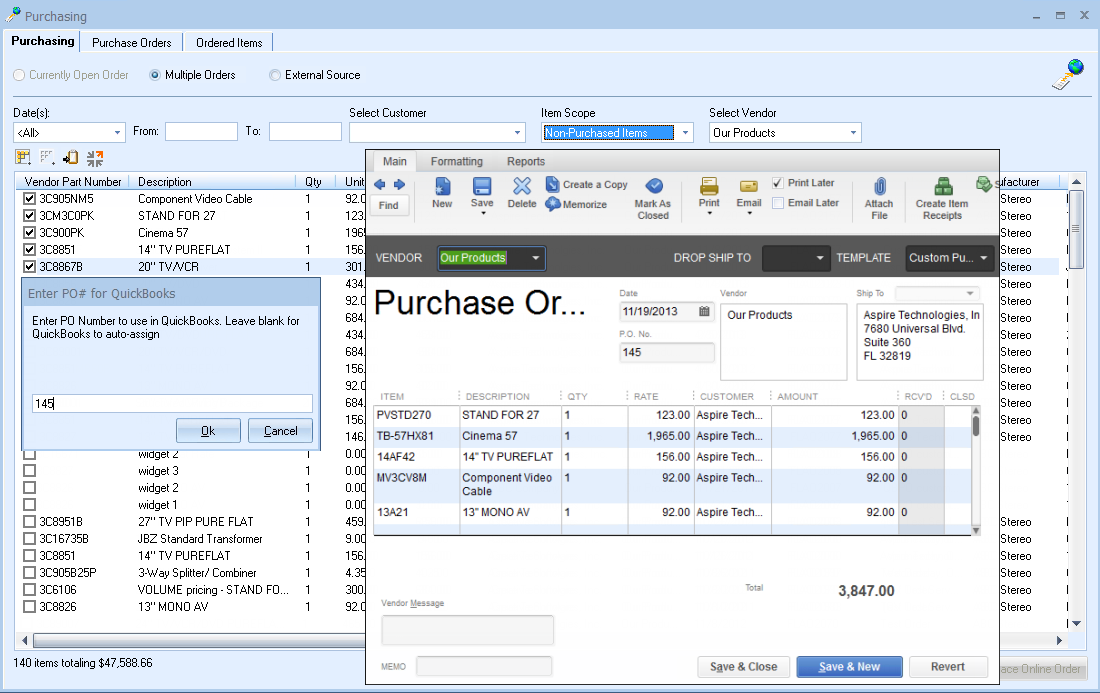
Exports your Purchase Orders to QuickBooks. You can quickly see all of the unordered items in QuoteWerks and can easily create QuickBooks Purchase Orders that contain items from one or multiple Orders in QuoteWerks. Items that do not exist in QuickBooks will be created, and the QuickBooks Purchase Order number will be written back into the line items from the orders. Additionally if you are using the Online Ordering feature of the real-time module, after the items are ordered you will be asked if you want to create a Purchase Order in QuickBooks for the items you just ordered electronically through distribution. When selling the same Item outright versus accepting monthly payments for the Item, QuoteWerks can automatically associate them with different income and asset accounts in QuickBooks.
Creates QuickBooks Item Receipts
Creates Item Receipts in QuickBooks when receiving items on the QuoteWerks Purchasing window.Creates QuickBooks Customers
If the customer in the QuoteWerks document does not exist in QuickBooks, it will be automatically created. If the customer already exists in QuickBooks, the customer information can be optionally updated automatically. QuickBooks custom fields are supported.Creates QuickBooks Items
If items/parts in the QuoteWerks document do not exist in QuickBooks, you will be prompted to select the type of item it is (Inventory, Non-inventory, or Service), and you will be prompted to select the income/expense account to be associated with this new item. When QuoteWerks creates Items in QuickBooks, it populates most of the fields you typically use like the Preferred Vendor field. If you use your own part numbers in QuickBooks instead of manufacturer part numbers, QuoteWerks can work with your system, even helping you auto-generate your own proprietary QuickBooks part numbers. QuickBooks custom fields are supported.Creates QuickBooks Terms, ShipVia, etc
If other details such as terms and ship via do not exist in QuickBooks, they are automatically created.Export batches of documents to QuickBooks
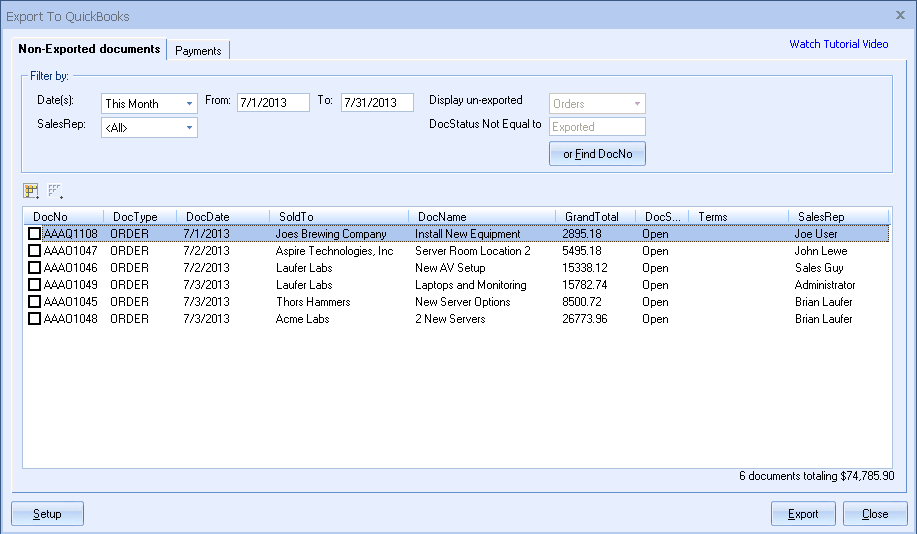
Documents exported to QuickBooks are marked as exported
so you will know which documents have been exported,
and which have not.
What does the QuickBooks link cost?
The QuickBooks integration is included in the Professional and Corporate Editions.If I purchase a multiple-user license of QuoteWerks, do I need to buy multiple copies of the QuickBooks link?
No. You only need to have the Professional or Corporate Edition of QuoteWerks no matter how many users you have at that site.Can I get a demo version of the QuickBooks link?
Yes. The QuickBooks link can be evaluated using the demo version of QuoteWerks. You can use the QuickBooks link by selecting the Tools->Export to QuickBooks menu in QuoteWerks. You can download the demo version of QuoteWerks by clicking here. How to setup and use the QuickBooks link is documented in the QuoteWerks Help File accessed by selecting the QuoteWerks Help->QuoteWerks Help.Reviews from the Community
No credit card required.
