407-248-1481
OpenICEcat Product Content
In addition to providing Real-time Pricing & Availability, the
Real-Time Module can also provide
Real-Time Product Content through OpenICEcat. OpenICEcat is a
free worldwide open catalogue developed in co-operation
with over 300
sponsoring
manufacturers for the purposes of providing real-time
product content such as detailed product descriptions, pictures,
and spec sheets.
-
 Product Content in ActionA demonstration of real-time acquisition of detailed product descriptions, pictures, and spec sheets using the QuoteWerks Real-time Module and OpenICEcat.
Product Content in ActionA demonstration of real-time acquisition of detailed product descriptions, pictures, and spec sheets using the QuoteWerks Real-time Module and OpenICEcat.
Using Real-time Product Content
Real-time Product content can be accessed from the Product Lookup and on the Quote WorkBook.
From the Product Lookup window
From the Product Lookup window, select a product, right-click on it, and select the Real-time Product Content menu. This will display the Real-time Product Content window. This window will display the data you currently have for the product and will also show you the content that is available from OpenICEcat for this product. OpenICEcat content typically includes descriptions, pictures, and spec sheets although not all of this information may be available for every item.
Here you can choose to use the content from OpenICEcat or keep the content that you currently have.

Product Description
You can choose to keep the Current Description for the product, or you can choose to use the content from OpenICEcat. OpenICEcat offers three types of description content: Product Name, Short Description and Long Description. Product Name is typically very similar to the cryptic description found in price lists, but all the abbreviations are expanded. The Short Description is typically a clear and to the point description of the item. The Long Description typically includes the content from the Short Description and also adds marketing sell points.
Product Picture
You can choose to keep the Current Picture for the product, or you can choose to use the picture provided by OpenICEcat.
Product Spec Sheet
You can choose to keep the Current Spec Sheet for the product, or you can choose to use the Spec Sheet provided by OpenICEcat.
From the Tools|Get Real-time Product Content menu
From the Quote WorkBook, select a line item, and select the Real-time Product Content menu to display the Update with Real-time Content window. This window will display the description you currently have for the product and will also show you the real-time description content that is available from OpenICEcat for this product. Here you can choose to use the content from OpenICEcat or keep the content that you currently have.
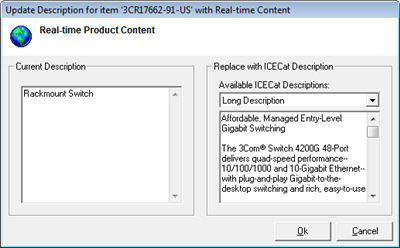
Product Description
You can choose to keep the Current Description for the product, or you can choose to use the content from OpenICEcat. OpenICEcat offers three types of description content: Product Name, Short Description and Long Description. Product Name is typically very similar to the cryptic description found in price lists, but all the abbreviations are expanded. The Short Description is typically a clear and to the point description of the item. The Long Description typically includes the content from the Short Description and also adds marketing sell points.
After you select the description type you would like to use, you still have the opportunity to modify this description before it is saved to the product definition. For example, you could select the “Short Description”, and then remove some of the information in it, or add some more information to the description. Be careful though when making those changes because once you make those changes, if you choose another description type before clicking on [Ok], those changes will be lost.
©1993-2025 Aspire Technologies, Inc.
407-248-1481 (9am-5pm ET M-F)
Please Wait...
