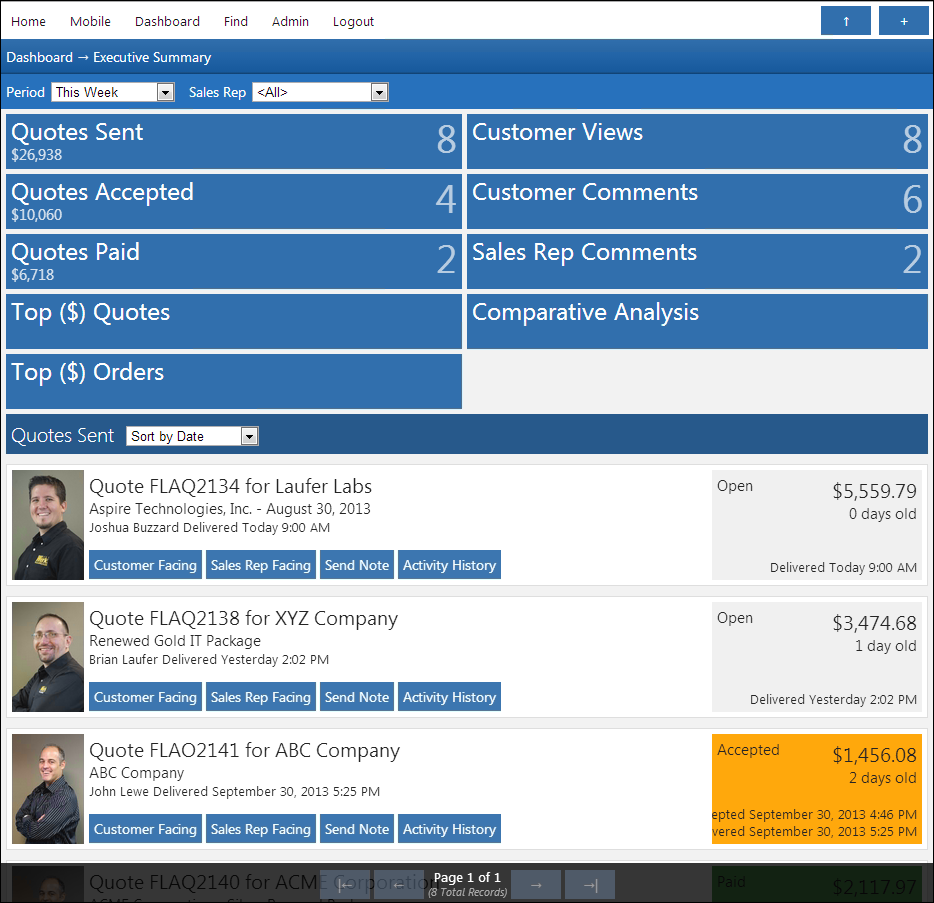Management Reports
No need for external reporting systems. With the built-in reporting system, you can filter your data and visually design the output.
Tracking the sales process can pose a number of different challenges for management. Customizable management reports help users understand and track the entire sales process. QuoteWerks has numerous reports that can be customized to display diverse information such as profits, all quotes, services quoted, or create new reports to report on just about any data you would want.
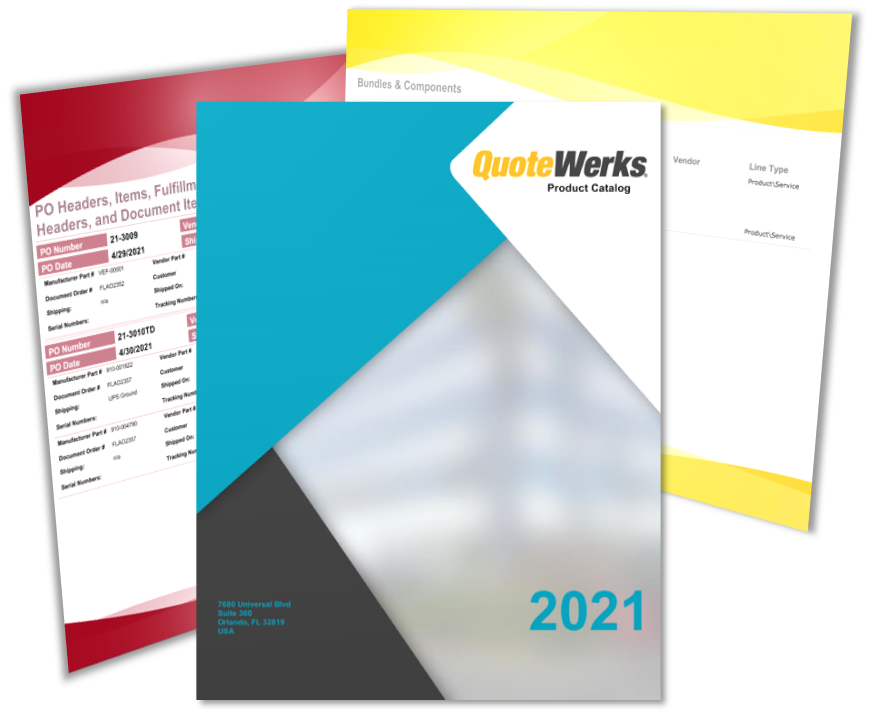
Existing sample reports can be quickly customized to your specific needs and used to quickly gain a picture of how sales are proceeding. Reports can also be created from scratch allowing for ultimate flexibility. Some typical reports would include:
- Forecasted sales reports
- Purchase Orders (purchasing)
- Payments
- Commission reports
- Outstanding quote reports
- Reports on Orders for the day, week, month, year, etc.
- Product catalog reports
- Configurations
- Vendors
- and more!
The built-in reporting
function simply gives management another feature to utilize in
QuoteWerks. It can help expedite decisions on pricing, new
product ideas, and overall tracking of the sales process, after
all, QuoteWerks retains the history of all products you have
quoted and whether or not each quote became an order or a lost
sale. Being able to actually quantify results enables management
to make informed decisions that help shape future approaches and
strategies, helping steer sales efforts in the right direction.
You can find out who your most productive sales person is, what your most profitable product is,
which is your highest selling product/service, etc. Create reports based on regions or territories, etc.
The flexibility of our report designer allows you to create just about any report you can imagine. You can also create product/price catalogs for your customers
(which can include customer specific pricing), and detail reports on your product lines, inventory, etc.
All QuoteWerks reports are editable and can be customized to
look a variety of ways. Administrators can also place user
restrictions on the reports, enabling only administrators or
management to view the reports.