QuoteWerks Licensing
QuoteWerks Licensing Overview
QuoteWerks offers flexible licensing designed to support both modern subscription-based deployments and traditional one-time licensing. Most new customers today choose subscription licensing, while traditional licensing remains available for organizations with specific deployment requirements.
All QuoteWerks licenses are based on concurrent usage, meaning you only license the maximum number of users who will be actively using QuoteWerks at the same time.
Learn more about what QuoteWerks includes:
Products:
https://www.quotewerks.com/products.asp
Integrations:
https://www.quotewerks.com/integrations.asp
Subscription Licensing (Most Common for New Customers)
Subscription licensing is the primary option for new QuoteWerks customers. It provides predictable costs, automatic updates, and access to the latest features without managing upgrades or maintenance plans.
How Subscription Licensing Works
- Licensed per concurrent user
- Available as monthly or annual subscriptions
- Includes all updates and new versions
- No separate maintenance or upgrade fees
- Licenses remain active as long as the subscription is current
You do not need a license for every user. You only need enough licenses to cover peak simultaneous usage.
QuoteWerks Desktop (Subscription)
- Installable on multiple machines
- Concurrent usage enforced at runtime
- Always kept current with the latest builds and features
- Designed for office-based and connected network users
View QuoteWerks Desktop pricing
QuoteWerks Web (Subscription)
- Accessed through a web browser
- No local installation required
- Designed for remote and hybrid teams
- Uses the same concurrent usage concept
- Can be used independently or alongside QuoteWerks Desktop
Important Notes About Subscription Licensing
- Subscription licenses do not support Laptop, Remote PC, or Remote Site licensing
- Remote access scenarios are supported through QuoteWerks Web
- Access to QuoteWerks requires an active subscription
- If a subscription expires, access is paused until renewed
Traditional Licensing (One-Time Purchase)
Traditional licensing is a one-time purchase option commonly used by long-time QuoteWerks customers or organizations with advanced deployment needs.
How Traditional Licensing Works
- One-time purchase per concurrent user
- Installable on multiple machines
- Concurrent usage enforced at runtime
- Upgrades are optional and managed separately
QuoteWerks Desktop (Traditional)
- One-time license purchase
- Optional Update Maintenance Program (UMP) for upgrades
- Supports office, laptop, remote, and multi-site environments
View Desktop licensing and pricing
Update Maintenance Program (UMP)
- Provides access to new versions and builds
- Renewed annually
- Required to upgrade beyond your licensed version
Concurrent User Licensing Explained
All QuoteWerks licenses are based on concurrent usage, not named users.
For example, if 10 people have access to QuoteWerks, but only 4 use it at the same time, only 4 licenses are required.
This applies to subscription licensing, traditional licensing, QuoteWerks Desktop, and QuoteWerks Web.
Licensing Relationships and User Types
Network Users
- Users connected to the same local network as the QuoteWerks database
- Licensed as concurrent users
- Supported under subscription and traditional licensing
Laptop and Remote Users (Traditional Licensing Only)
- Users working outside the primary office network
- Use Remote PC licenses
- Only supported with traditional licensing
- Not available with subscription licensing
Remote Office Network Users (Traditional Licensing Only)
- Users working from a separate physical office location
- Use Remote Site licenses
- Only supported with traditional licensing
- Not available with subscription licensing
Licensing Relationships
- Licenses are shared from a single concurrent license pool
- Subscription and traditional licenses cannot be mixed
- Remote PC and Remote Site licenses are exclusive to traditional licensing
Using QuoteWerks Desktop and Web Together
Many customers use QuoteWerks Desktop and QuoteWerks Web side by side.
- Desktop users continue working as usual
- Web users access QuoteWerks through a browser
- Concurrent licensing ensures flexibility without over-licensing
Add-On Modules and Services
Some QuoteWerks features are licensed separately and may use subscription pricing regardless of your core license type.
- QuoteValet
- Realtime Module
- Product content services
- Database hosting
- Accounting and PSA integrations
Summary
Subscription licensing is now the default choice for new QuoteWerks customers, offering simplicity, predictability, and automatic updates. Traditional licensing remains available for customers who require laptop users, remote PCs, or multi-site deployments.