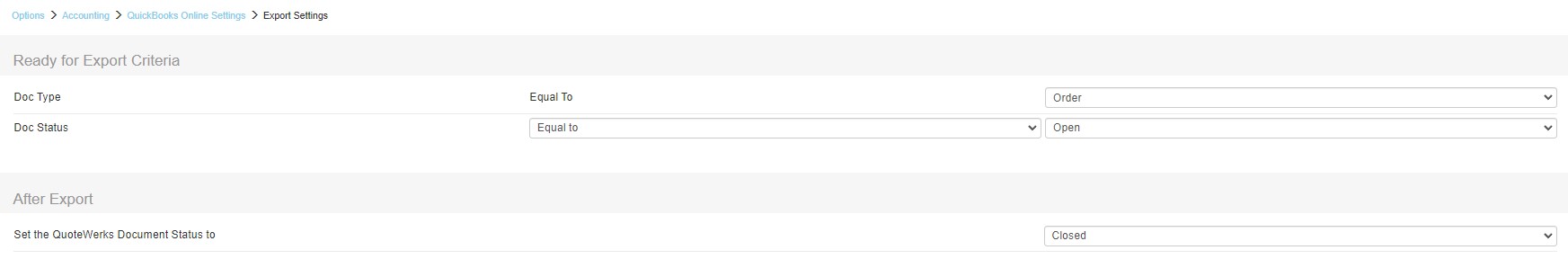Export Settings
The Export Settings tab is where users can set the criteria for which documents will be displayed in the Non-Exported Documents tab in the QuickBooks Export Window. Only documents that match the criteria will be displayed. You can specify the DocType as well as Doc Status “Equal To”, “Not Equal To” and corresponding values like “Lost”, “Dead”, “Exported”. You can also put them together like “Lost,Dead,Exported” to filter by more than one value.
In the example image below, only "Order" documents with the status of "Open" will be displayed. Once they have successfully been exported to QuickBooks, the status of the QuoteWerks document will be changed to "Closed".
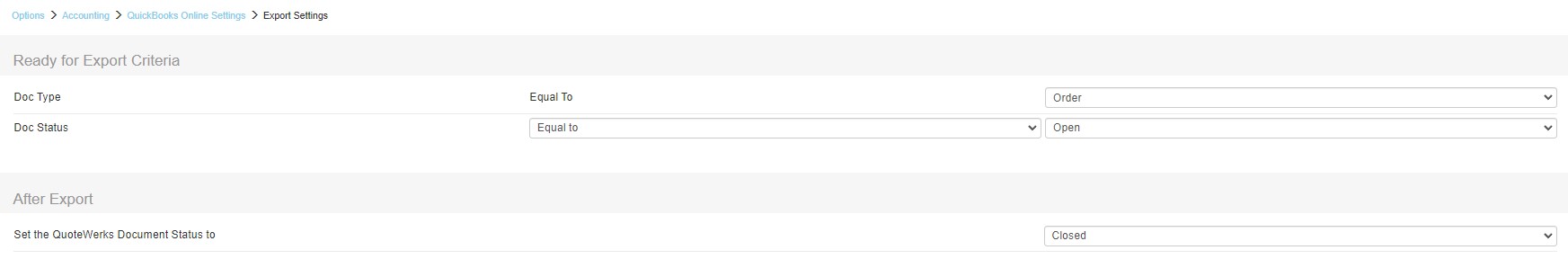
| Note: | The Doc Status drop down list is populated with the Doc Status list from the F2 Lookup list associated with Doc Status field on the Sale Info tab. Additionally, it is populated with all unique Doc Status values found in all the documents in the database. To specify multiple values you will need to click into the box and manually type your choices, separating them with a comma (be careful not to include spaces as they will be treated as if they are part of the value you are filtering). |
|
| Note: | When orders are exported to QuickBooks that contain a rare but particular combination of subtotal/Percent Discount/Product, or subtotal/Percent Charge/Product a warning will now be displayed that this combination is not supported. |
|
Related Topics:
•Transaction
•Mappings
•Defaults
•Items
•QuickBooks Online Info