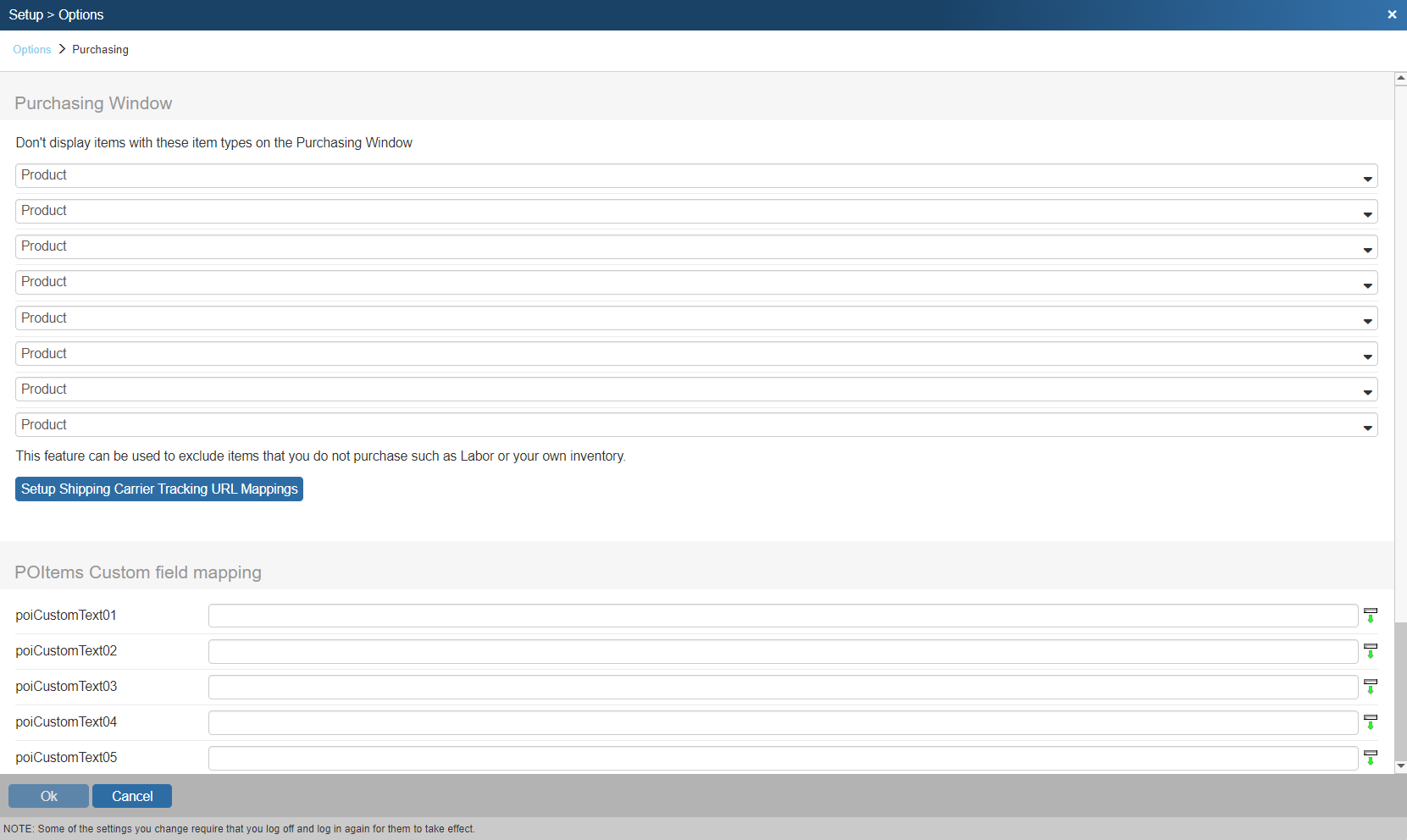
Purchasing Window
This site wide setting will exclude up to eight item types from displaying in the Purchasing window. This feature is used to exclude items that do no need a PO created for such as labor, service, or items from your own inventory.
Setup Shipping Carrier Tracking URL Mappings
You can use this to add custom Shipping Carrier options to use with the Purchasing Window. When entering tracking numbers, you'll be able to select a custom option when setup here. For the tracking URL from the carrier, replace the tracking number with the macro %trackingnumber% where QuoteWerks should insert the tracking number.
For example, if you were adding DHL, the tracking URL looks like this:
https://www.dhl.com/en/express/tracking.html?AWB=########&brand=DHL
Change it in QuoteWerks to:
https://www.dhl.com/en/express/tracking.html?AWB=%trackingnumber%&brand=DHL
POItems Custom field mapping
POItems have Custom fields that you can populate with information pulled from the quote. They are poiCustomText01, poiCustomText02, poiCustomText03, poiCustomText04, poiCustomText05, poiCustomNumber01, poiCustomNumber02, poiCustomMemo01, and poiCustomDate01. Here you can map which information gets copied into these fields. Supports &DH_, &DH_, &APP_, and &SYS_ macros. It does not support &DH_&XXX or &DI_&XXX macros (non-database field macros).