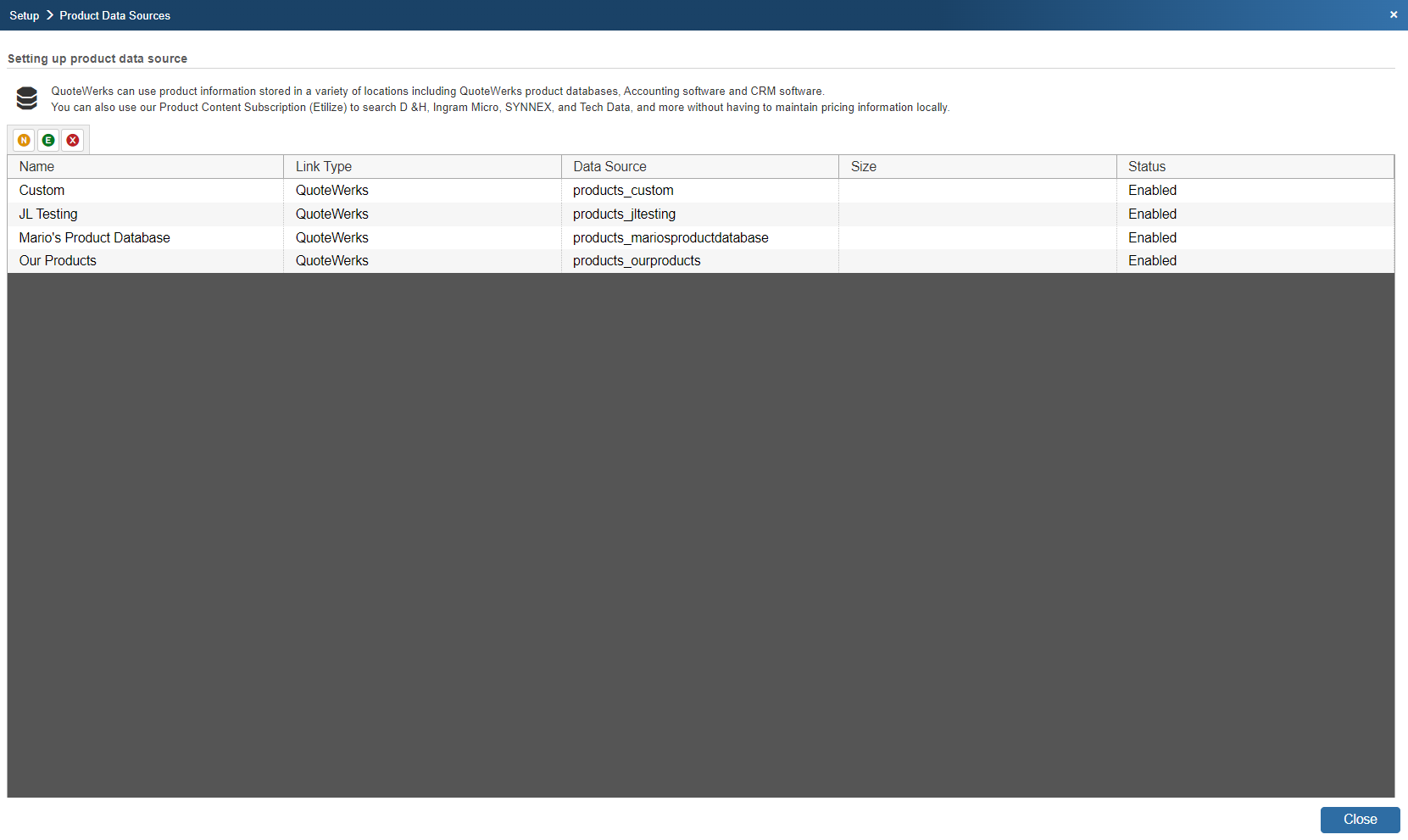The Product Data Source Wizard enables you to link to external and internal data sources that can be used to provide lists of products and services to use in QuoteWerks. It is accessed by going to the Product Data Sources page (below) and selecting new, edit, or double clicking on an existing data source.
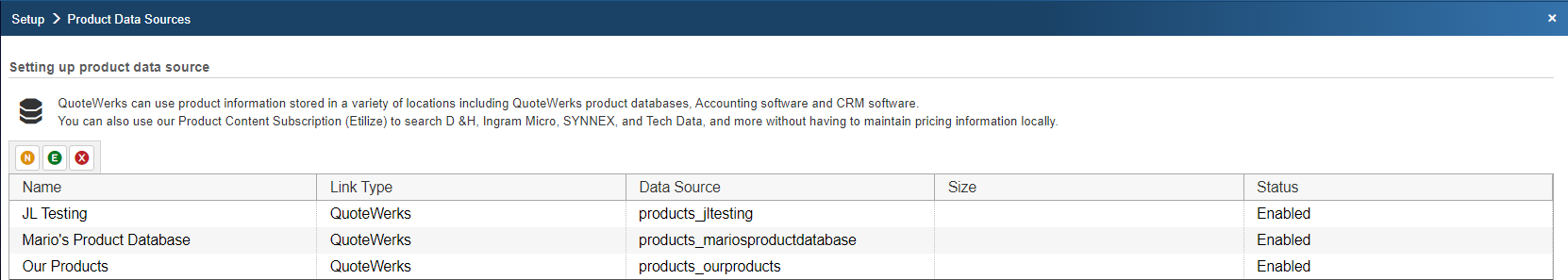
This will open the Product Data Source Wizard window. You can then select the data source you wish to configure. This help file reviews how to import a product data source into the QuoteWerks native product database. For a more generalized version of this content please see the Importing Products help file.
1. Select the database type and click next
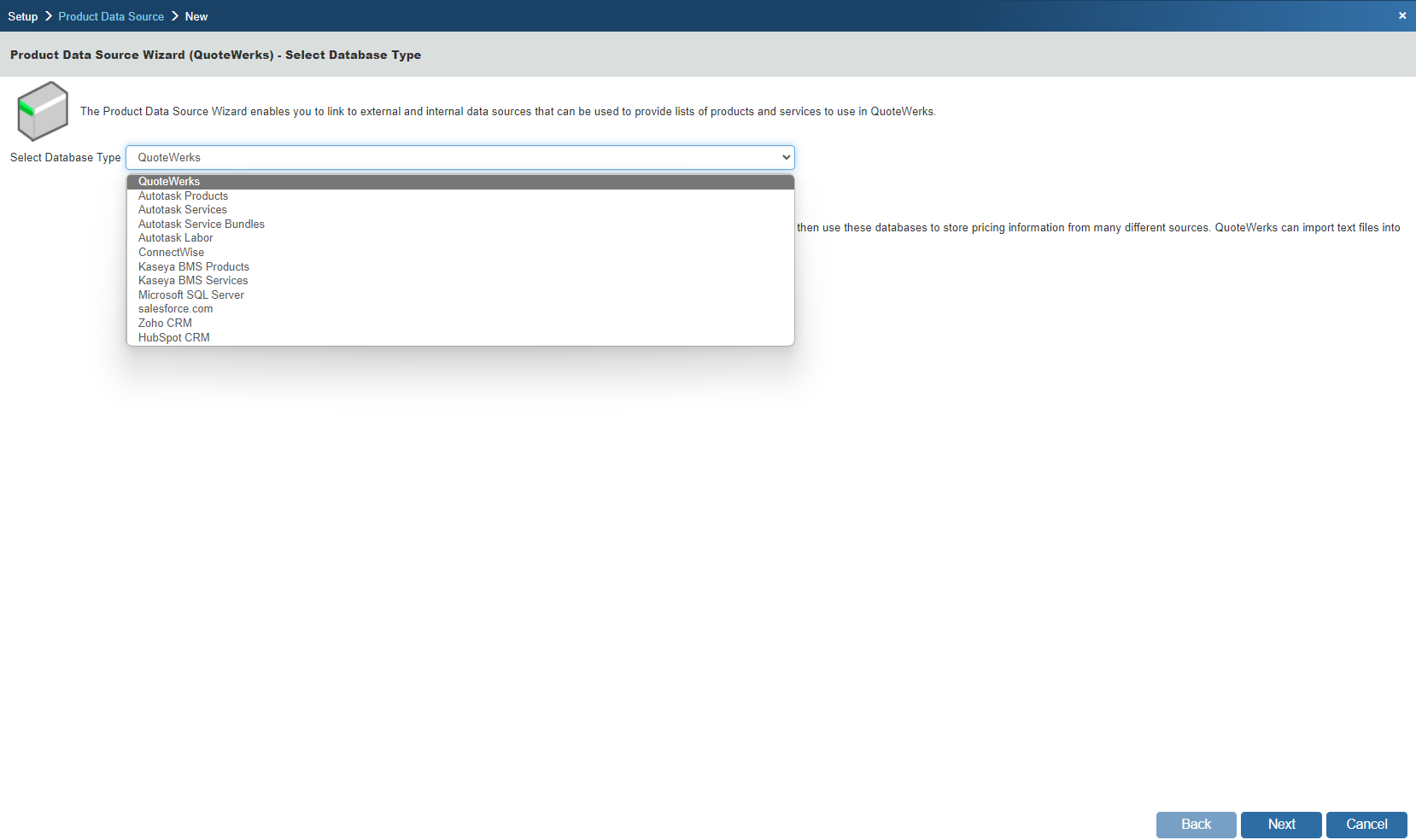
2. Choose whether you would like to link to an existing database or create a new one. For the purposes of this help file we are going to create a new one. Click next.
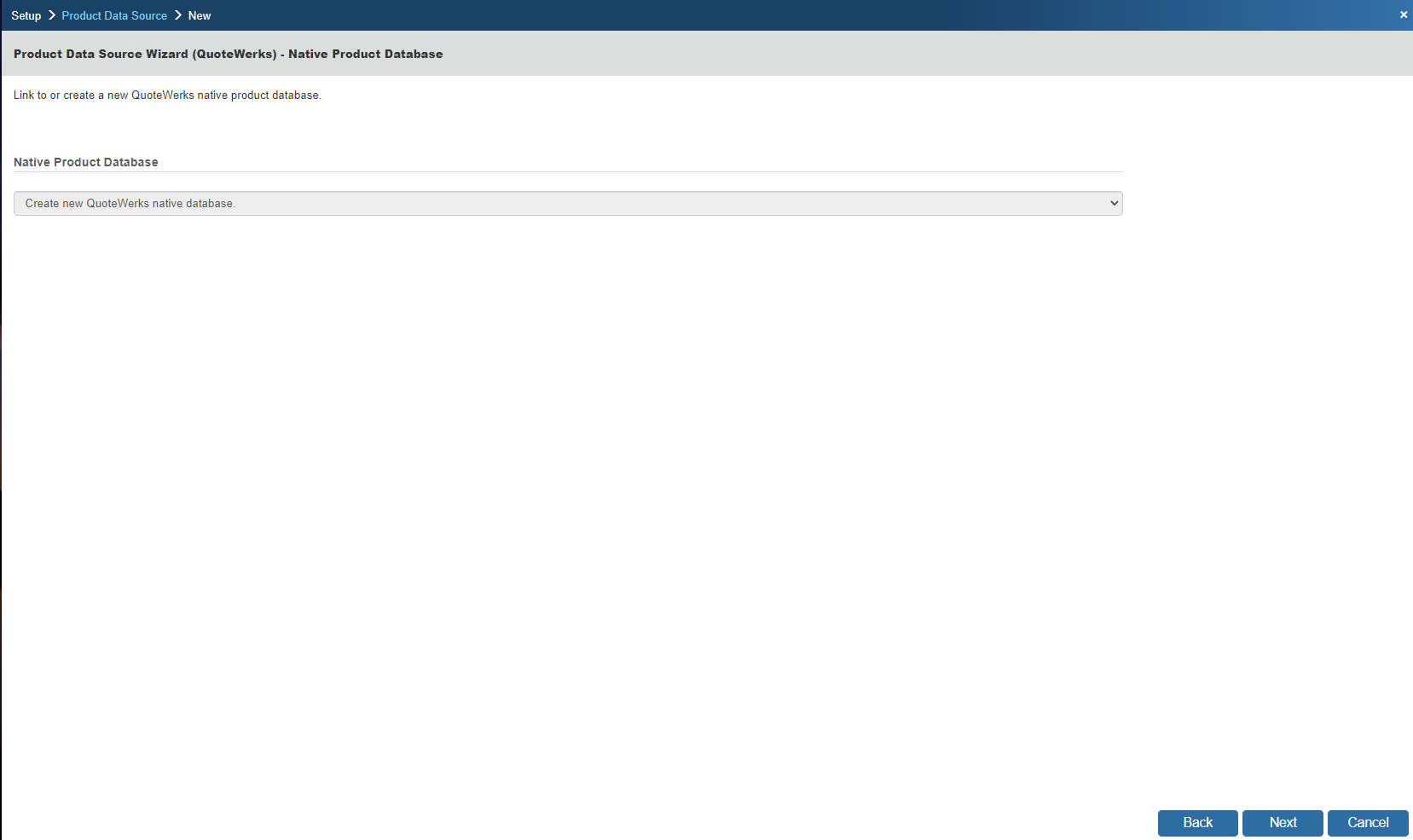
3. The following page will allow you to select different options as to how the database is created and displayed. Once you have made your selection, click finish.
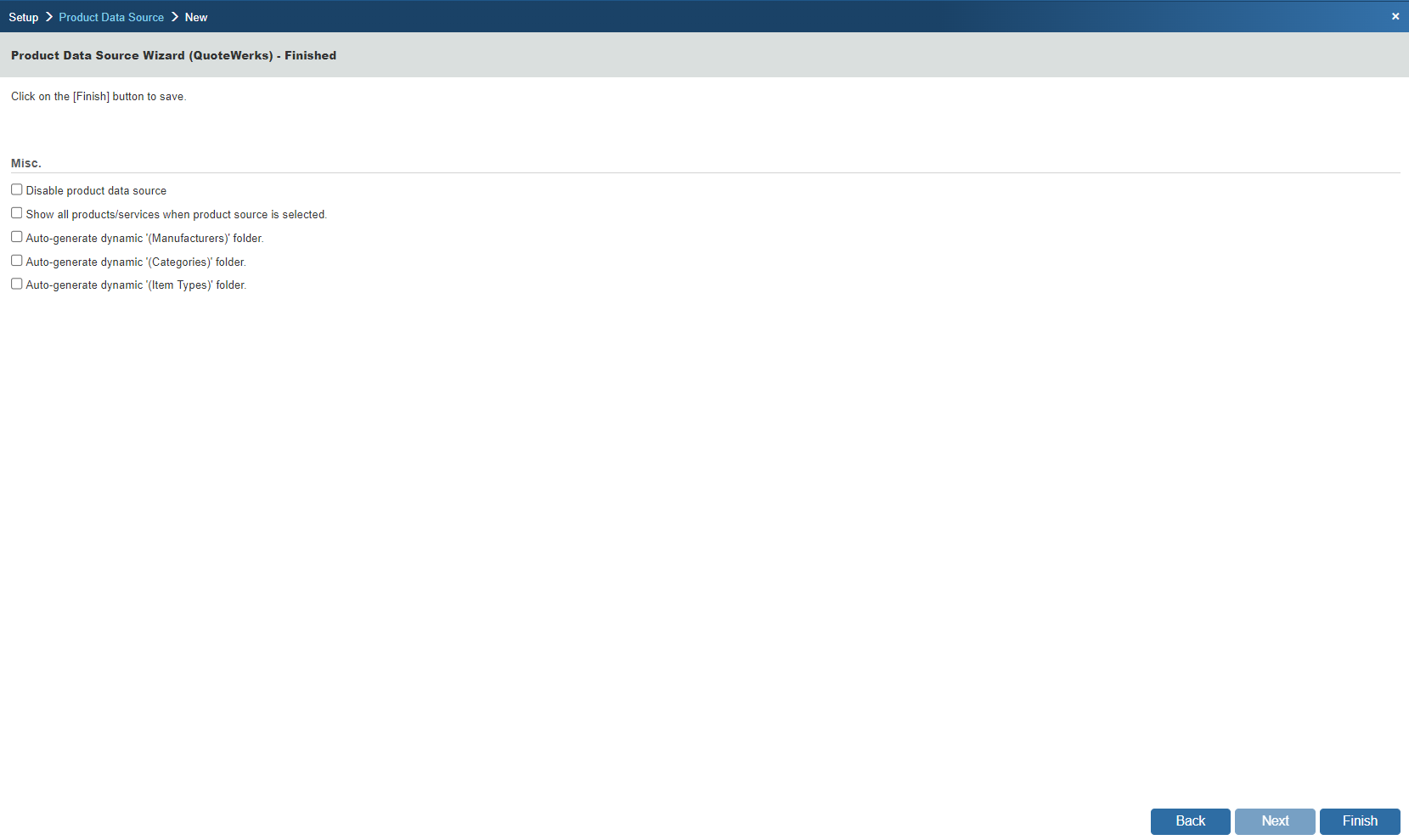
4. You will then be prompted to enter a new Vendor Database Name.
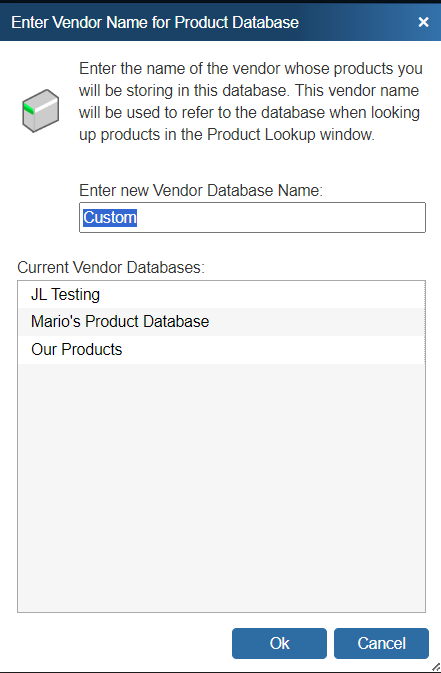
5. The new database (Custom) will now show in the Product Data Sources Window as seen below.