Personal Tab
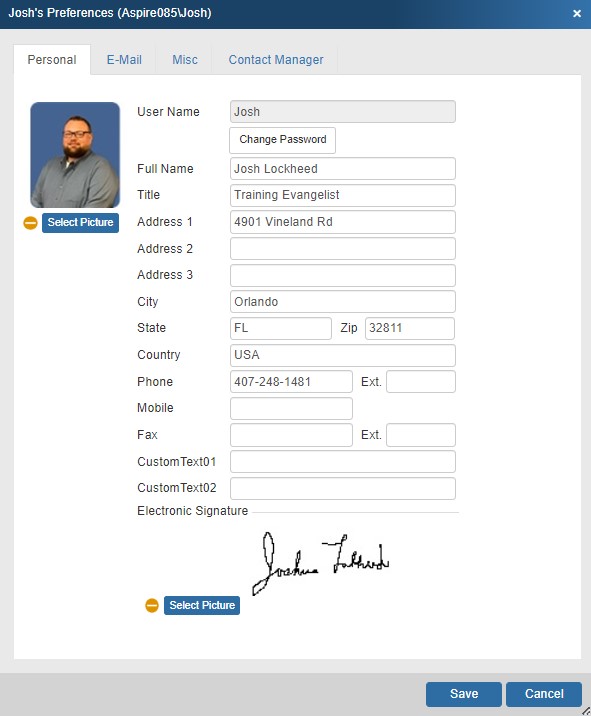
The user’s full name, title, address, phone and fax numbers can be specified on the Personal tab. The address is useful in situations where sales reps from various geographical locations log in to a centralized server and need to display their own address information on print layouts. The print layout designer Application.LoggedInUserXXXX fields can be used to display this information.
A Sales Rep picture and Electronic Signature picture can also be added on this tab. These pictures can be included on your layouts to add a personal touch to every quote sent to your customers. The pictures can also be removed by clicking on the  icon.
icon.
These pictures are available using the following fields in the layout designer: Application.LoggedInUserPicture, Application.LoggedInUserElectronicSignature, DocumentHeaders.&SalesRepPicture, and DocumentHeaders.&SalesRepElectronicSignature.
The user can also change their own password from this window if they have been given the Misc Access rights to do so.
If using the sales rep picture or signature with QuoteValet the optimum picture size for these two fields are 120x180 pixels for the Sales Rep Picture and 120x50 pixels for the Sales Rep Signature.

|