|
Navigation: QuoteWerks Help > CHAPTER 4: The Quote Workbook > Document Items Tab Grid Toolbar |
Scroll Prev Top Next More |
The Grid Toolbar contains a variety of features, integrations, and shortcuts that can be used in conjunction with the other features on the DocumentItems tab.

Note that you can determine which of these Grid Toolbar icons are available to a user by navigating to Utilities -> User Maintenance -> Edit -> Menus. Here you can select or deselect any Grid Toolbar icons you would like to show/hide from the selected users.
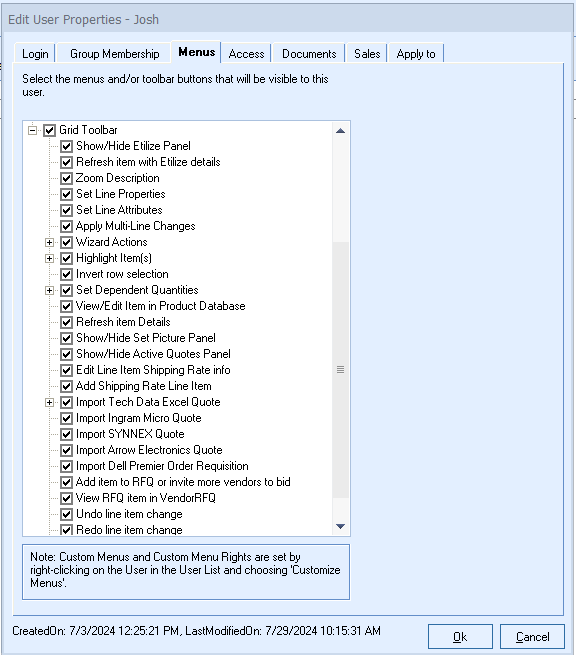
Additionally, you can apply these settings to a user/group by going to the Apply to tab, selecting Menus tab, and the group or users you would like to apply these settings to.
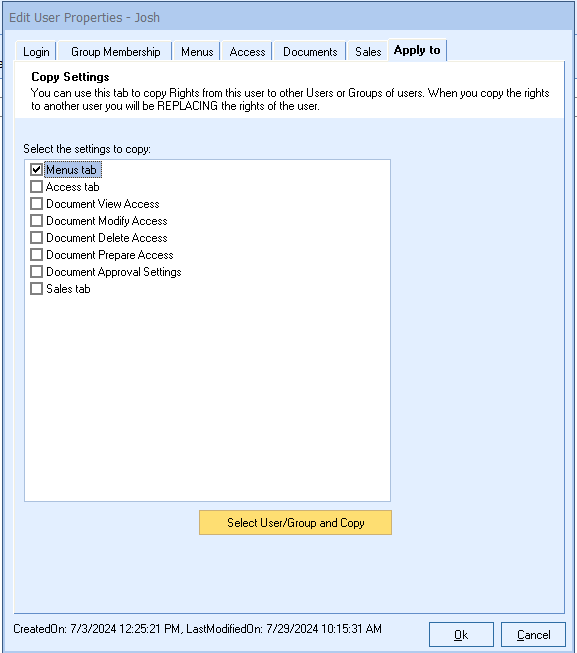
Show/Hide Product Sourcing Panel
Show/Hide Product Sourcing Panel The show/hide Product Sourcing Panel icon will open the Product Sourcing panel on the Document Items tab and let users update, change, and select information from Etilize, Local Product Databases, Linked Sources, and VendorRFQ. This allows users to use these integrations on the DocumentItems Tab for any items that have the manufacturer part number and manufacturer included for items on the tab.
When this icon is selected, the Product Sourcing panel will display below the selected line item on the DocumentItems tab to allow for any changes or updates.
For more information on using the Etilize integration, see our Using the Product Content Subscription topic. |
Refresh Item(s) with Etilize Details
The Refresh Item Item with Etilize Details icon will update any selected items on the DocumentItems tab with information from Etilize including pictures, weight, descriptions, and more. This is a useful feature if items have been imported from the Paste Special tool or manually added to a quote and the user would like to retrieve the Etilize product content for those items. For information on how to use Etilize, visit the Using the Product Content Subscription topic. |
When clicking or highlighting an item, you can click on the Zoom Description icon to open the Zoom Window. The Zoom Window will display all of the text for the selected item in the Description field and let you edit, copy and paste, check spelling and more. This is the same window that opens when you double-click in a Description field.
|
The P icon directly above the line-items list under the Document Items tab displays unit-price properties for a selected item — the same window that appears under the Edit -> Edit Product/Service properties... menu.
The P icon allows you to adjust the unit price formula of a product or service without having to right-click, or click the Edit menu.
See Formula-based Unit Pricing for more details on the Set Unit Price Formula window.
|
The A icon directly above the line-items list under the Document Items tab displays the Line Attributes window — the same window that appears under the Edit -> Edit Line Attributes... menu, or when you double-click the row selector for a line item in your quote (
The A icon allows you to edit the attributes of a specific line item without having to right-click, or click the Edit menu.
See Line Attributes for more details on the Line Attributes window. |
The Apply Multi-Line Changes menu option enables you to apply the same change to a specified column for every line that is selected in the Document Items grid.
Certain columns have some special features. For example, the QtyBase column, you can enter *3 to multiply the quantity value by 3. Also, you can use other shortcuts to add to the value. For example, if you wanted to increase the Unit Price of all the items in the document by $5, you would enter ++5 to value. You can also enter ++5% to add 5% to the value while using "--" will subtract from the values. Similarly, the UnitCost, UnitPrice, UnitList support the "++5%", "++5", "--5%", "--5" features. This window also remembers the last column the changes were applied to, and remembers per field what value the field was last set to.
|
Delete Quantity Zero (0) Line Items
The Delete Quantity Zero Line Items feature makes it easy to delete any items you have on a document with the quantity of zero.
This is really useful to quickly remove any items you are not planning on selling that are on the document and the quantities are set to zero. This feature will also work for Bundles/Groups if the Bundle Header has a quantity of zero, the Bundle/Group Header line will be deleted along with all of the line items in the group.
|
The Highlight Line Items icon will highlight single or multiple selected lines on the DocumentItems tab. Users can choose from seven different colors of Yellow, Orange, Red, Green, Purple, Pink, and Blue. This provides the ability to tag/highlight line items to use as a visual aid such as a line that needs attention, correction, or improvement. This feature can also be used in conjunction with the Notes column to enter notes about what changes need to be addressed. The highlights will only appear on the DocumentItems tab, they will not print on the PDF or be viewable in QuoteValet.
While a line or multiple lines are highlighted and selected on the DocumentItems tab, clicking on the highlight icon Users can also edit the color names. For example, instead of the label reading "Yellow" you can edit it as "Needs Review". This lets users customize the colors to be used in their document so everyone in the company uses the same highlight colors for the same purpose. To change the label for a highlight: 1.Click on Help -> Settings Manager 2.Set "Section" to "System" 3.Click on the new button 4.In the "KeyName" field type HighlightColor1Label to change the label for Yellow (type HighlightColor2Label to edit Orange, HighlightColor3Label to edit Red, etc). 5.In the "KeyValue" field type the new description into that field. In this example, we typed in "Needs Review" 6.Repeat steps 3-5 to edit the other color labels. 7.Close out of the Settings Manager, restart QuoteWerks and your new label should appear.
|
This option selects the the non-selected rows in the document and de-selects the currently select rows. For example, if you have selected rows 2, 3, 7, 9 and 10, when you use this feature, it would deselect these rows and then select rows 1, 4, 5, 6, 8, 11, and 12. |
This option will link item quantities between various items on the document. This enables users to "tie" a parent item to a single or multiple children items so users can change the quantity of the parent item and the children quantities are adjusted automatically. This functionality is the basis for manually associating labor to items, but can be used with other items as well. Items can also be set with default dependent quantities by using the Simple Labor tab for the item.
Using Dependent Quantities is a great way to link items together when the quantity of the items needs to stay in sync with one another. You can link as many items together using this feature. The Qty. column on the DocumentItems tab has 3 different colors to identify what type of items are set:
Parent Item Child Item If we then change the quantity of the parent item to 2, the child item's (Labor Item A) quantity will change to 6 automatically. Parent and Child Item For example, if "Widget B" was set as a child to "Widget A" and a Parent to "Labor for Widget B", when you change Widget A's quantity, it will adjust the quantity of Widget B and Labor for Widget B automatically. Setting Dependent Items To set an item or multiple items as dependents follow these steps: 1.Highlight at least two items. The first item highlighted will be the default Parent item. So be sure to highlight which item you would like to set as the Parent first. In the example below, "Widget A" was highlighted first. 2.With your items highlighted, click on the [Set Dependent Quantity] icon 3.You will be prompted to set the relative quantity multiplier. This is the ratio you wish to set between the parent and child item(s). For example, if you want the parent item to have a 1:3 ratio to the child item(s), then you would set the relative quantity to 3. So if the Parent item has a quantity of 1, then the child item(s) will have a quantity of 3. 4.Once the relative quantity is set, the quantity columns will update with the new totals (if applicable) and the identifying color. 5.Any changes made to the Parent item (in this example Widget A) will automatically re-calculate the quantity for the child item (Labor for Widget A in this example). So if the quantity of Widget A is changed to 3, the Labor for Widget A item will change automatically to maintain the 1:3 ratio that was set.
Unlink Dependent Quantity When using the Dependent Quantity feature, if you need to unlink a child item from a parent item, you can use this option to unlink it. Additionally, manually changing the child item's quantity will also unlink it from the parent item. When using the Dependent Quantity feature, you may have multiple parent items with multiple child items. This can make it difficult to know which parent item is updating which child item(s). To make it easier to identify which parent items are associated with which child items, you can simply highlight any child item and on the drop-down menu for the [Set Dependent Quantity] icon Highlight Dependent Quantity Children When using the Dependent Quantity feature, you can easily identify the child items associated with a particular parent item. Highlight the parent item that you wish to view the child items for and on the drop-down menu for the [Set Dependent Quantity] icon
|
View/Edit Item in Product Database
This allows you to open the View/Edit Item window directly without having to go through the Product Lookup Window. This only applies to products within a native product database.
|
For information on refreshing item details with data from your product sources, please see the Refresh Item Details topic.
|
Selecting Pictures/Videos for Items Manually
If a picture and/or video has not been added on the for an item through the edit product menu, you can manually associate a picture and/or video with a line item in the quote. There is a "Show/Hide Set Picture/Video Panel" button
This will display a new panel making it easy to see the current picture and associate a picture with the item. You can also drag a picture file onto the [Select Picture] button.
To set a default picture for an item, visit the Editing Products topic. For more information on setting up a video for a line item in QuoteValet, visit the Setting Line Item Videos topic. |
The Active Quotes Panel will display any active quotes for a contact selected on the Sold to / Ship to Tab. The
Users are able to access these documents by right-clicking on them to open them in QuoteWerks. Furthermore, if the document is old and can be converted to lost, users can right-click to convert the document to lost without having to open it first. |
There are two ways to request the latest shipping rates from carriers and bring them into QuoteWerks.
First, you can add a new line item to the quote. To do this, click the shipping icon ( Your second option is to calculate a shipping amount for the entire document instead of a single line item. To do this, click The Shipping Amount window will appear, enabling you to add shipping manually, add up the charges per line item or based on weight, or use the FedEx/Ups real-time rate quote.
To use FedEx/UPS, simply select the corresponding radio button and click the [Retrieve/Get Estimate] button. The Add shipping rate item (Get shipping rate, if you’re calculating the entire document) window will appear, where you can start filling in the appropriate data to retrieve the shipping charge from your carrier(s). 
The Ship From fields pull the zip code from the Our Location fields in QuoteWerks, which you can set under the Tools -> Options menu > Company tab.
The Ship To fields pull from the zip code from the Ship to fields under the Sold to / Ship to tab in the Quote Workbook. You can choose to use the zip code from the Sold to, Ship to, or Bill to fields, or enter a zip code manually. Additionally, F2 Lookup support is enabled for the postal code field under the "Ship From" section. This is useful to create a list of zip codes commonly shipped from to better calculate pricing. "Our Location" or your shipping location is also available in the drop-down list. Use Negotiated Rates (UPS)
The Packaging section of the window allows you to choose what type of parcel you’re shipping.
Choose "Box," "Envelope," "Package," "Pak," or "Tube" from the Packaging drop-down box and set the weight. If the items on the document already have the weight set in the Unit Weight column on the DocumentItems tab, those combined weights will be set in the weight box. It can be adjusted however. You can also add package dimensions, if applicable. If you use ship items in the same size box or boxes on a regular basis, you can set a default shipping template that can be used. By filling out the weight, packaging, and dimensions you can then click the
After the template has been created it will be available in the drop down menu. When selected, it will populate the weight, packaging, and dimensions that you have set. To remove a template, simply highlight it and click the Delete key on your keyboard. Once you select and fill out your options, choose which carrier(s) you’d like to request rates from (UPS and/or FedEx) under the fields you selected/filled out. Then, click on the [Request Rates] button to search all the rates for each carrier and service. The results will return, each listing the carrier, type of service, packaging, and pricing information (including currency).
Click on the service you’d like to use, then click on the [Use/Select] button. Once you’ve selected a service, the corresponding information will populate at the bottom of the window. This will include the Carrier, Service, Packaging, and Details (weight, size, etc). This information is auto-filled, and can’t be adjusted without selecting a different service. You can then select a shipping Item Type and Tax Code.
By default, a line-item shipping rate will populate the Unit Price column under the Document Items tab of the Quote Workbook. To insert the shipping rate into the Document Items tab’s Shipping Cost column instead, select Put Price in ShippingAmount field. Clicking the appropriate button at the bottom of the window to add your shipping rate to the quote. Add Line is a good idea if you plan to add multiple shipping line items (to allow your customer to choose which shipping method they prefer), while Add Line & Close will add the single line and return you to the Quote Workbook. After you add the shipping rate to the quote, you can simply select the line item and click the |
In addition to Paste Special, there is another way to import an Ingram Micro quote into QuoteWerks. The Ingram Micro Quote Importer feature allows you to build the quote in Ingram Micro, and then import the quote with all the line item information directly into QuoteWerks to take advantage of the Etilize functionality, QuoteWerks Layouts, and much more.
When you click on the
Once found, you can import all the quote details into the QuoteWerks quote by clicking on the [Import] button on the selected or open quote.
Setup the Ingram Micro Quote Importer See the Ingram Micro Setup topic for instructions on setting up this integration. Import Ingram Micro Quote Number, Expiration Date, and Line Item Comments
|
In addition to Paste Special, there is another way to import a TD SYNNEX quote into QuoteWerks. The TD SYNNEX Quote Importer feature allows you to build the quote in TD SYNNEX, and then import the quote with all the line item information directly into QuoteWerks to take advantage of the Etilize functionality, QuoteWerks Layouts, and much more. This feature is available for US and Canadian TD SYNNEX users.
When you click on the  Once found, you can import all the quote details into the QuoteWerks quote by clicking on the [Import] button on the selected or open quote.  Setup the TD SYNNEX Quote Importer To use this feature, you simply need to have TDSynnex set up as one of your distributors in the real-time module. If that has already been done, you can start using this feature right away. Import TD SYNNEX Quote Number |
The Dell Punchout Integration requires the Real-time module and Dell Punchout credentials. For information on using this feature, please view the Dell Integration topic.
|
Clicking You can use this undo feature up to 10 levels. The keyboard shortcut [CTRL+Z] will also apply this feature. Clicking |





 , to the far left of the line item).
, to the far left of the line item).












 = Identifies item as Parent Item
= Identifies item as Parent Item = Identifies item as Child Item
= Identifies item as Child Item = Identifies item as both Parent and Child Item
= Identifies item as both Parent and Child Item






 on the Document Items of the Quote WorkBook. This button is located next to the Totals for Selected items window in QuoteWerks on the Document Items tab. To enable this feature, highlight an item in the quote and click on the
on the Document Items of the Quote WorkBook. This button is located next to the Totals for Selected items window in QuoteWerks on the Document Items tab. To enable this feature, highlight an item in the quote and click on the 


 icon on the grid toolbar on the
icon on the grid toolbar on the 

 ) directly above the line-items list under the
) directly above the line-items list under the  next to the
next to the 
 icon next to it means that field must be filled in before the shipping charge can be calculated.
icon next to it means that field must be filled in before the shipping charge can be calculated.




 icon above the line-items list to make any necessary changes. This will launch the Edit shipping rate item window, where you can make any adjustments without having to start from scratch.
icon above the line-items list to make any necessary changes. This will launch the Edit shipping rate item window, where you can make any adjustments without having to start from scratch.




 above the line-items list will undo the previous action.
above the line-items list will undo the previous action. will redo the previous action. This allows you to quickly reapply a change that may have been undone by mistake. The keyboard shortcut
will redo the previous action. This allows you to quickly reapply a change that may have been undone by mistake. The keyboard shortcut