QuoteWerks allows you to create lists of options to choose from when filling out certain fields.
To display the lists of options for a particular field, while you are in that field, press the [F2] key on your keyboard, or double-click in the field.
For example, under the Sale Info tab of the Quote Workbook, the F2 feature could be used for fields such as Date, Ship Via, FOB, Terms, and Due Date.
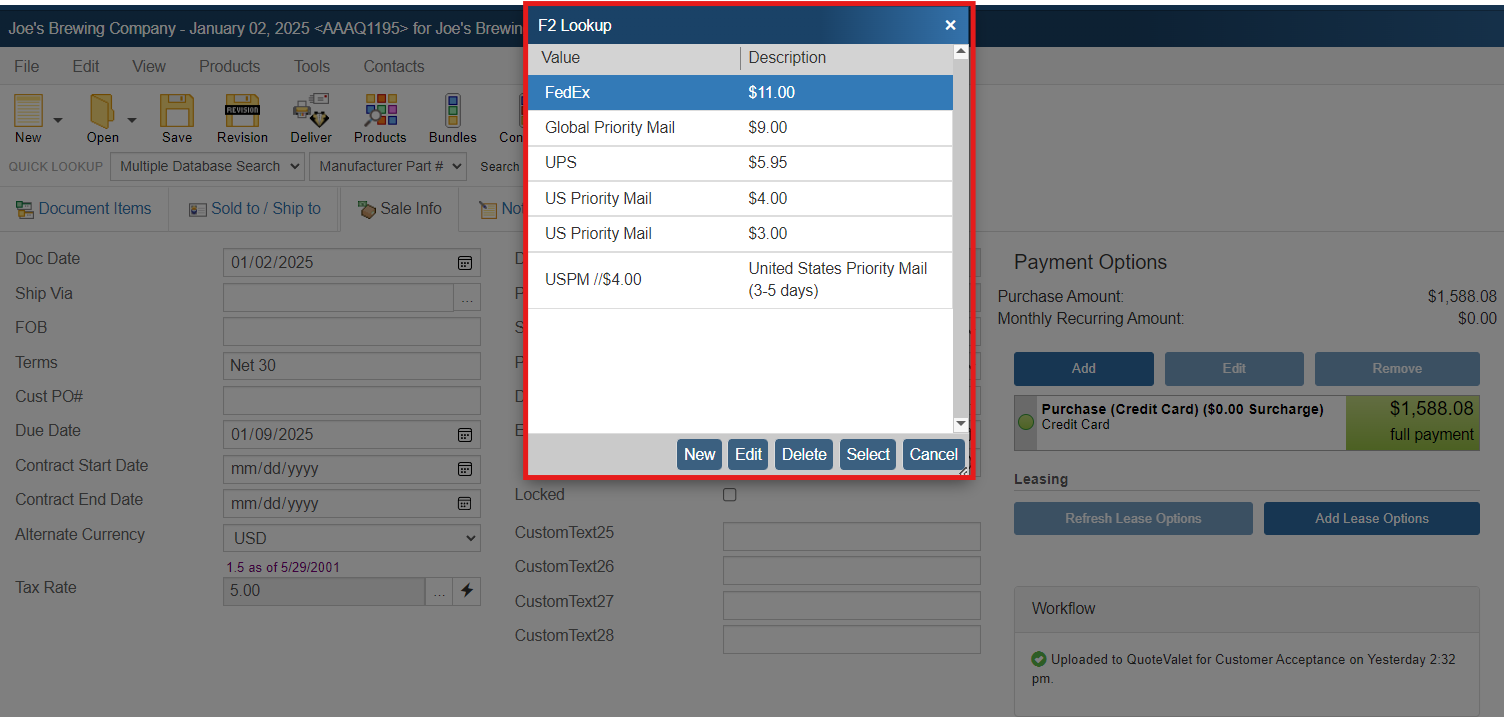
The feature is also available for columns on the Document Items tab, as well as most fields in the Quote Workbook. Click on any cell in the Document Items tab or whichever field you wish to use the feature in and press the F2 key to display this option list.
Maintaining the Lookup List
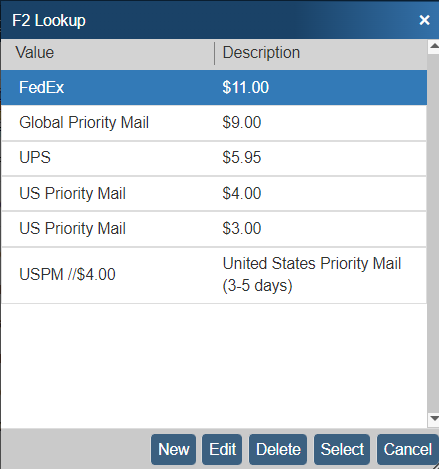
On the F2 Lookup window, click on the [New] button to add a new option to the list of options. Click on the [Edit] button to change an existing option item or click on the [Delete] button to remove an existing option item.
Special Codes
The following special codes can be used with the F2 Lookup feature.
Print Time Macros
The value is a macro field name. This macro can be inserted into the IntroductionNotes, ClosingNotes, PurchasingNotes, InternalNotes, DynamicNotes DHCustomText01-DHCustomText28 and DHCustomMemo01-DHCustomMemo04 fields. When these fields print, the macro field will be replaced with the actual value behind the macro.
For example if your closing text were:
“Your payment terms are DH_CUSTOMTEXT01”, it would be printed as:
“Your payment terms are NET 15”
if the information in the CustomText01 field value was “NET 15”.
Append code
Entering a “;” at the end of the F2 value tells QuoteWerks that you want to append the value to the existing text in the field. This is useful when you want to add several options into 1 field.
Insert code
Entering a “%” at the end of the value tells QuoteWerks that you want to insert the value in front of the existing value in the field. This is useful when you want to add several options into 1 field.
Important: The embedded codes of ; and % will only be obeyed if [Select/Replace] is chosen. |
|
Using the F2 Lookup Text Library
For Notes and Memo fields, the F2lookup lets you store a text library of large chunks of text that are searchable enabling you to easily compose your statements of work, terms, and other text intensive composition. It also allows you to Append, Insert, or copy the value from the library
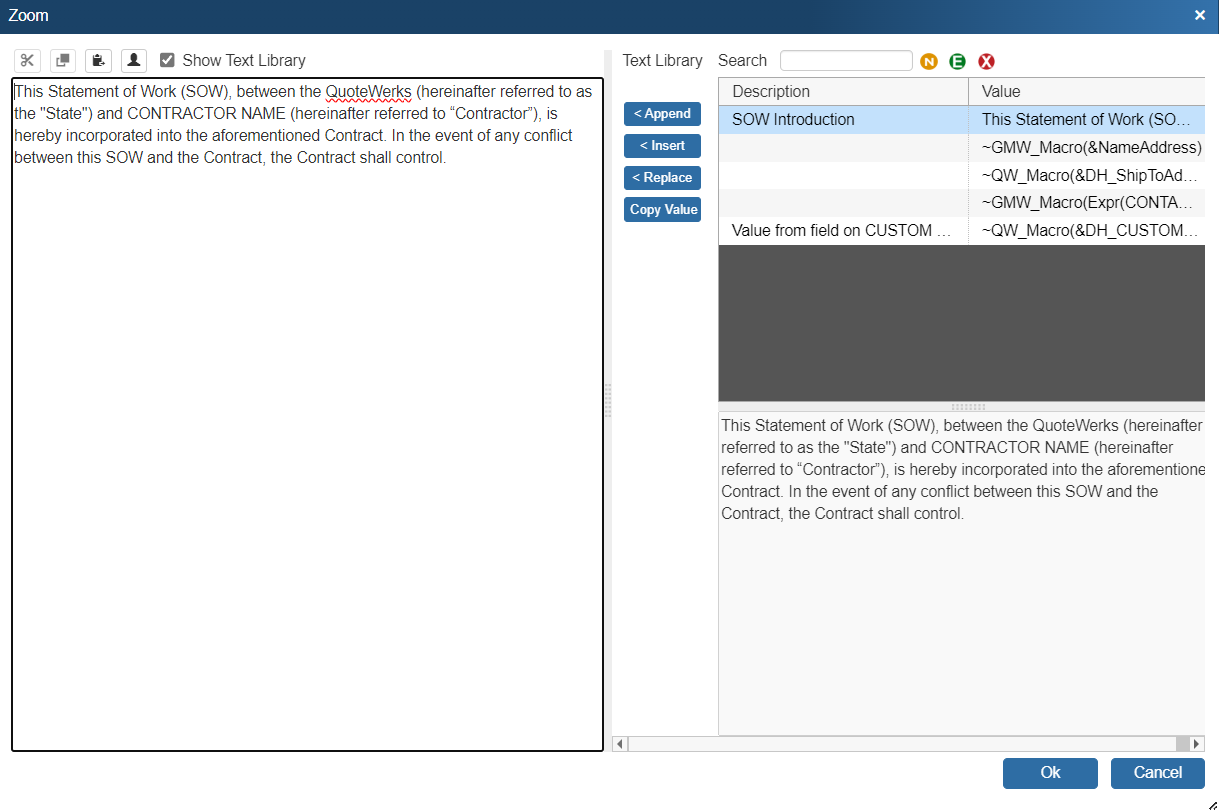
Using the F2 Lookup Feature with Contact-Manager Data
The F2 Lookup list usually contains a list of static text. For example, the ship via field would contain a list of FedEx, UPS, DHL, Airborne, etc.
You can also add a list item that when selected retrieves information from a field in your contact manager. You could store your customer’s preferred shipping method in a field in your contact manager. Then when you selected the item, QuoteWerks would obtain the customer’s preferred shipping method from your contact manager.
|
Listed below are some examples of the items and how they should be formatted. The field name between the ( ) brackets is the information you want to retrieve from the contact manager. See the section on your contact manager for a complete list of the fields that you can retrieve information from.
Function Examples
GoldMine Functions
~GMW_Macro(&NameAddress)
Act! (versions earlier than 2005) Functions
~ACT_Macro(Alt_Address1)
Act! 2010/2009/2008/2007 Functions
~ACT_Macro(TBL_CONTACT->FULLNAME)
Maximizer Functions
~Max_Macro(Phone_1_Extension)
QuoteWerks Functions
~QW_Macro(&DH_SOLDTOCOMPANY)