Subscribers to the QuoteWerks Product Content Subscription will have access to the Amazon Product Data Source (USA only). This allows users to search Amazon directly instead of indirectly through Etilize, so results will appear even if the manufacturer or manufacturer part number is missing.
In order for Amazon to display in your list of Product Data Sources in the Product Lookup Window you need to ensure "Show Amazon Product Source on Product Lookup" is selected on the Amazon Real-time setup page as seen below.
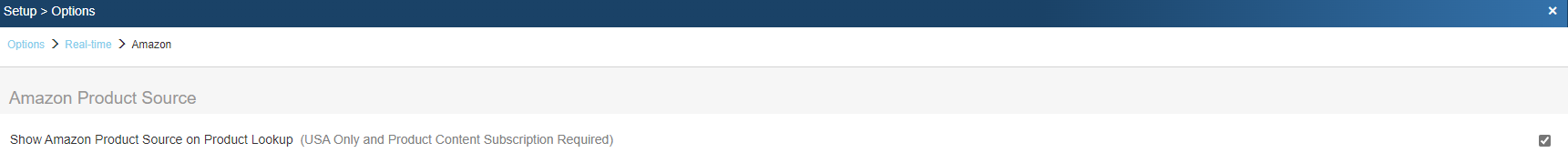
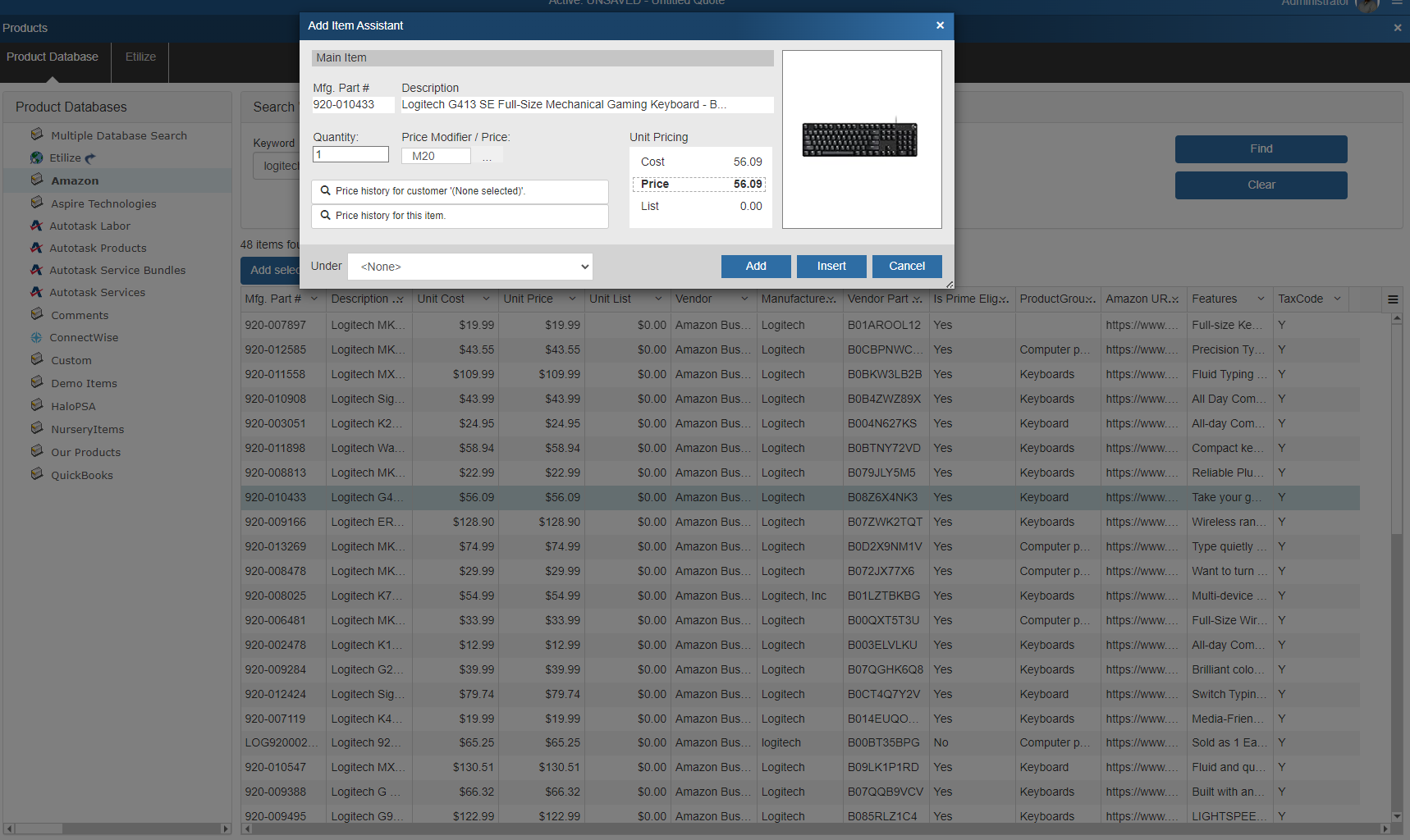
Search
In the Keyword box type in your search criteria. The more information entered in the search, the better your results.
Results Window
After your search has completed the results will populate in the Results Window. This will display the first 50 results (if more than 50) and the part number, item description, cost, price, and MSRP (list) among other columns including if the item is Prime eligible and any item features.
Once you have located your item, double-click on it or click the [Add selected product(s) to current Document] button to add the item to your document. This will also display the picture (if available) in the Add Item Assistant.
Other helpful topics: