|
Selecting the USA Tax System
Under the Tools -> Options menu, select the Regional tab.
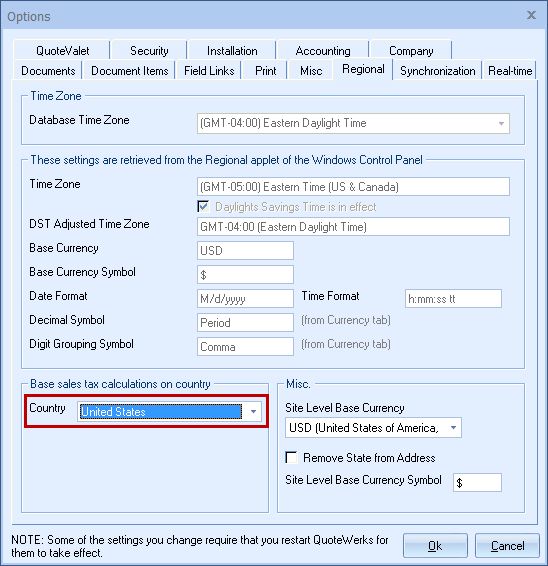
Select "United States" from the Base sales tax calculations on country drop-down box.
Setting the Default Tax Rate
Under the Documents tab, in the Sales Tax Rate field, enter the most common sales tax rate you’ll be using when quoting. This will be the default rate that is used for all new quotes, orders, and invoices.
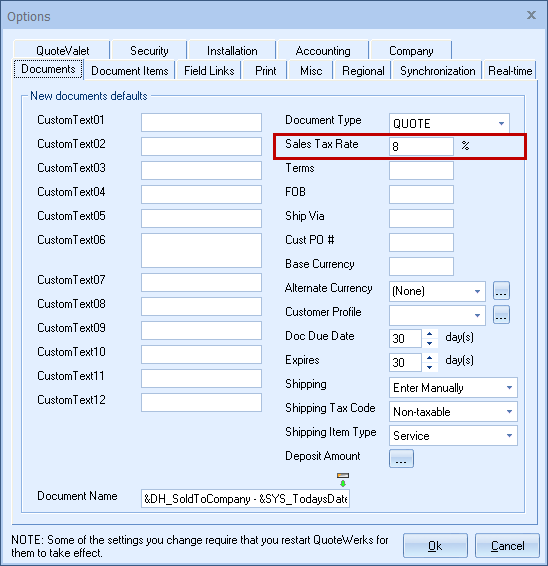
Under the Document Items tab, select the default Tax Code to be used for all line items added to the quote manually. So, for line items you add to the quote from a Product Data Source, the tax code will come from there.
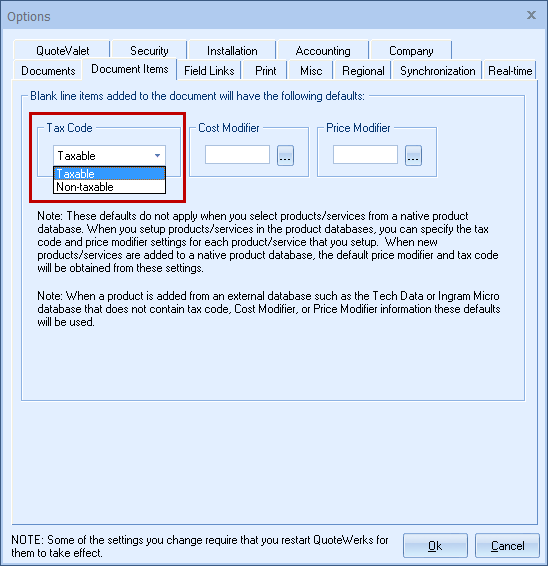
Shipping Tax Code
On the Documents tab, you can set the default tax code for the shipping amount from the Shipping Tax Code drop-down box. When adding shipping to the quote, you can choose the Tax Code at that time.
Related Topics: