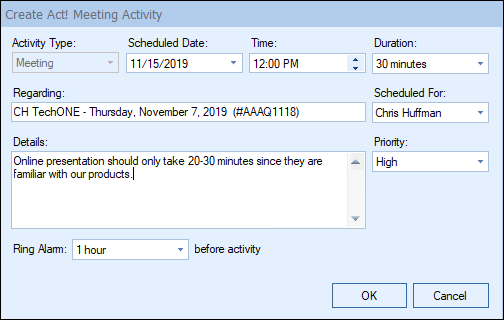This feature will schedule a meeting in ACT!. The meeting will be listed under the Activities tab in the ACT! opportunity.
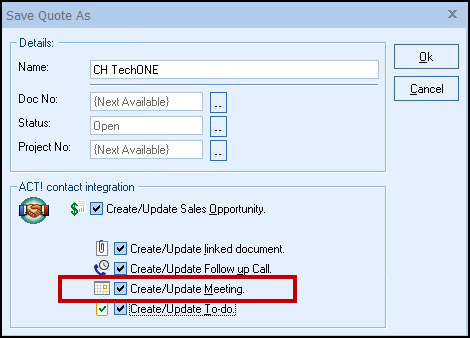
Create ACT! Meeting Activity
The Create ACT! Meeting Activity window will allow you to schedule a meeting for the contact from the opportunity or another contact on the account. You can set the date, time, duration, priority, add notes and an alarm before scheduling. You can also change the regarding field if you want to customize the meeting heading.