Creating or Updating Document Attachment in ACT!
When saving a new quote, and ACT! is running, a “Create/Update linked document” checkbox will appear on the Save Quote As window (as shown in the screen shot).
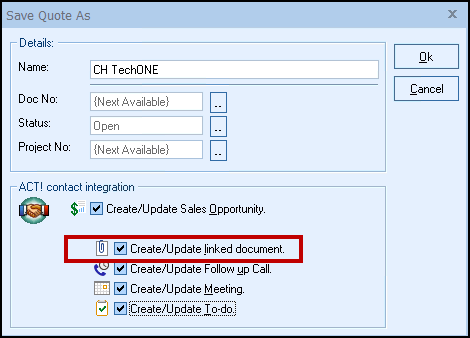
This option will create a Document record under the ACT! Documents tab of the opportunity allowing you to easily track all the quotes you have created for this opportunity.
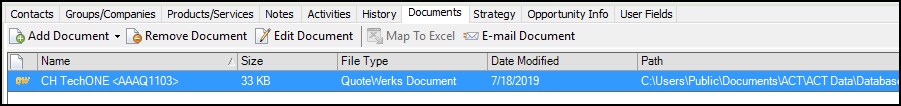
To view a quote list in the ACT! Documents tab, double-click on the Document record. QuoteWerks will be launched and will open that quote. When ACT! "links" or attaches a file to its Documents tab, it actually COPIES the file into ACT!'s own Attachments folder. The attachment record listed under the Documents tab refers to that copy, and when clicked on, will open that copy — not your original file.