Customer Facing
After a customer accepts the Quote, the acceptance details on the QuoteValet Quote are grayed out and cannot be changed. The sales rep will also receive an e-mail and dashboard notification once the quote has been accepted.
The e-mail that is sent will include the Acceptance Package. The Acceptance Package includes a copy of the PDF version of the Quote the customer accepted, as well as a PDF copy of the QuoteValet interactive quote, showing the customer's selected options and electronic signature.
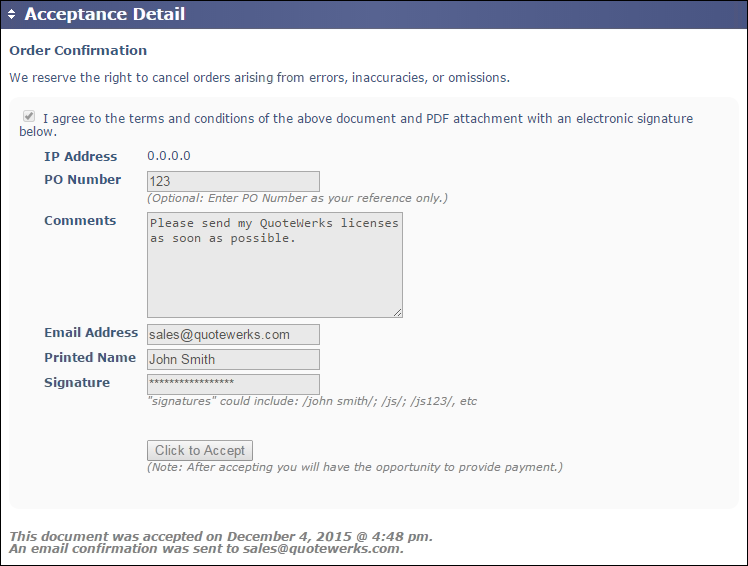
Additionally, upon accepting the quote, the client will be redirected automatically to an acceptance page in the client’s browser confirming that QuoteValet has successfully processed their acceptance. If the user has setup a payment gateway, a pay now button will be available for the customer to click on. This button will redirect the customer to the payment screen so they can submit payment on the document.

A typical acceptance email from QuoteValet will include the user’s name that accepted the quote, their IP address, their name, email, electronic signature, and the acceptance key. It will also include a link to view or review the accepted quote on QuoteValet. Attached to the acceptance email will be a PDF of the original quote and screenshot of the accepted quote on QuoteValet (included in singular PDF document).
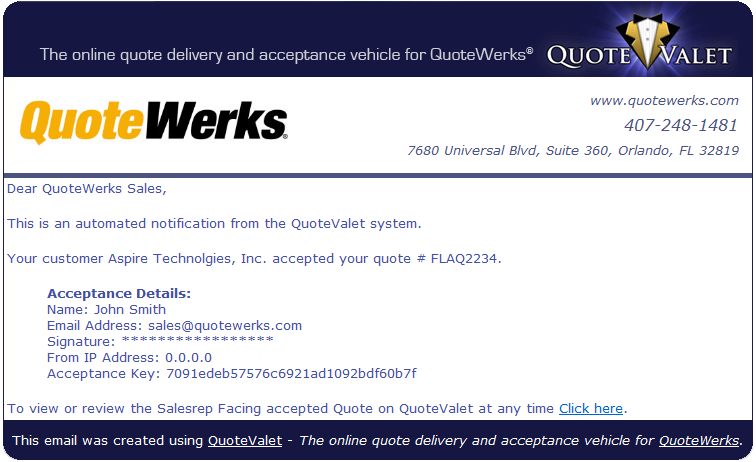
Sales Rep Facing
Workflow indicator
When the customer has accepted the quote, the Sale Info tab will be updated to show that the customer accepted the quote, including showing the date and time.
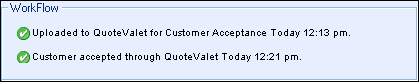
Once your customer accepts a Quote through QuoteValet, until the QuoteWerks Quote is converted to an Order, QuoteWerks will continue to notify you that the Quote has been accepted every time you open the Quote.
Accepted by Proxy
While the most ideal situation is for the user to upload the quote to QuoteValet and then have the customer click on "Accept Quote" through the QuoteValet page, sometimes the customer simply calls in to ask some clarifying questions or to accept the quote and provide their payment information at the same time. For just this situation, QuoteValet now has an "Accept by Proxy" feature. It works seamlessly within QuoteWerks. When you convert a quote to an order or invoice, the QuoteValet counterpart is flagged as Accepted. This is particularly important for reporting.
Related Topics:
•Customizing QuoteValet Templates
•Uploading Documents to QuoteValet
•Accepting Payments in QuoteValet