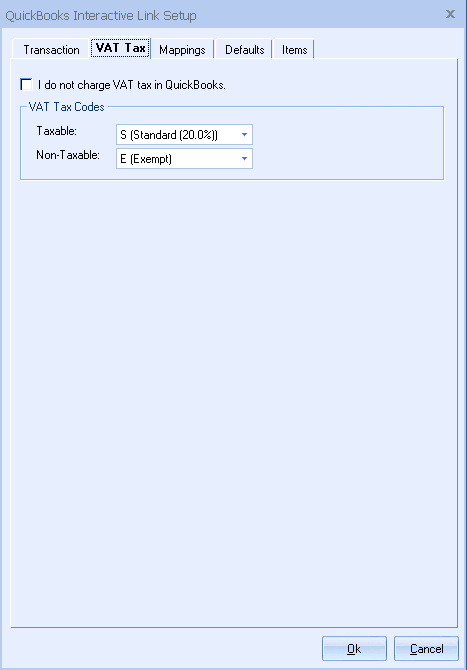
I do not charge VAT tax in QuickBooks
Check this box if you do not collect or charge VAT tax in QuickBooks.
VAT Tax Codes
In the UK items can have one of several tax codes such as Standard, Exempt, Reduced, Not Registered, Zero Rated, etc. QuoteWerks supports only one Taxable code and one Non-Taxable tax code. QuickBooks UK uses tax codes, so you will need to tell QuoteWerks which QuickBooks UK tax code to use for a Taxable item and which to use for a Non-Taxable item.
For information on the next tab, see Mappings Tab.
Related Topics: