Important: Please note that QuickBooks must be open and running when attempting to setup and/or use the integration. |
The QuickBooks Desktop Integration includes many features to simplify sending your important quote data from QuoteWerks to QuickBooks. This topic includes the instructions for setting up and using the QuickBooks Desktop Integration.
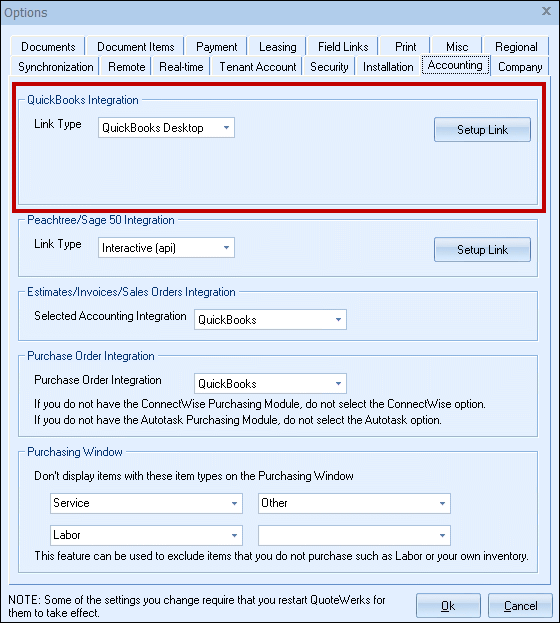
Setting Up QuickBooks Integration
The setup for the QuickBooks Link below requires QuickBooks to be open and running:
Setting Up the QuickBooks Interactive Link
Using the QuickBooks Integration
For information on using the QuickBooks Desktop to QuoteWerks integration, view the following topics:
Using the Interactive QuickBooks Link
Creating Purchase orders in QuickBooks Desktop