|
To set up the QuickBooks link, you can enter the setup window by selecting either the:
●Tools -> Options menu > Accounting tab, then clicking on the [Setup Link] button.
●Tools -> Export to QuickBooks menu, then clicking on the [Setup] button.
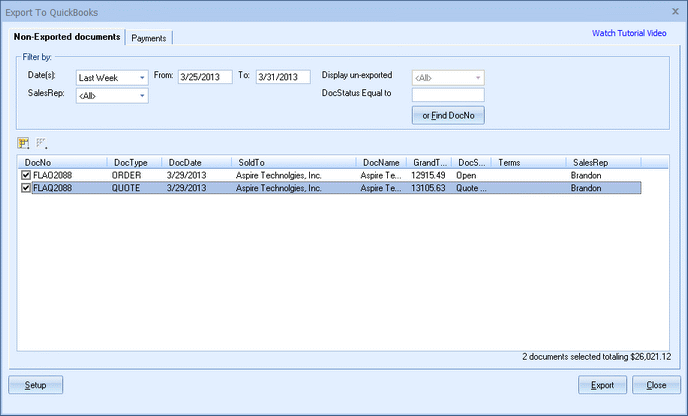
|
The QuickBooks Setup window is shown below:
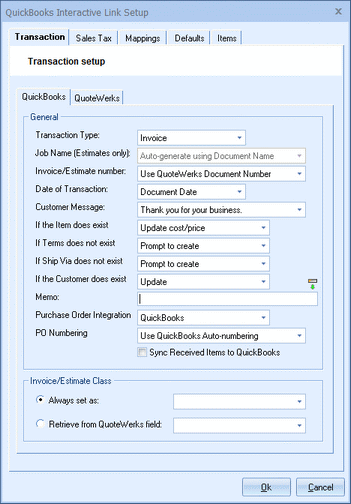
For information on the Setup window's tabs, see:
|
Things you need to know about the Interactive QuickBooks link:
●The interactive link works with USA versions of QuickBooks Pro/Premier/Enterprise 2002 and higher. It also works with the Canadian versions of QuickBooks Pro/Premier/Enterprise 2003 and higher. The Basic version of QuickBooks is not supported.
●QuickBooks 2008 Canadian Multi-Currency version is also supported. There are two versions of QuickBooks Canada 2008. The primary version uses the new (starting in 2008) unified QuickBooks SDK and does not support multi-currency. This is the version that is widely available. There is also a multi-currency version which was only sold direct to consumers over the phone.
●The interactive link also works with the UK versions of QuickBooks 2005 (and higher) Pro/Accountant however the UK division of Intuit (the makers of QuickBooks) does not provide support for their QuickBooks UK API to companies like Aspire Technologies (the makers of QuoteWerks) that write integrations into QuickBooks UK. What that means is that if Aspire runs into a problem integrating QuoteWerks with the UK version of QuickBooks, Aspire will not be able to receive assistance from Intuit on the issue. Because of this lack of support by Intuit we can offer the QuickBooks UK link, but only as-is. We cannot guarantee that any issues reported will be fixed in a timely fashion. The QuickBooks USA API and the QuickBooks Canada API on the other hand are supported by Intuit and therefore we can support issues that arise.
●The link exports QuoteWerks documents to QuickBooks as Invoices, Estimates, or Sales Orders. It does not export documents to QuickBooks as pending invoices.
●You can export your QuickBooks items to a file, and then import them into a QuoteWerks product database. QuoteWerks Professional and Corporate Editions can link directly to the QuickBooks product list eliminating the need to import.
●QuickBooks extended prices on invoices need to be exactly two decimal places and no more. Therefore, in QuoteWerks the extended price decimal places must also be set to exactly two.
●Groupings like grouped bundles and grouped configurations can be transferred over to QuickBooks based on settings configured in the QuickBooks link setup.
●QuickBooks calculates multiple subtotals and discounts/charges differently from QuoteWerks resulting in different calculations in certain situations. If you have a %charge or %discount line immediately below a subtotal line item, then any subtotal line items below this subtotal line item will have different totals in QuickBooks.
●QuickBooks UK integration: Items can have one of several tax codes such as Standard, Exempt, Reduced, Not Registered, Zero Rated, etc. QuoteWerks supports only one Taxable code and one Non-Taxable tax code. QuickBooks UK uses tax codes, so you will need to specify in QuoteWerks which QuickBooks UK tax code to use for a Taxable item and which to use for a Non-Taxable item.
●QuickBooks UK integration: In the Professional and Corporate Edition QuoteWerks will display the tax code for each QuickBooks item in the product lookup window, however, since QuoteWerks only supports one taxable and one non-taxable code, if a QuickBooks product uses a tax code not mapped to either the taxable or non-taxable code, then the tax code will default to non-taxable.
●QuickBooks UK integration: QuickBooks UK supports a feature called “Amts Inc VAT” in which the price of a product already includes the VAT tax amount in it. QuoteWerks does not support products that use this feature.
●In QuickBooks 2002, existing non-inventory, inventory, and service items are not updated, only created (This is a limitation of QuickBooks 2002, not QuoteWerks. In QuickBooks 2003 the limitation does not exist.).
●In QuickBooks 2002 multiple line descriptions of items and customer messages are not supported. The items in invoices/estimates will lose their line feeds. Only single line customer messages are supported. (This is a limitation of QuickBooks 2002, not QuoteWerks. In QuickBooks 2003 the limitation does not exist.).
Related Topics: