Quick Start allows you to quickly upload your logo to the default QuoteValet templates to start using QuoteValet immediately without any customization.
You'll need to rename your logo as “DefaultLetterheadLogo.jpg” before uploading it using the [Upload Letterhead Logo] button. After you upload your logo, it will appear on your QuoteValet documents.
|
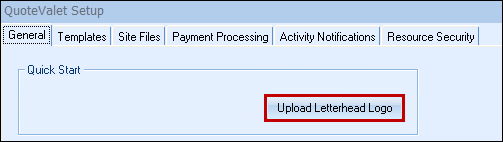
After all changes have been made, click the [Close] button on the QuoteValet Setup window and close out of the QuoteValet tab.
Make sure you've updated your company details in QuoteWerks (e.g., phone number, address, website), as these will automatically be uploaded to QuoteValet and used is all your QuoteValet templates.
You’re done with the basic setup of QuoteValet. You can begin using it now!
Related Topics: