| Expand All Collapse All |
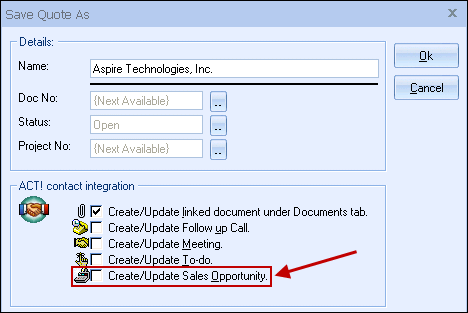
The Sales Opportunity feature is very useful in determining your projected cash flow. In Act!, you can run forecasted sale reports that tell you how much income will possibly be generated from all the quotes you have created. These reports also let you know when these quotes are estimated to become an order, which again helps you estimate your cash flow.
When using Act! 2005 and higher, you have the ability to write the individual line item details into the Act! Opportunity, which further enhances your reporting capabilities.
If you're using Act! 2000/5.0 or 6.0 and you need to forecast your sales for each individual product you are selling in the quote, QuoteWerks has a built-in reporting module that can create such a report. External reporting tools can also be used.
Create/Update Sales Opportunity (Act! 2010 and Higher)
When using this feature with Act! 2010 and higher, the “Create Act! Sales Opportunity” window will appear so that you can review and make changes to the sales opportunity before it is created in Act!, including the Stage, Probability, and Est Close Date.
In Act! 2010 and higher, Opportunities became their own entity and now have a Notes tab for creating multiple notes regarding the opportunity. In previous versions there was simply a note (called Details) that you would typically update.
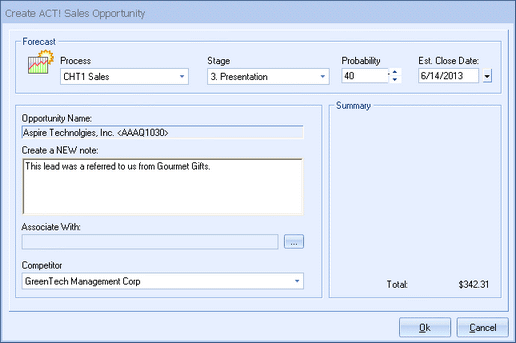
In the Act! 2010 and higher integration, you can enter text to create in a new opportunity note record in Act! If you are updating an existing opportunity, QuoteWerks will not afford you the ability to view or modify previous notes, but you can create more new notes.
When you are in Act!, you can find the Sales Opportunity by either choosing the Opportunities option under the Lookup menu or you can open the associated contact and double click on the specific Opportunity on the Opportunities tab.
The Sales Opportunity will automatically be completed in Act! when the Quote is converted to an Order (File -> Convert to Order menu) or an Invoice (File -> Convert to Invoice menu).
Create/Update Sales Opportunity (Act! 2005 to 2009) When using this feature with Act! 2005 to 2009, the “Create Act! Sales Opportunity” window will appear so that you can review and make changes to the sales opportunity before it is created in Act!, including the Stage, Probability, Est Close Date and Details. If you have already previously created a sales opportunity for this quote, QuoteWerks will display it so that you can review/modify it. When you are in Act!, you can find the Sales Opportunity by either choosing the Opportunities option under the Lookup menu or you can open the associated contact and double click on the specific Opportunity on the Opportunities tab. The Sales Opportunity will automatically be completed in Act! when the Quote is converted to an Order (File -> Convert to Order menu) or an Invoice (File -> Convert to Invoice menu).
|
Create/Update Sales Opportunity (Act! 2000/5.0, 6.0) When using this feature with Act! 2000/5.0 and 6.0, the “Create Act! Sales Opportunity” window will appear so that you can review and make changes to the sales opportunity before it is created in Act!, including Sales Stage, Probability, Close Date and Details. This feature creates a Sales Opportunity under the Sales/Opportunities tab in Act! When you are in Act! and select the Sales/Opportunities tab, you will see the sales opportunities and their sale amounts for each quote you have created for this Act! contact.
|