This section will take you through the steps of integrating your Act! CRM with QuoteWerks.
Setup
Select the Contacts -> Setup Contact Manager menu and select the ACT! option:
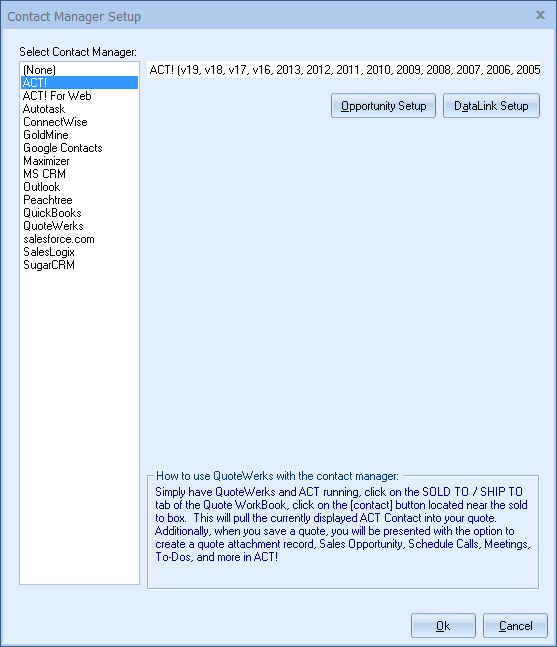
Next, then select the version of Act! you are using. Depending upon the version of Act! you are integrating with, there will be different options.
|
|---|
Click on the [Opportunity Setup] button to begin setup.
For more information on Act! integration, please see:
●DataLink Setup (All Act! Versions)
●Pulling Act! Contact Information into QuoteWerks