While Act! is running, select the Sold to / Ship to Tab in QuoteWerks:
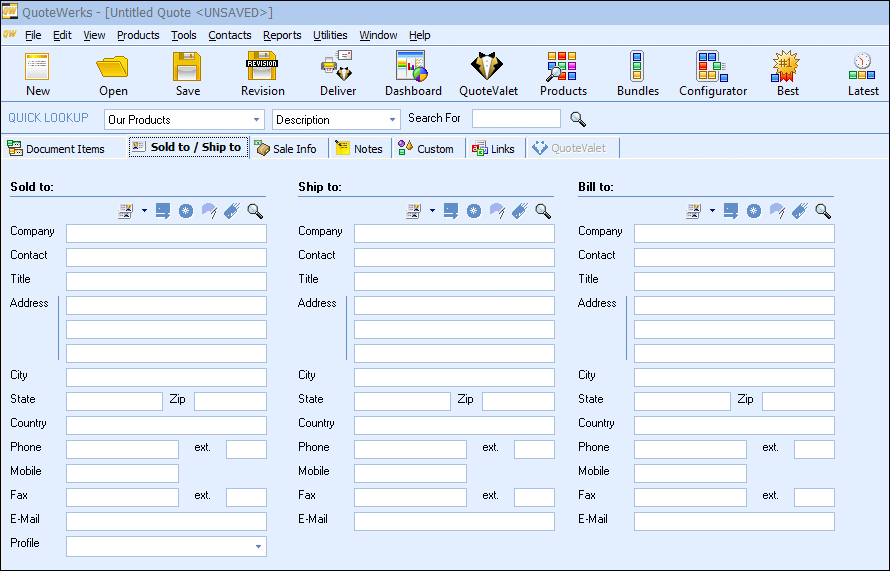
To do a quick add of the contact displayed in Act! click on the ![]() button next to the Sold to, Ship to, or Bill to boxes and the fields will fill with the contact information currently displayed in Act!.
button next to the Sold to, Ship to, or Bill to boxes and the fields will fill with the contact information currently displayed in Act!.
Another way to select contacts for the Sold to / Ship to / Bill to fields is to click on the ![]() button:
button:
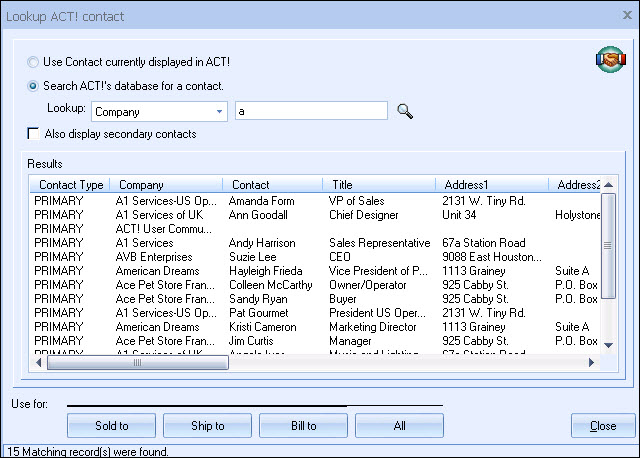
You can either use the currently displayed contact, or if you’re using Act! 2005 or higher, you will also have the option to Search Act!’s database. Once you have found the contact (or company) you are looking for, select the contact and click on the [Sold To] button to use this contact for the Sold to information. You can also select a contact and click on the [Ship To] button to use this contact for the Ship to information or you can click on the [Bill To] button to use this contact for the Bill to information. When you are finished selecting contacts, click on the [Close] button. You will be returned to the Sold to/ Ship to tab and the selected contacts will be pre-filled in the Sold to/Ship to/Bill to fields.